If you’re on the hunt for a new email app for your iOS or Android device, Microsoft is humbly submitted its new Outlook app for your consideration.
Outlook is now available for download on iOS and Android, complete with support for both smartphones and tablets. One of the main features of Outlook is the Focused inbox, which aims to learn about you and your priorities and then highlight emails that it thinks will be important to you.
Outlook also offers one-click unsubscribe, customizable swipe gestures, a Schedule Email feature that’ll hide a message for a period of time, and predictive search. Microsoft’s Outlook app for iOS and Android supports Office 365, Exchange, Outlook.com, iCloud, Gmail, and Yahoo accounts.
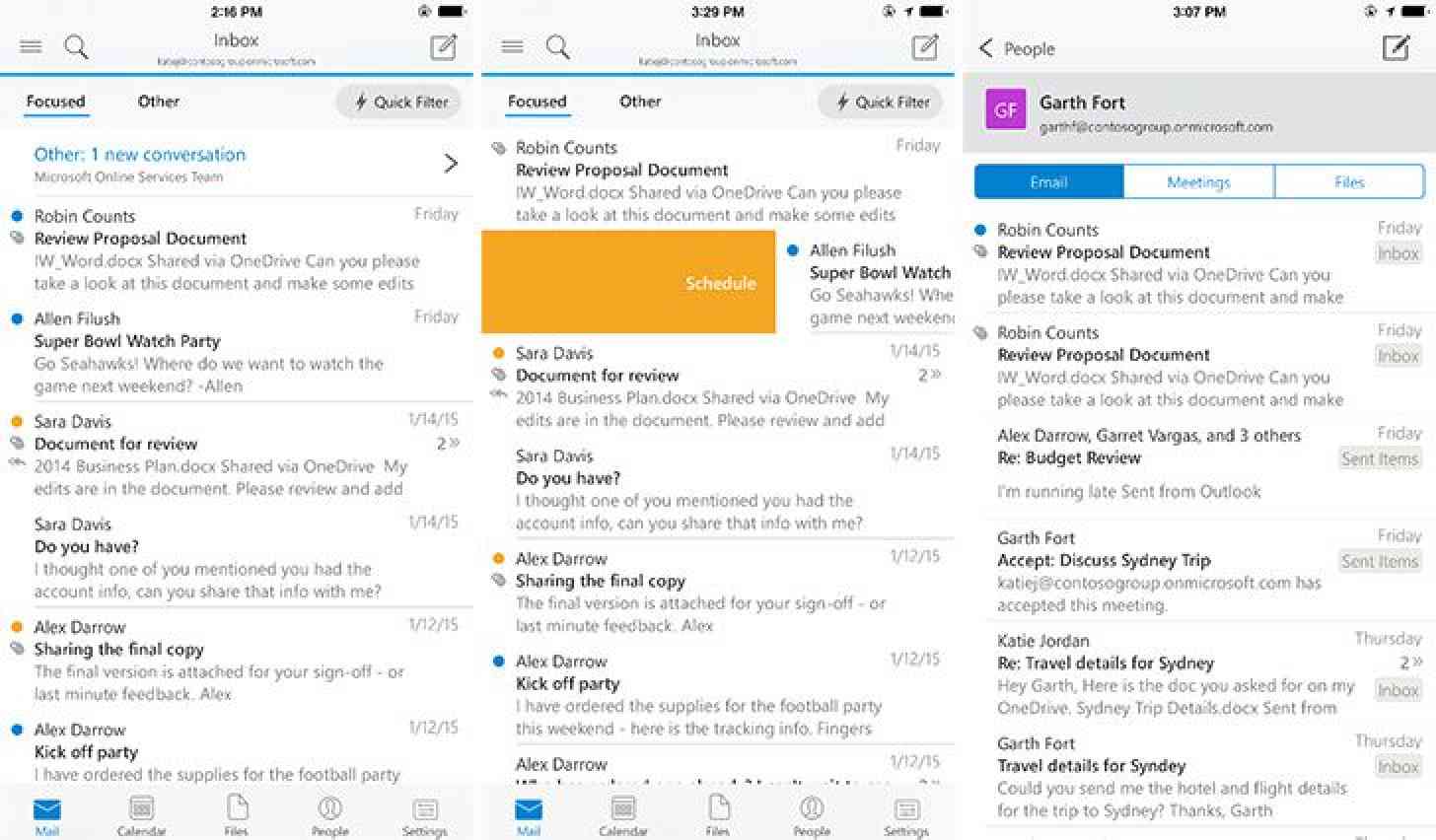
Along with handling your email, Outlook lets you view and manage your calendars from directly within the app. There’s also a Files section that supports OneDrive, Dropbox, and Google Drive, and your email attachments for quickly viewing files, saving them, and attaching them.
Finally, Microsoft touts the design of Outlook as feeling “natural” on iOS and Android. The apps use icons that will be familiar to users of both platforms, and the Android app utilizes a slide-out navigation drawer to hold app tools as well as an overflow menu for common actions like settings.
Outlook is now available from the iOS App Store and Android’s Google Play store. After using the iOS app briefly, it seems like a well-made app that runs smoothly and pushes email quickly. It offers a universal inbox, and you also have the option of turning the Focused inbox off if you’d prefer to have all of your email thrown at you at once. Microsoft says that it plans to update Outlook “every few weeks”, and so it’ll be interesting to see what features are added.
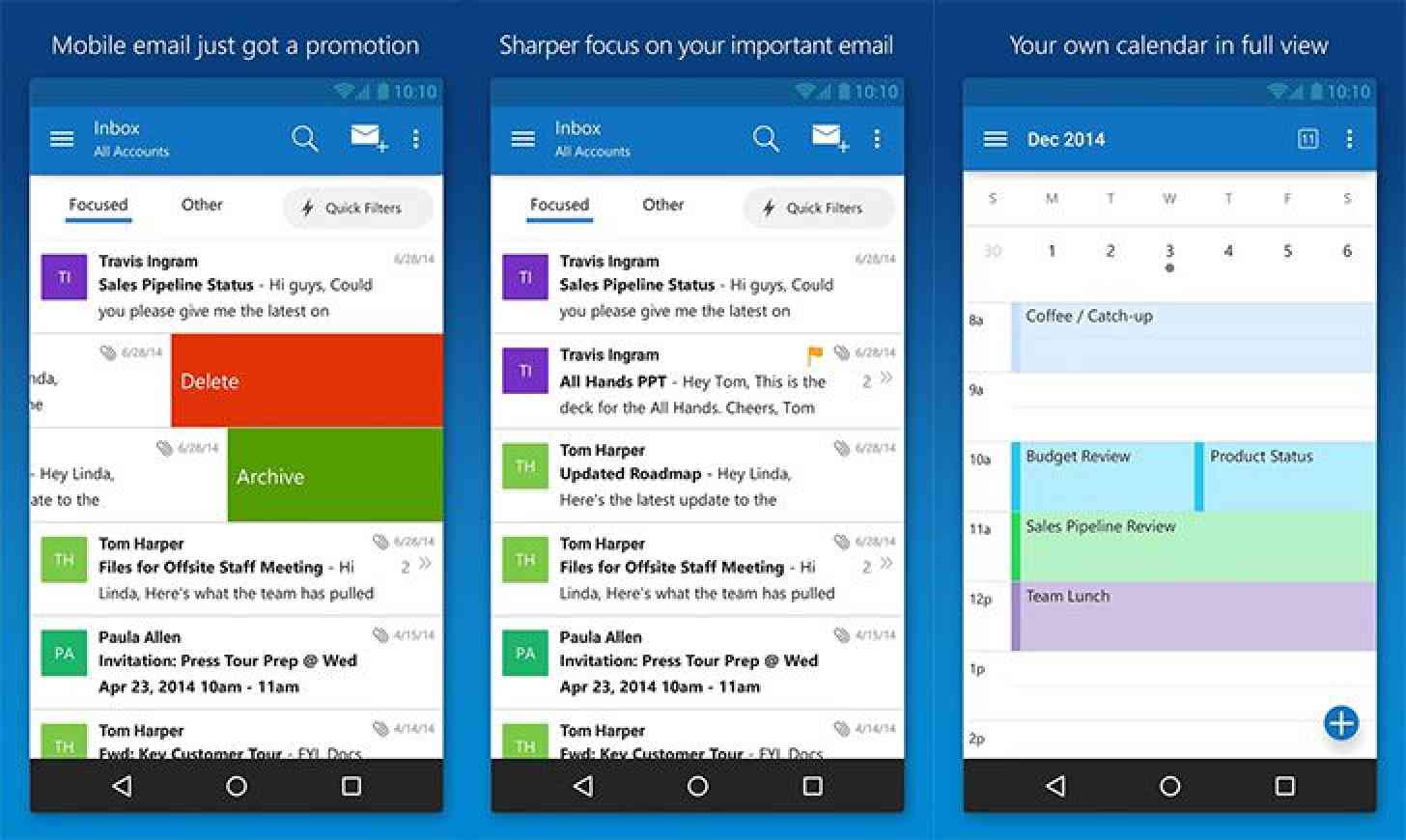
One quick side note: Microsoft says that the Android version of Outlook is labeled as a “Preview” because the iOS version is ahead of the Android app in terms of feature set and performance. Once Microsoft builds out the Android app enough to close that gap, it’ll remove the “Preview” label.
While Outlook for Android is launching as a “Preview” app, Microsoft’s Office apps for Android are losing that label. Word, Excel, and PowerPoint for Android are all available in Google Play today as free downloads.