
When Samsung unveiled the Galaxy S 4, they took a lot of flak for not really changing much between the new device and its predecessor. Indeed, the Galaxy S 4 does indeed have plenty of design cues from the Galaxy S III, but Samsung would point to the changes that they did include as to why you should be happy with the upgrade. But, even with a larger display, a faster processor, and a bit more RAM, is the Galaxy S 4 a device that you should switch to, especially with the competition as heated as it is? Is the Galaxy S 4 truly the "next big thing?"
Let's find out.

If you have held a Samsung-branded device in the last couple of years, then you know what to expect when you pick up the Galaxy S 4. It's a plastic design, but there's no tricks here to make you think you're holding a "premium" device. It's lightweight and thin, yes, but both of these aspects don't do the plastic build any favors. It may not necessarily feel like a child's toy, per se, but it also doesn't feel like a $600 smartphone, either.
On the front of the handset, there's a 5-inch Super AMOLED capacitive touchscreen display. It boasts a resolution of 1080x1920, and the pixel per inch count rests at a high 441. As you can expect, the display is quite beautiful, if you're a fan of saturated colors courtesy of the AMOLED panel. Above the display you'll find a notification light, the 2MP front-facing camera, and the appropriate sensors flanking the speaker grille.
Below the display is where you'll find the physical Home button, along with the 'Back' and 'Menu' capacitive buttons on the left and right, respectively. Along the right side of the handset is a single Power button. The top plays host to the 3.5mm headphone jack. On the left, the single button that works as the volume rocker. And finally, on the bottom, the micro USB port.
The buttons on the left and right sides of the device have good travel, and they are easy to find as they are a bit raised from the actual frame of the Galaxy S 4. If you are right-handed, putting your thumb on the Power button, and setting your index and middle finger on the volume rocker isn't hard. It isn't as perfect as, say, the LG Nexus 4, but it's not terrible, either.
On the back is a removable plastic back panel, and on the hardware I reviewed, plenty of Verizon branding. Near the top of the panel, though, is where you'll find the 13 megapixel camera, with the individual LED flash. On the bottom, the speaker grille rests right below the official Galaxy S 4 logo.
In all honesty, the Galaxy S 4's physical architecture doesn't hold a candle up to devices like the HTC One, or even last year's iPhone 5. However, there's nothing outright horrible about it, either. While plastic may not make you think of an expensive, high-end smartphone in today's market compared to the aforementioned devices, it should tell you that the device will at least be a bit more sturdy. (Especially with the 5-inch Corning Gorilla Glass 3 installed.) It's not all bad, but I will admit that I'm looking forward to see how Samsung introduces metal design elements in the next wave of devices.
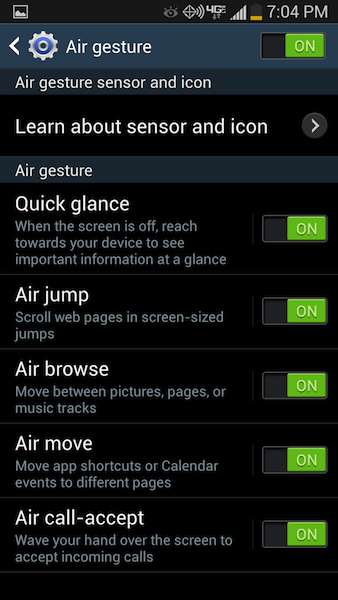
Out of the box, the Galaxy S 4 is running Android 4.2.2 Jelly Bean, which is one of the big selling points of the handset. Along with the newest version of Android, comes plenty of the features that devices like the HTC One are missing, but we'll get to those in a bit. Along with Jelly Bean, Samsung has obviously included their proprietary TouchWiz user interface, for better or worse. Samsung is continuing the tradition of shoving plenty of features into their software, which should offset any maligned feelings you may have about the plastic hardware.
The thing is, I never had any problems using any of these features, at least not in the same way I did using some of them on the Galaxy S III last year. Things like "Quick Glance" are huge benefits, in my opinion, as they allow you to get information like missed call count and text message count, just by drawing your palm over the sensor above the display. It'll even tell you how much battery you have remaining. "Air call-accept" actually came in handy once, too, allowing me to answer a call quickly without having to actually pick up the phone or touch the display.
The argument in regards to these features is whether or not they are gimmicks, or core features that Samsung truly believes you'll use every single day. That's fitting, to be honest. If they are just gimmicks, then Samsung is asking too much money for a plastic phone with gimmick software thrown in for good measure. However, after using these features, and finding uses for them in my every day life, I can't say that I'd call them gimmicks. I think if Samsung continues to keep these features in their phones, then they'll eventually, just by availability if nothing else, become core features that people use more often than not. Especially if Samsung can continue to improve them.
And, speaking of improvements, I have to touch on S Voice here. When I used it on the Galaxy S III, it was a feature that made me actually want to return the device, rather than keep using it. That hasn't really changed much in the Galaxy S 4, or the updated version of the software. I tried it several times, with just regular Google searches, or asking for quick information, and it just never seemed to work one hundred percent. It didn't make me want to return the phone, at least, but it did just reinforce the fact that S Voice is still not that great.
Navigating through the Galaxy S 4 and TouchWiz is pretty standard, and if you've ever used an Android phone before you won't find any surprises. I still think that Samsung has one of the best implementations of the Folder in Android, even if it's still a bit tedious in actually creating one. Instead of simply dragging one application icon over another, you'll have to hold it until you can drag the icon up to the top of the screen, and drop it in the 'Create Folder' option. Once you've done that, you can name the Folder, and then drop any other app icon into it. The Folder looks nice, too, and gives you a quick peek at the first three apps in the Folder.
There are 15 applications on the Galaxy S 4 that I reviewed that are either considered "bloat ware," or apps that Samsung just assumes everyone will like, which can be downloaded from the Google Play Store normally. Applications like Flipboard and Amazon Kindle aren't a bad thing, I don't think, but services like NFL Mobile, VZ Navigator, Verizon Tones, and even VZ Security are probably unnecessary additions. But, seeing applications on your phone that you didn't download is a pretty normal event for Android devices.
That leads me into performance. The Galaxy S 4 for Verizon is powered by a Qualcomm Snapdragon 600 quad-core processor, which is clocked at 1.9GHz. As you can probably guess, I didn't see any noticeable lag in my usage with the device. Switching from one application to another, especially when using the multitasking function in Android, was smooth and impressive. Apps loaded up quickly when they were launched for the first time, and services like Google Now fired up without issue each and every time.
When I played games like Jetpack Joyride, the performance was great, and without stutter. I did notice some lag between what was on the display and the sound being heard in Bejeweled Blitz, but I don't believe this is a Galaxy S 4 issue, as I've seen it happen on other Android devices as well. The 2GB of RAM Samsung included help quite a bit, and it's a welcomed addition.

The camera is a 13MP whopper, and Samsung has put a lot of muscle behind selling the feature for their next big thing. And why shouldn't they? Just like the built-in software TouchWiz, the camera software has plenty of features. You'll find 12 different shooting modes, for instance. They range from "Best Face" to "Best Photo," and include "Sound and Shot" as well as "Rich Tone (HDR)." Basically, the camera continues the "let's add as much as we can" mantra that Samsung obviously followed right from the start, but it's not a bad thing. Options rarely are. And, to be honest, the Galaxy S 4 takes great pictures. The low-light quality, especially on Auto mode, leaves a lot to be desired, but it isn't the worst out there, either.
Call quality on the Galaxy S 4 was as good as I expected it to be. I live in a pretty heavily covered Verizon network area, so I never dropped below four bars on the GS 4. The sound of the calls was great, too, and no one ever complained of background noise, even when I was on a call with the window down, driving next to traffic. As for what I heard, voices didn't sound robotic, and the quality was clear. As far as battery life goes, I wasn't completely blown away by what the Galaxy S 4 provided on a daily basis. That goes both positively and negatively. The Galaxy S 4 had pretty average battery life, especially when I was using it as my main music player. As far as I'm concerned, you shouldn't have any issues getting through a full day with moderately heavy usage.
I need to point out that Samsung launching the Galaxy S 4 with Android 4.2.2 is a big deal, as it means just more features for the owner. Specifically, and while I know I'm in the low margin here, adding lockscreen widgets is fantastic. It took me some time to figure out how to activate them, but once I did their implementation was fine, and easy to use. It's these "little" things, along with every other software feature that Samsung threw into the Galaxy S 4, that give the new flagship device from the company any legs to stand on.
Based on my time with the Galaxy S III, with the lag, the force closes, and everything else in between, I wasn't expecting much from my experience with the Galaxy S 4. However, the device delivers. I didn't ever run into any lag, and navigating the Home screens, or adding app icons to those screens isn't a hassle at all. Samsung may not have changed much about TouchWiz as a whole, but that isn't a bad thing. It runs smoothly on the Galaxy S 4, without any extra effort to get anything done (save for creating Folders, but that's a small gripe). The fact that Samsung kept everything mostly the same means there isn't a learning curve switching to this phone, at least not at face value. The moment you start throwing in things like "Air Gesture," though, things can get a bit complicated if you don't take the time to learn how these features work.
The Galaxy S 4 relies on its software features, while hoping that you may not pay much attention to the hardware of your phone. Or, Samsung is just hoping that you believe plastic is a better decision, if you happen to drop your phone more often than not. This doesn't end up being a bad thing, though, as the software features that Samsung has included aren't gimmicks by any means, but actually do help in particular situations.
I walked away from the Galaxy S 4 without having any real gripes about the device, save for age-old issues that I have with specific features, like AMOLED displays, and the TouchWiz user interface. I can't honestly tell you that any part of the phone didn't work up to my high-end desires. Nothing lagged, and nothing stuttered. The phone is indeed lightweight, and the camera is better than I expected it to be.
However, I will say that I believe Samsung priced the Galaxy S 4 too high. If I have one gripe, this is it. Samsung completely ignored the competition that broke out onto the scene, and simply kept its focus on the iPhone 5 from last ear, and the iPhone's pricing model. 16GB for $200, and onwards. Sure, the 32GB Galaxy S 4 is cheaper on contract than Apple's 32GB iPhone 5, but the 16GB Galaxy S 4 is $199 -- the same price as a 32GB HTC One. Yes, Samsung has expandable memory, but that's just more money the owner has to throw at their phone. If it came down to pricing and hardware, I'd be willing to pay more for the better hardware.
What's Good: The 1080p HD display is sharp and crisp. The 13MP camera takes great photos. The additional software features, like "Air Gesture" are not gimmicks, but nice perks.
What's Bad: The plastic body doesn't make the phone feel like a high-end, premium device. Too much bloatware. May be overpriced.
Conclusion: The Galaxy S 4 is a strong, solid contender for the best phone of 2013, especially in the Android race. However, I do believe that the plastic frame could be a single, major detractor in the points race for the top. On the other hand, Samsung brings more features to its software than pretty much every other manufacturer combined. If you're looking for a phone that brings more to the table in terms of software, than the Galaxy S 4 is an obvious choice. If you are looking for a phone that can take on devices like the HTC One or iPhone 5 in terms of hardware design, the Galaxy S 4 isn't the phone for you.