
Most of you know by now that I love the Samsung Galaxy Note II. I've used two different versions, collectively, for over two weeks now, and I have written about it countless times. Through my use, I have come to some positive conclusions: it's a fantastic phone, a great small tablet replacement, offers next to no snags or software hiccups and it comes with a horde of valuable, differentiating software features.
Straight and simple, if I had to choose a single phone to use for the foreseeable future, it would be the Galaxy Note II. The battery life is great, the camera is sufficient and the software is tolerable, even impressive and fun to use at times.
For example, multitasking on the Galaxy Note II is second to no other phone.
Sure, iOS, Windows Phone and Android have inbuilt task switching. From within any application, you can press the task switching button (double-tap the iPhone home button or long press the back button on a Windows Phone) and jump back and forth between different applications and tasks. At least for Windows Phone 8 and Android, this is considered by many to be multitasking as background processes continue once the user switches another application to the foreground. In iOS, though, those background processes pause until they are once again brought to the foreground.
However, in contrast to full-fledged operating systems, this multitasking is hardly the same concept. It's probably more accurate to call PC multitasking what it really is. Simultasking – or running more than one process in the foreground. For example, I currently have at least a dozen programs running at the same time on my MacBook Air, three of which – TextEdit, nvALT and Dictionary – are currently visible to me. Spotify, Twitter, Chrome and Firefox are carrying on in the background.
The major difference here is that I have multiple windows running side by side. I do not have to change my view or desktop to switch applications. A simple tap in another window will change the focus to another application.
For the record, Samsung aimed to level the playing ground with TouchWiz UX on the original Galaxy Tab 10.1. For all intents and purposes, they did. But the process needed polish, and it was very limited in what it could do. You may recall Mini Apps, which were accessible by a swipe up from the System Bar at the bottom of the Honeycomb interface. The problem was that there were only six Mini Apps in total: Music player, Calendar, Task manager, World Clock, Pen memo and Calculator.
With the Note series, though, Samsung has made leaps forward in the multitasking realm. (This applies to both the Galaxy Note 10.1 and the Galaxy Note II.)
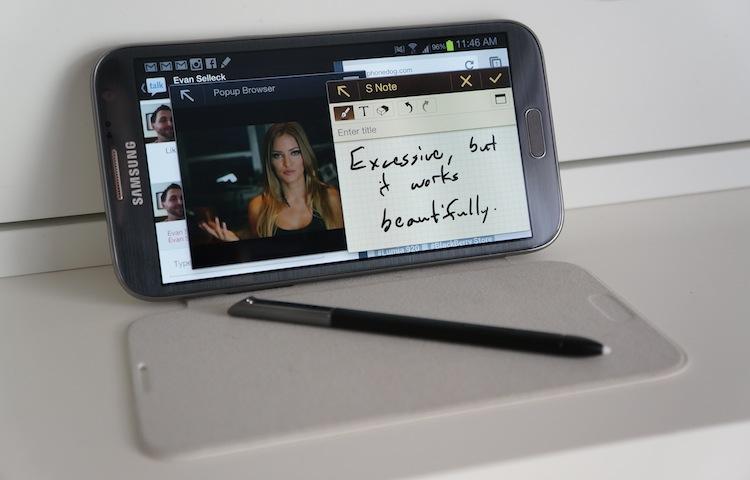
First, there are features unlocked by the infamous S Pen, such as S Note. Pressing the button and doing a quick double-tap anywhere on the display from within any application will launch a miniature S Note pad for quick notes virtually anywhere.
Popup Browser is another irreplaceable simultasking feature. Typically, if you're in an application, say, a Twitter app, tapping a link would redirect and open in the default browser. However, with TouchWiz Nature UX on Note devices, users have the option to open Popup Browser without leaving the application. (I would include Popup Video, but Popup Browser covers my needs for videos. Popup Video only works with locally stored video files, whereas I can open YouTube videos in Popup Browser, which is much more useful.)
Last is Multi-Window. Long pressing the back button on the international Galaxy Note II (and the Sprint variant, as of this morning) will bring up a persistent tab on the middle left edge of the display. Tapping or dragging the tab will reveal a dock in which you can long press and drag applications from the dock onto the display. The first application will launch full-screen. The second will give you the option to open a second window, splitting the display in two (think Snap in Windows 7). From here you can swap out any of the split-screen applications with those in the dock.
Let me say that I have used all of these features far more than I ever thought I would. Use of multitasking came naturally, and it's by far the best multitasking experience on a smartphone to date. But Samsung also left me scratching my head. Samsung missed a huge opportunity.
For starters, there is very minimal third-party support with small hopes of new applications officially being added to the mix. Currently, there are only 13 applications compatible: Chrome, Talk, Gallery, Facebook, Internet, Maps, Video Player, YouTube, S Note, Gmail, ChatOn, Email and Messaging. Apparently, the official Twitter application works, too, and maybe some others have slipped under my radar.
But the missed opportunity is that not every application is compatible. Why is that a missed opportunity? Because it would take minimal work to make that happen, as shown by an xda-developers member. Root your Galaxy Note II, flash a deodexed ROM and flash the created mod. Voilà! Any application is compatible with Multi-Window.
That's fine for people into modding their phones. But not everyone is, and I'm getting out of the modding fold myself.
That said, there's another missed opportunity at hand, and that's with Popup Browser. It's a fantastic feature and I have almost all defaults set to open in the Popup Browser first. It's quick, convenient and quite polished. However, I cannot wrap my head around why Samsung left out the ability to open your own Popup Browser window.
From an existing Popup Browser window, you can change the address and browse like you normally would from the inbuilt browser. But there is no way to open a blank Popup Browser page. Instead, users have to open a link in Google Search, Chrome, Internet, Facebook or some other third-party application and simply keep the Popup Browser window open. After you close it, however, there is no re-opening via Task Switcher or the app drawer. The fact that Samsung went as far to implement this standout feature but failed to include a quick icon to Popup Browser is a major letdown.
Make no mistake, I love the multitasking features on the Galaxy Note II. They're fantastic. But, without question, Samsung could have made them notably better and more well-rounded with minimal effort by opening up Multi-Window to all third-party applications and implementing an icon that opens a blank Popup Browser window.
Have you tested the multitasking features on Samsung's Galaxy Note II? What do you think? Are you impressed? Also, do you feel Samsung could have gone the extra mile and really knocked the features out of the park?