
Just as expected, the iOS 14, iPadOS 14, and watchOS 7 updates have been released by Apple.
If you've got an iPhone or iPad you'd like to update, you can do so by going into Settings > General > Software Update on your device. Apple Watch owners can update by launching the Watch app on their iPhone and tapping on General > Software Update.
We've compiled the full list of devices compatible with iOS 14, iPadOS 14, and watchOS 7 so you can easily determine if your device is getting updated today.
All three of these new updates bring several new features. The upgrade to iOS 14 includes home screen widgets, one of the biggest changes to the iPhone that we've ever seen. Also included is App Library, a new screen that'll automatically sort all of your installed apps into a single view and show them alphabetically as well.
iOS 14 also allows you to change your default email and web browser apps, adds cycling directions to Apple Maps, includes a new Translate app, enables picture-in-picture for videos and FaceTime calls, and gives more compact designs for incoming calls and Siri so that they don't take up your whole display.
There are several Messages improvements in iOS 14, too, including the ability to pin important conversations to the top of your list, @mentions, and in-line replies. And there's App Clips, which will let you scan a code and access a feature of an app without actually installing the whole thing, like the ability to pay for a parking meter.
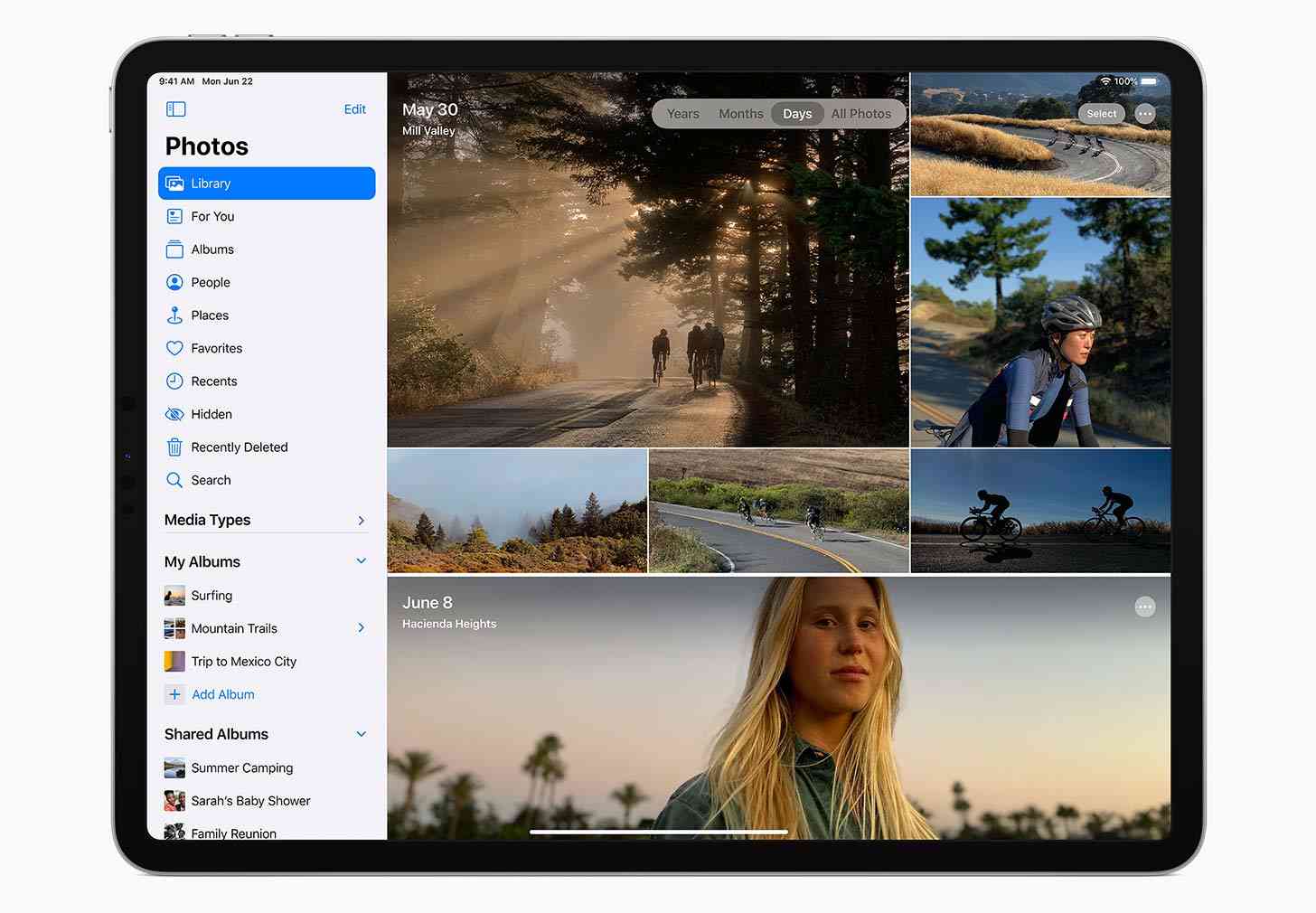
The update to iPadOS 14 comes with some new features of its own, like Scribble that will let you write into a text field with the Apple Pencil and have your handwriting converted to text. There are compact Siri and incoming call notifications just like in iOS 14, too, and a redesigned Search feature that you can access from anywhere on the iPad. There are also updated designs for Apple apps like Files, Photos, and Music that include sidebars to better take advantage of the iPad's bigger screen.

And in watchOS 7, Apple has added new features like native sleep tracking that'll show when you were awake and when you were asleep at night plus charts showing your weekly sleep trends. The Sleep Mode on the Apple Watch will dim the screen while you're sleeping, and when you get up a Wake Up Screen will show you the time, weather, and your Apple Watch's battery level.
watchOS 7 also brings automatic handwashing detection, which allows your watch to use its motion sensors, microphone, and machine learning to determine when you're watshing your hands and give you a 20-second countdown timer. The Fitness app is getting four new workout types — Core Training, Dance, Functional Strength Training, and Cooldown — and there are also new watch faces and the ability to share your watch faces with others.