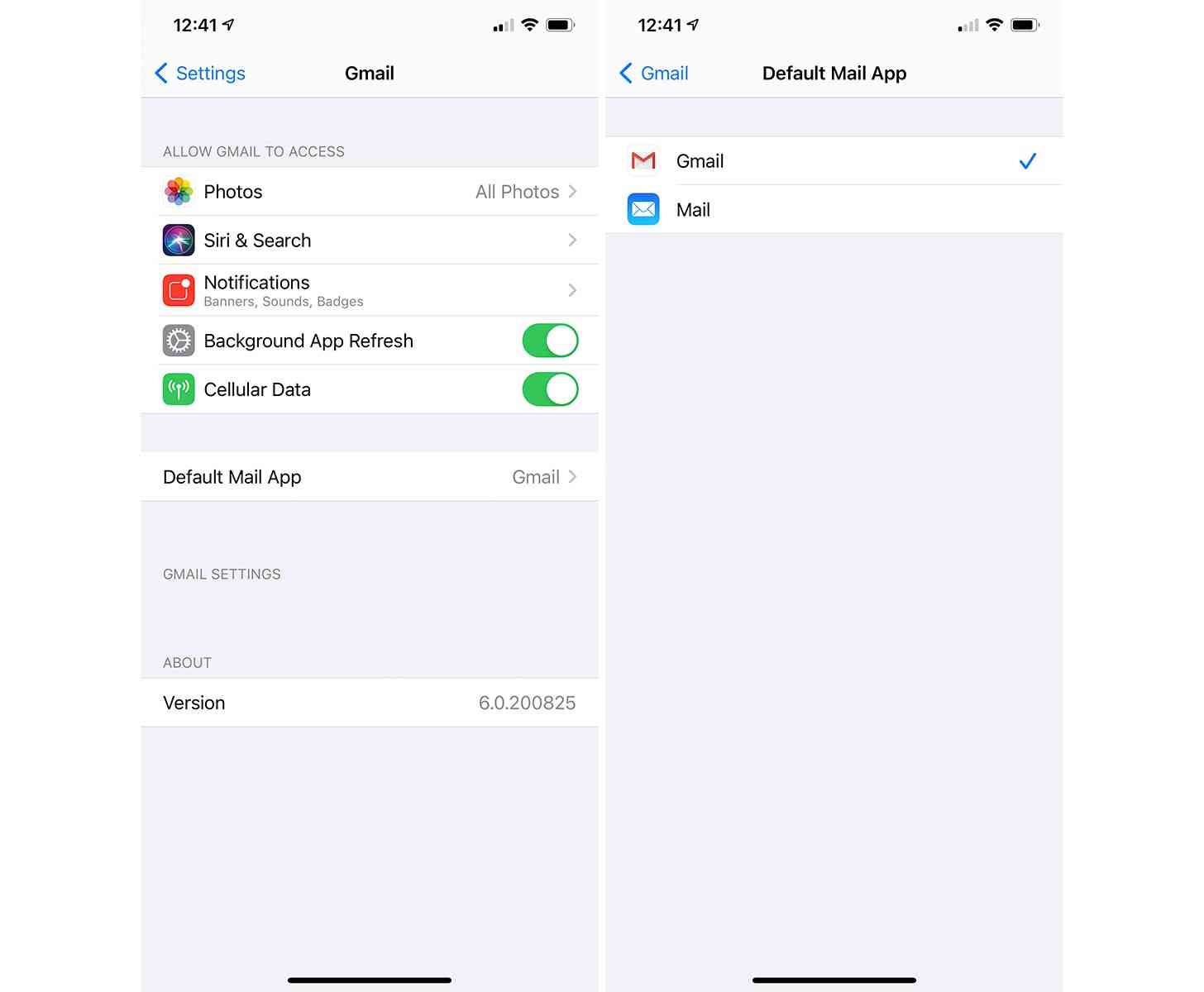One of the major new features of iOS 14 is that you can now change the default mail and browser apps, and today a popular email application is getting support for that feature.
Gmail for iOS has been updated to support being your default mail app in iOS 14. The update is now available from the App Store as version 6.0.200825.
Once you've downloaded it, you can set Gmail as your default mail app by launching your Settings app, scrolling down to Gmail, tapping on "Default Mail App", and selecting Gmail.
After Gmail is set as your default mail app, your iPhone or iPad will open it up any time that you tap on an email rather than Apple's own Mail app.
Google's Chrome browser for iOS also supports becoming your default browser in iOS 14. So with today's Gmail update, Google fans who own an iPhone can better Google-fy their device.
One other thing to note is that there's currently an iOS 14 bug that resets your default apps to Apple's Mail and Safari applications when you restart your phone. There's no word yet on when Apple will release an update to fix the bug, so if you do have to restart your phone, just remember to reset your default apps afterward.