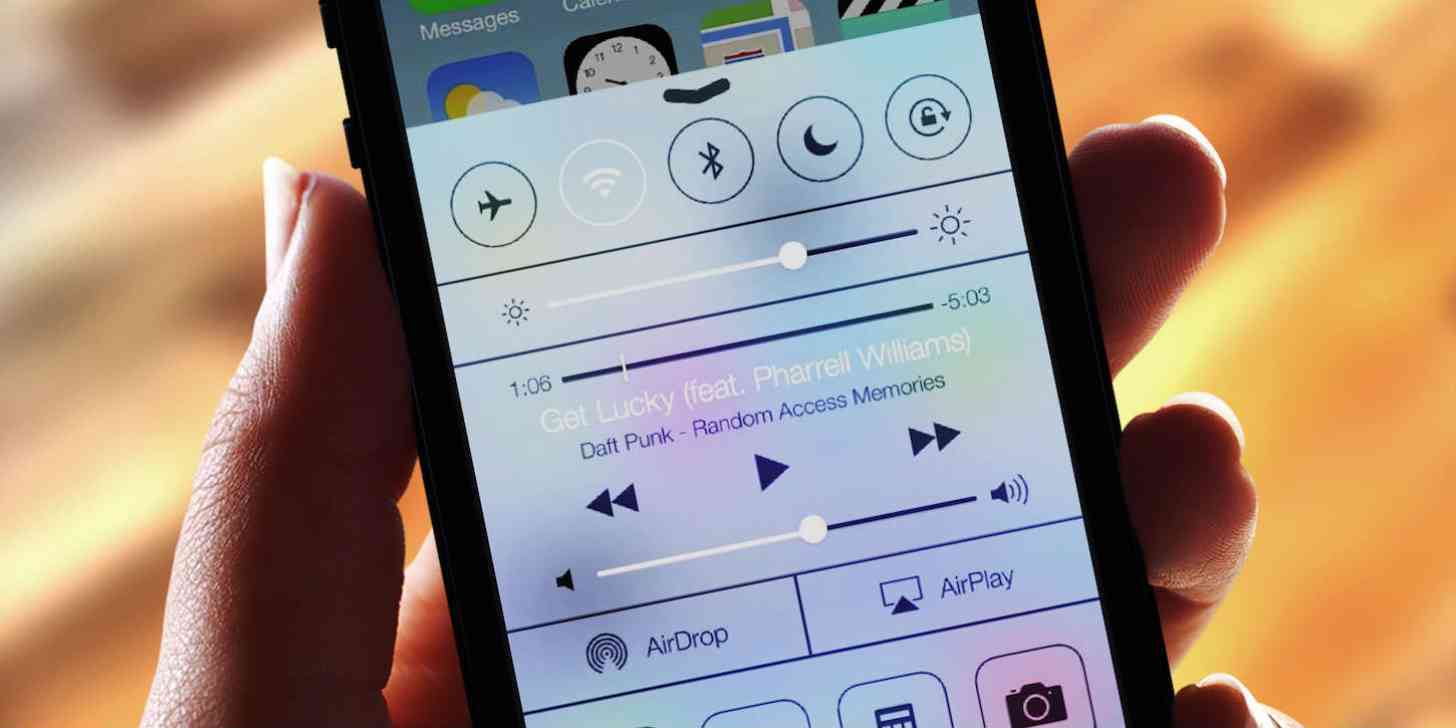
Of all the defining elements of Android, whether it’s customization or whatever else you think defines Android versus the other platforms, one of the most obvious as of late has been “the one with all the big screens.” Android, by way of Samsung to kick things off, has become the platform that has no fear of launching on smartphones with gigantic displays. While Apple eventually launched its own big(ger) smartphone, it still pales in comparison to some handsets out there.
And, yes, Microsoft launched its own Windows Phone-based devices with huge screens, too. But it’s Android that takes the lead, and a far one at that, with the sheer number of smartphones that offer large screens. While many may have tried to paddle against the incessant current of giant screens, there’s no denying big displays are here to stay.
Android’s Notification Shade is pretty great. It used to be pretty good, but Google has made sure that it has become this window of opportunity for the platform. There is a lot of information to be gleaned from the Shade, and some apps even let you interact with them from within it. Listening to music, for example, offers quick controls, like Play/Pause, and the ability to skip forward or back in some instances. It’s incredibly helpful, especially if you don’t want a widget with the same controls hogging up a Home screen.
I’m a big fan of stock Android’s Notification Shade, and not so much the versions launched by the manufacturers. I love using it, and, as I said above, it’s a great feature that I find incredibly helpful.
I wish I could say the same thing for Apple’s Notification Center.
Whenever I open that, it’s simply to remove whatever notifications have been piling up throughout the day. It’s actually kind of annoying. And while Apple certainly helped make it more useful by adding widgets into Notification Center, I still don’t check it all that often, or even in any meaningful way. I want to, but I just don’t. (This might have something to do with the app badges that still appear on the app icon, though.)
While Apple may have taken some obvious liberties from Android’s Notification Shade in the implementation of its own Notification Center, there is one thing that I’d like Google to take liberties with from one of Apple’s iOS features: Control Center. Why? Because of those giant screens.
I was using my Nexus 6 the other day, and, as usual, I was listening to music. I don’t like the music widgets on my Home screen, so that means I either had to open the app proper, or slide down the Notification Shade to get to the music controls in there. Which would be great, if the Nexus 6 didn’t have a gigantic screen.
Reaching up to drop down the Shade got annoying quickly, and I found myself wanting, more than anything else, just to be able to slide my finger up from the bottom of the display and access music controls that way. Or even an ability to deactivate Bluetooth, Wi-Fi or whatever else.
I’d like Google to create its own Control Center-like feature, and I’m hoping maybe it gets created and shown off sometime soon. But what about you? Let me know!