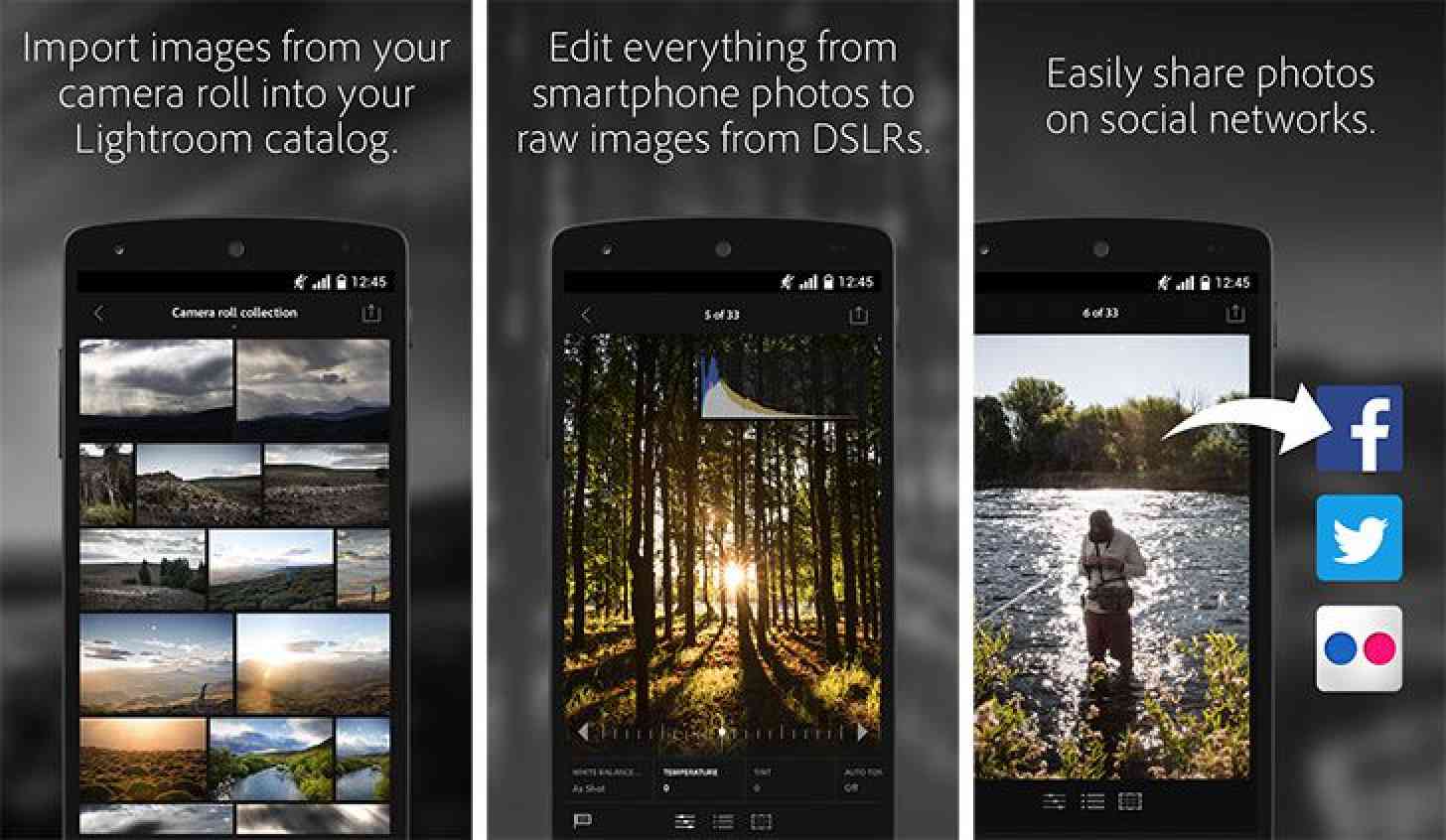
If you’re a serious photographer or photo editor, odds are good that you at least know about Adobe Lightroom. You may even use the app to tweak photos on your desktop or laptop. Well now you can use it to edit images on your Android phone too.
Adobe Lightroom is now available for Android smartphones in the Google Play store. The app connects to your Lightroom catalog and lets you review and edit images on your Android phone, then sync those changes back to your catalog.
Using the Lightroom app for Android, you can enhance smartphone images and raw DSLR images using Lightroom tools and presets, flag and reject photos, sync photo edits, metadata and collection info with Lightroom 5 and your other Lightroom apps, and share photos on social networks.
In order to use Lightroom for Android, you’ll need the Lightroom 5 app on your desktop. That means that you’ll need to use one of Adobe’s paid Creative Cloud subscriptions that start at $9.99 per month for the Photography package. You can try Lightroom 5 with a free 30-day trial, but once that trial expires, you’ll need to subscribe to the desktop app in order to use it on your Android phone.
While it’s kind of a bummer that Lightroom for Android requires a Lightroom 5 subscription, if you’re interested in using the kind of tools that Lightroom offers, there’s a good chance that you’re already using Lightroom on your desktop. If not, well, there are lots of other photo-editing apps available on Android that don’t require subscriptions. Regardless, it’s great to see Adobe bringing pro-level apps like Lightroom to Android phones.r