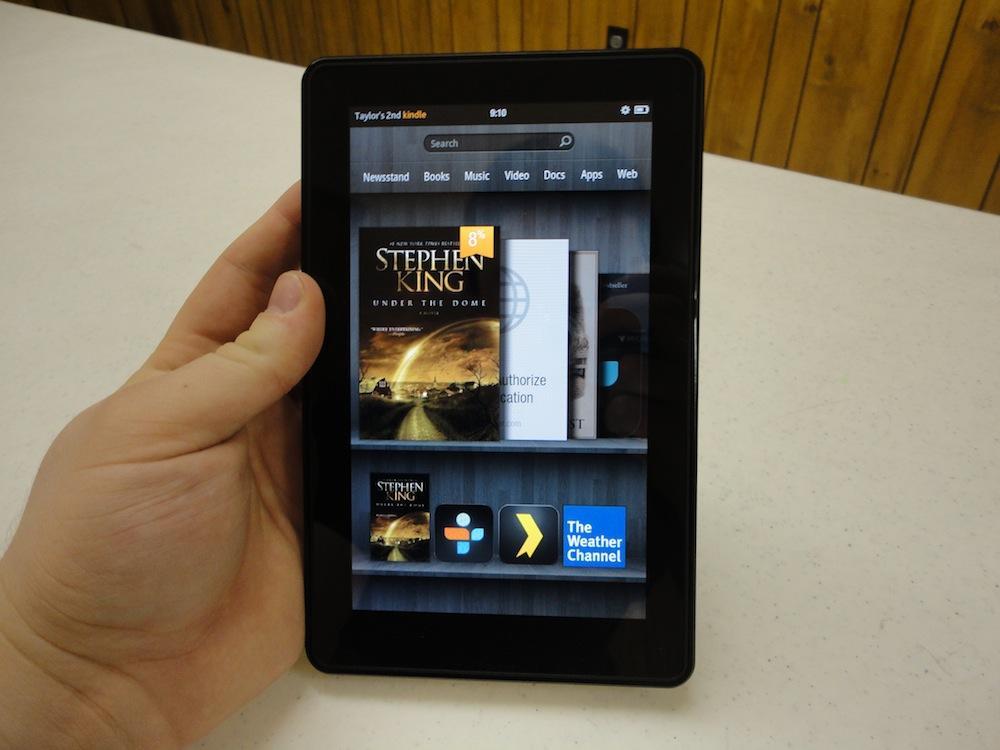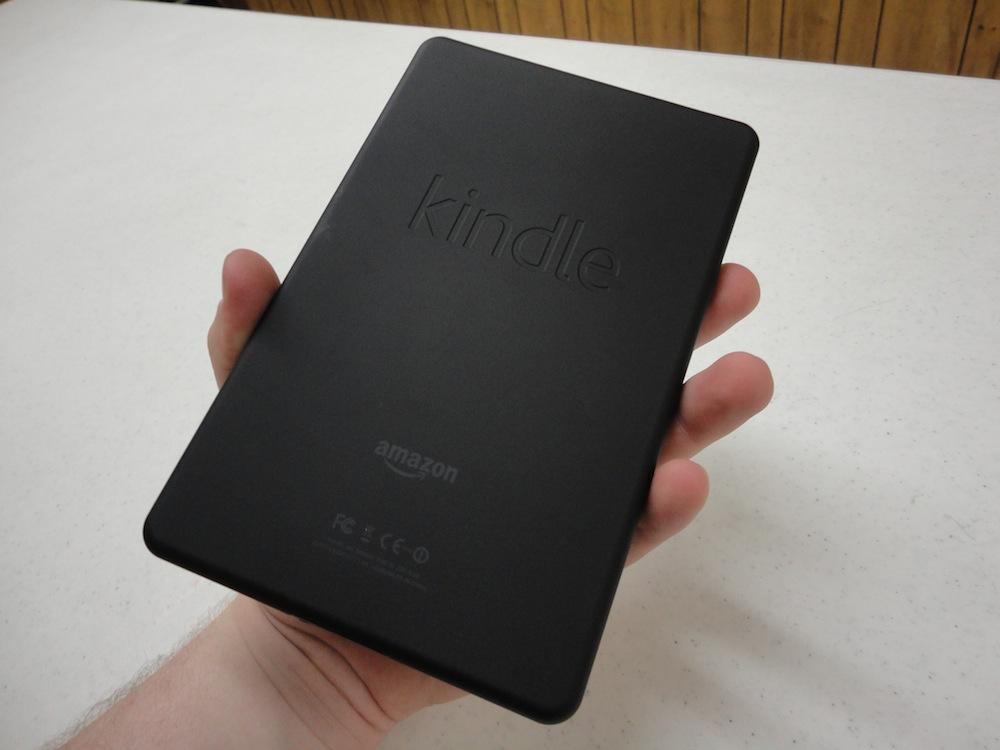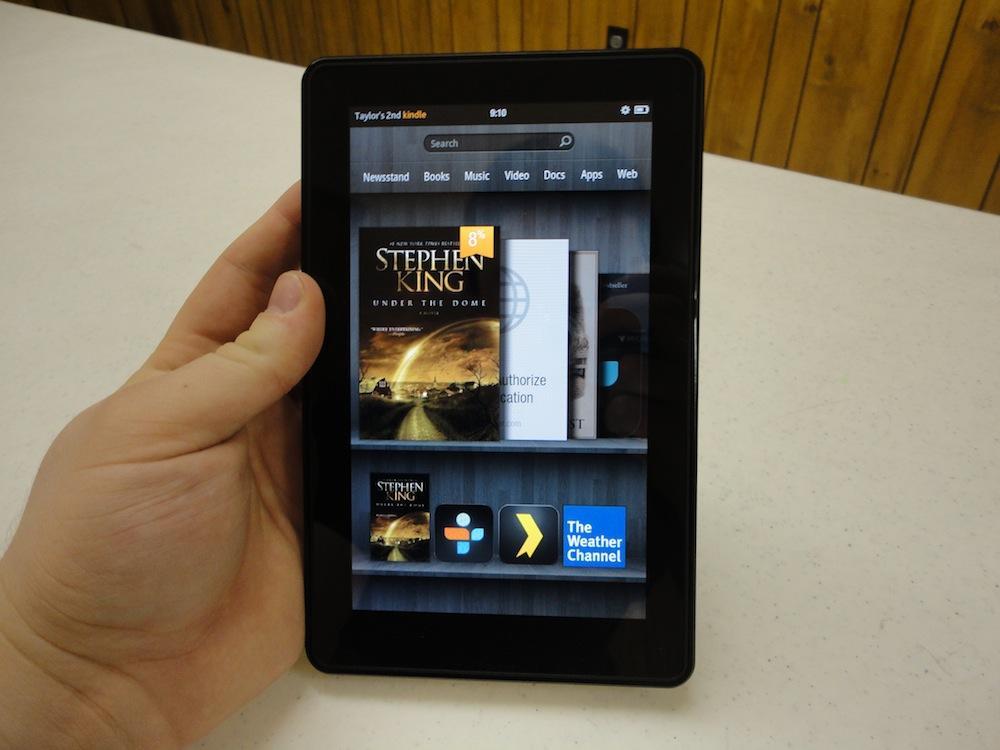
The Kindle Fire. Where to I begin? It's the little tablet that could. It has nearly everything you could ask for as a tablet buyer, especially for a low price of $199.99. Amazon has managed to undercut the competition (save for the Nook Color line) by several hundred dollars without cutting too many corners in the spec department. The Fire is a cross between an eReader and a tablet and packs a 7-inch (1024 by 600 pixel) display, a 1GHz TI OMAP dual-core processor, 512MB RAM and 8GB of built-in storage. Instead of this being your run-of-the-mill tablet, however, it only serves as a portal to premium Amazon content and whatever you can scavenge from the Amazon Appstore.
Is it the tablet to get this holiday season? Or should you be asking for an iPad or larger Android tablet like the Transformer Prime? I've spent the last couple hours playing with my Kindle Fire and here some of the points of interest far:
- Although you could never tell at first glance, the Kindle Fire is an Android tablet. Deep at the core, the Fire runs Android 2.3, but it has been heavily totally themed, top to bottom. The only part of the UI that is remotely Android-esque is the Settings app, and even it has been thoroughly customized. It took me a minute to get the gist of the new interface, but it's very easy to get used to and very straightforward. There is no clutter and it's all about content. I like it.
- There is one thing for certain with the Fire: Amazon did not want it to even be considered and "Android tablet." Without compliance to the Android Update Alliance, there is no access to Android Market or other stock Google services on the tablet. Instead, everything is driven by Amazon's services: Amazon Appstore, Instant Video and more cloud services than you can shake a stick at. Being an avid Prime user, I have access to all of these services, but it's not clear yet what I will or will not use it for. I was also surprised to find that there was no promotion of the Free App of the Day in the Fire-specific Appstore. In fact, I couldn't find it at all.

- The design of the tablet itself is sleek and simple. It's somewhat reminiscent of the BlackBerry PlayBook, but much more minimalistic. The only branding is on the backside and there is only one physical button. There's something about the minimalism in the design that I love, but I'm not particularly fond of the lack of a physical volume rocker. Amazon made the soft volume toggle easy to access, but it's just not as efficient or convenient as a physical button.
- The most discerning thing about the Kindle Fire is also one of my favorite features. Size. With only a 7-inch display, it is tiny in comparison to my Galaxy Tab 10.1. This makes it extremely easy to pick up on my way out the door and easier to take with me everywhere I go. And being so small, it's easily held with one hand. But I'm not sure how often I'm going to want to kick back and watch Prime Instant Videos on such a tiny display, which is one of my main reasons for getting the Fire in the first place. Only time will tell.
- Thanks to the keen eye of Christina Warren of Mashable, it was brought to my attention that third-party (non-Appstore) apps can be installed on the Fire. If you navigate to Settings and select Device, you will notice that there is an option that reads, "Allow Installation of Applications." This is a standard Android feature, but something I figured Amazon would disallow on their (not) Android tablet. I've installed some apps that I've bought from Android Market and they run fine, but there are some expected quirks with the heavily customized interface. Also, despite the larger screen and higher resolution, even tablet-optimized applications display inappropriately thanks to the device being powered by Gingerbread. And the icons for non-Kindle apps that are installed look horrific, to say the least.
- Thanks to the 1GHz TI OMAP dual-core processor, the Kindle Fire is extremely quick. There isn't any decent way to multitask (music from Pandora, Spotify, Rdio or Amazon's Cloud Player will still play in the background) on it, which was a good call on Amazon's part. Who needs to consume more than one form of multimedia at a time anyway? I've been using it as heavily as possible since the UPS guy dropped it off this evening. As I expected, I have yet to run into any software hangups or the slightest bit of lag.
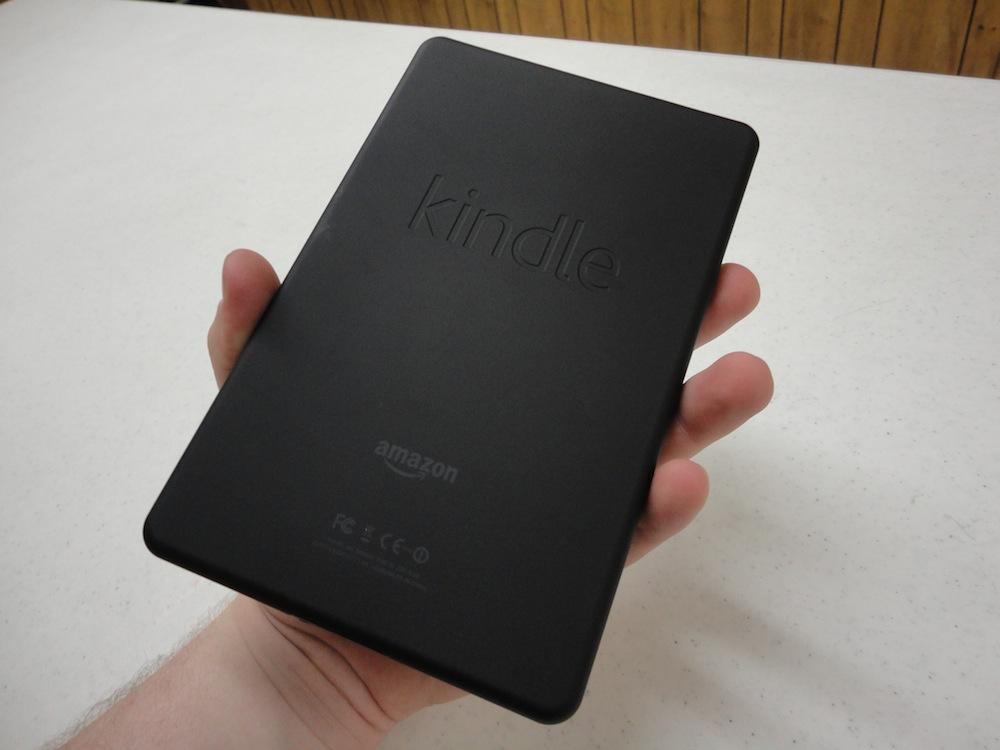
- The Fire's 7-inch IPS LCD display is nice. It's nothing particularly mind-blowing, but it's exceptional for a $200 device. The resolution is lower than most Honeycomb tablets or even the iPad, but at 7-inches, 1024 by 600 pixels (169ppi) is fine. There is noticeable pixelation on text and some of the icons. But when you consider the price, there's not much of an argument against it, especially when you consider this is virtually the same panel seen in the PlayBook.
- It's hard to comment on battery life at this point. It seems to be draining fairly quickly at the moment while I stream Pandora, but I've kept the display on for some time now and I (shame on me) didn't fully charge it when it came in the mail. I was too busy ripping into the device to worry about charging it. I will do more extensive testing and a few charge cycles before I officially give my verdict on the battery life. That said, Amazon is rating the Fire's battery at eight hours of reading or seven and a half hours of video playback (without Wi-Fi).
- Being primarily a media consumption tablet – seriously, don't buy this thing if you have productivity in mind – I was curious how the media experience would be. Amazon has quite literally put all of their content at your fingertips and the design of the UI really makes you want to use it all. In terms of hardware, the display itself is fine, but size is still in question. And the speakers, which are found on the top edge of the device, are fairly loud and very crisp. I will likely be using a set of headphones when listening to music or watching movies, but it's nice to know that the speakers are significant enough to use the Fire without headphones and not easily covered like on my Galaxy Tab.
- The most interesting thing that I've ran into thus far is that I really don't know what to do with it yet. I plan on using it to read in the near future. But as a huge Android purist, I feel somewhat lost without Market access. The ability to side-load apps is essential and a huge plus. But my experience with that so far has been lackluster. And I'm still on the fence about the display size. Overall, I'm impressed but not entirely sold on the Fire just yet.
Keep it locked on PhoneDog for more coverage and stay tuned for my final verdict!