
Last week I listed and explained the advantages and disadvantages of custom ROMs. Running custom ROMs, though they will void your warranty and risk breaking your device, there is a long list of benefits that are well worth it to a large number of Android users. Of the hundreds of ROMs, one of the most popular to date is CyanogenMod (CM). It is officially available for 24 different Android devices, and unofficially supported on several others.
For those of you that are still unsure exactly what to expect out of a custom ROM, this is for you. Note that since there are hundreds of custom ROMs out there and that a different developer is working on each build, there are a lot of things that will differ between CM and whatever other ROM you may try.
Here is what you will find after flashing the legendary CyanogenMod ROM:
The most important thing to note about CyanogenMod is that, for those who dare to tread in a land of numerous bugs, the updates come nightly. These “nightlies” are the step-by-step increments that are used to reach an end product, or a Release Candidate. Release Candidates come much slower and usually have most of the glitches worked out.
One of the biggest complaints about Android is the painfully slow updates. This gives CyanogenMod a huge leg up as it gives the average consumer control over when they update. With CM, you can choose between flashing an update daily, weekly, monthly, or whatever suits you best. You can also count on CyanogenMod to be built off of the latest version of Android available. The current build is constructed off of the source code of Gingerbread (Android 2.3).
When you first flash CyanogenMod, it will look much like stock Android. However, there are many different settings and tweaks built into the OS that cannot be found on stock Android. You will no longer be using the stock launcher either. CM comes with ADW launcher, which has an impressive amount of tweaks of its own.
To find the long list of tweaks, press the menu key, select settings, and find CyanogenMod Settings. This will open a sub-list of numerous tweaks.

My favorite addition in CyanogenMod is the use of the notification window. In stock Android and most custom UIs, this notification window is used solely for...notifications. TouchWiz was the first (to my knowledge) to add a Power Control-like widget to the notification bar. In Cyanogen, you can find this same implementation, though in a much more sleek and slim fashion. Within the aforementioned settings menu, you can set which items are in the “Notification Power Widget,” enable or disable it, and change the indicator colors.
Also within this menu, you will find sound settings. For example, you can toggle a notification focus. This will lower the sound of media playing in the background to bring more attention to an incoming notification. You can also set up quiet hours where you designate a specific time for your phone to go into a completely silent state (no ringtones, no vibrate, etc.). It will automatically exit this state at whatever time set.
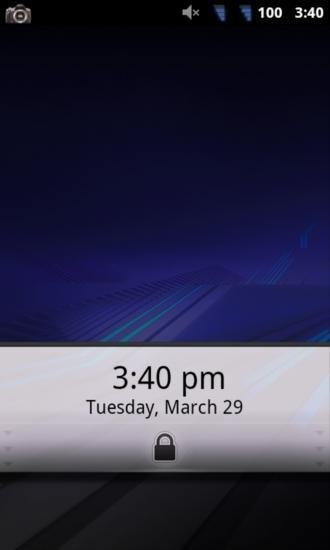
For the lock screen, you can either use a sliding tab (stock), the old 2.1 rotary style, a revamped rotary lock screen, or a Sense-like, pull down lock screen. There is also a toggle in which you can display music controls (play/pause, next, previous) or your battery status on the lock screen. If your device has a trackpad or trackball, you can configure it to power on the display and to unlock the device.
These are just a few of the many modifications you can find within the settings of CyanogenMod. It really takes a lot of digging to work through all of the tiny tweaks. The depths of the CyanogenMod Settings menu is definitely not for novice users, and even some advanced users will never use all that is available in this ROM.
The more important thing is that CM is constantly advancing and new settings and tweaks are brought to it regularly. The down side to this is that some really neat features can be added in under the radar. If you don't mess around with the settings often, you may be missing a feature that you've been waiting for.

CyanogenMod also comes with a well-rounded list of features that are very uncommon on most Android phones:
When you first take your shiny, new phone out of the box and boot it up, you will notice that there is always a handful of applications (Blockbuster, VZ Navigator, Sprint Cup, etc.) that come on the device. Without rooting, these applications cannot be deleted and will forever waste space. With CyanogenMod, there is no bloatware and they strive to free up as much memory as possible for the end users.
As an example, I just downloaded a Sense ROM for my ThunderBolt. Without any bloat removed, the ROM was over 200MB. Most ROMs with custom UIs and bloatware are typically well over 100MB. The biggest CM7 ROM I have seen to date was just over 90MB. That is a huge improvement and can free up quite a bit of space.

Battery life has always been very important to me. Initially coming from a BlackBerry, I've been unimpressed with Android battery life, that is, until I was introduced to CyanogenMod. This is obviously a case by case scenario, but after flashing CM7 on my myTouch 4G, I have experienced almost double the battery life. With moderate use, I usually get a minimum of a day out of it and a day and a half with light use. The same went for the G2, Nexus 1, and the Incredible. Battery life alone was enough for me to risk rooting and flashing a custom ROM.
Just like the Froyo and Gingerbread updates from Google, a lot of the improvements are not directly visible. The CyanogenMod team has made a long list of modifications under the hood. It makes the entire experience more smooth and lag free. With many versions of Android, especially those with custom user interfaces, users will experience quite a bit of random, inexplicable lag. From my months of experience with CM, I have experienced minimal lag and exceptional performance.
Again, this isn't universal and will vary between users and how they run their phones. I, however, have been very impressed. CyanogenMod is one of the few ROMs I always find myself coming back to. It offers stability and customization far beyond the stock Android device. It also fixes several of Android's gaping faults. I prefer running CyanogenMod over stock Android any day of the week. It's far from perfect, but with a whole team of people working on it on a daily basis, bugs and glitches are very short lived.
If you are on the fence about which custom ROM to try, I recommend CyanogenMod. Just remember, if you choose to flash a custom ROM, you are doing so at your own discretion and PhoneDog is not responsible for any damages to your device. Happy flashing!
**As always, flashing isn't endorsed by PhoneDog and should be done at your own risk. PhoneDog assumes no responsibility for damages or any other issues that may arise.**