Google is making it easier to sign into its services from an Android device.
Starting today, you can sign into select Google services on your Android phone using your fingerprint rather than a password. The feature is available today on Pixel phones and will roll out to all devices running Android 7.0 Nougat or higher in the coming days.
To use this feature, you'll need a phone running Android 7.0 or later, you'll need to have your personal Google Account signed in on your device, and you'll need to have screen lock set up. Once you meet all those requirements, you can try this feature out by opening your Chrome browser, pointing it to https://passwords.google.com, selecting a site to view, and then follow the instructions.
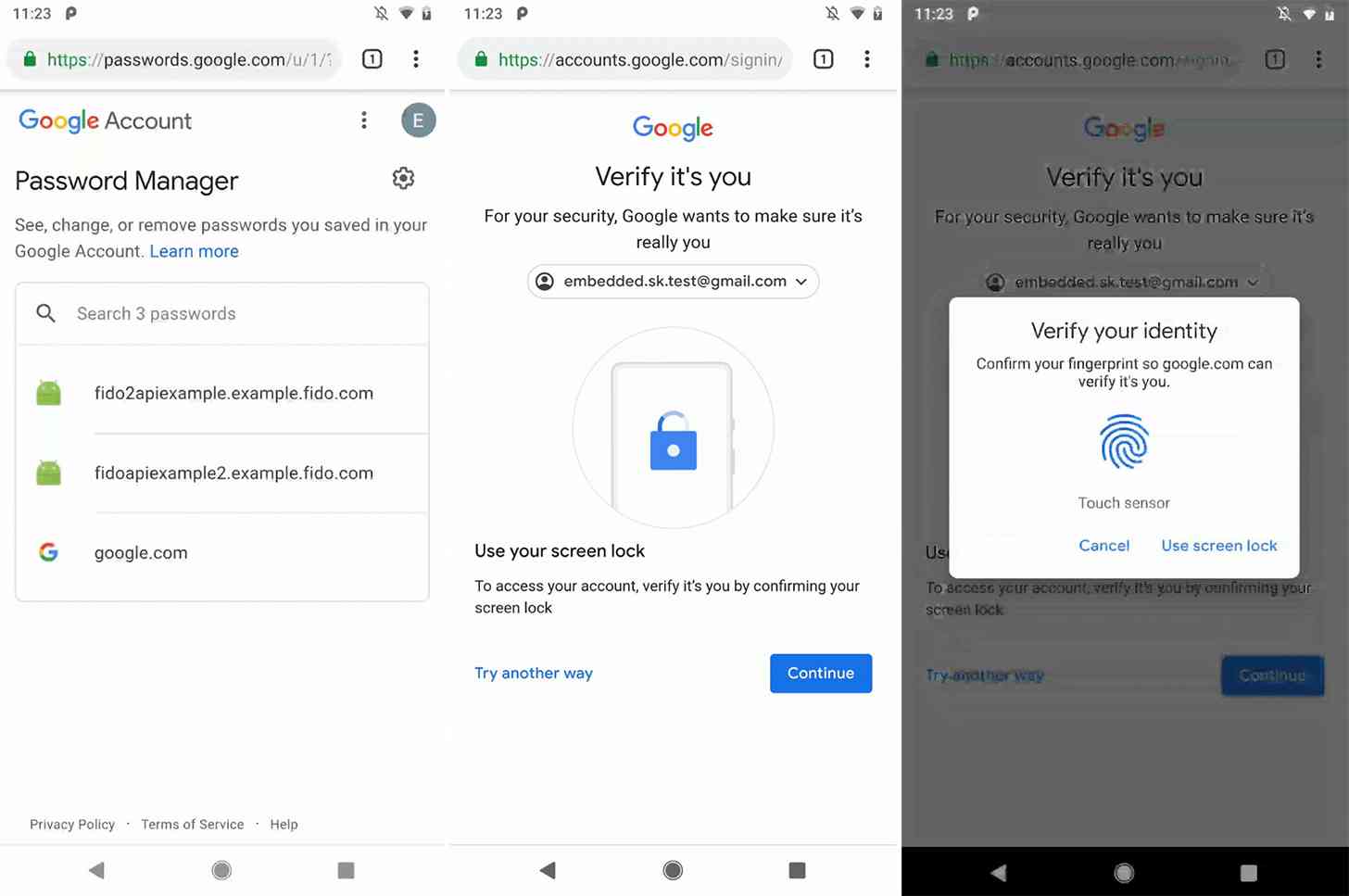
Google is using FIDO2 standards to enable this security feature. The company notes that it remembers the credential for your specific Android device. Your fingerprint is never sent to Google's servers, and instead stays securely stored on your device. The only info sent to Google's servers is cryptographic proof that you've correctly scanned your fingerprint.
Having to type out your password to log in to a service or site can be a pain, and while password managers can help, you often still need to go through the effort to paste your password into the login using them. This new Google feature makes logging in super fast because you just need to tap your fingerprint on your phone, which is something you're probably used to doing so that you can unlock your phone.