
I've been using my XOOM for almost two weeks now. Having used an iPad for nearly a year, I have felt somewhat deprived of tablet-optimized applications on Honeycomb. Despite being in short supply, there are a few that you can find in Android Market, and that list grows almost daily. To be honest, I'm pretty impressed with the few applications that are already available.
When you first open up Android Market on your Honeycomb tablet, there is a section for featured tablet applications. When the XOOM first launched, there were only a handful of apps listed in this section. Now there are 34 and it's growing rather quickly. Many of the existing applications will just need to be updated to become optimized, and they probably won't be displayed here. Not right away, at least.
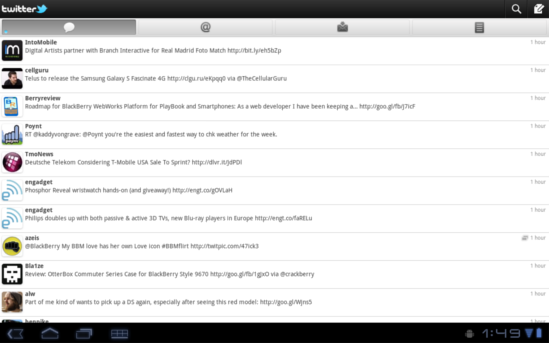
So what exactly is a tablet-optimized application? As you can see above, an application not optimized for a larger display leaves a lot of wasted space. They are in a one-pane layout and the right edge of the screen is rarely used. They are functional and I still use them, but they aren't that great for use with tablets.
Alternatively, an application that is optimized will usually have a two-pane layout, sometimes more. This allows you to view more content at once and better utilizes the extra real estate. You will also notice that the menu button seems to jump around: it can either be found in the upper right corner or the lower left corner. The bar at the top of the display is referred to as the Action Bar, a new feature of Honeycomb. If the menu button appears in the Action Bar, that application has been tablet-optimized (thanks to Marquis Brownlee of DroidDog for pointing that out). However, it doesn't mean that if the menu button is missing from the Action Bar that the application has not been optimized; its use is at the developer's discretion.
Below are just a few of the applications I've been using regularly since I got my XOOM. They each are great examples of how applications should display on larger screens:
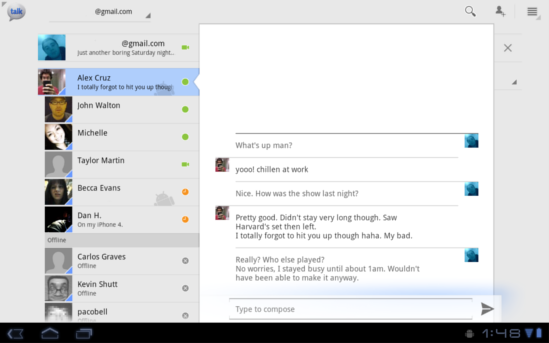
Of course, Google wanted to show off what could be done with their new operating system. They optimized all of their stock applications to better display on tablets. Talk, Settings, Market, Books, and Music have all been modified to display appropriately. The most impressive alterations are within the Browser and Gmail applications. The Browser applications gives you a Chrome-like experience and makes you feel like you're browsing from a computer. With features like drag and drop sorting, Gmail is much of the same. In my leisure time, I prefer using all of these mobile applications over a desktop or laptop to take care of business.
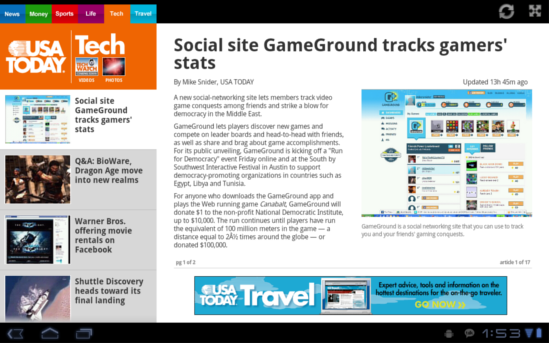
Applications like CNN and USA Today are great for browsing the headlines and perfect for cozying up on the couch and catching up on current events. The CNN app (pictured at the top) displays several thumbnails and all of the current headlines on the right with a tabbed interface on the left for choosing different sections. Tapping a thumbnail will open a two-pane interface where you can read the full article, play videos (if available), and comment. You can also swipe left or right to quickly switch to adjacent articles. USA Today is very similar, with its tabbed interface and thumbnals. But there is always an article displayed in the right pane, which can be expanded for larger viewing if desired.
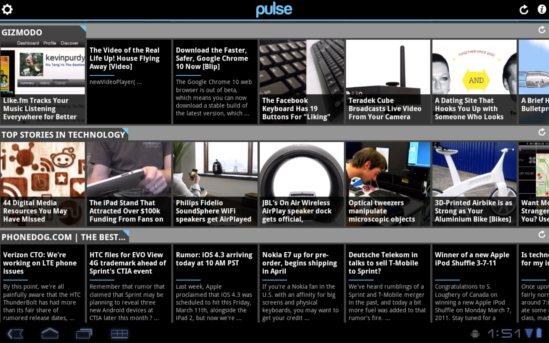
Pulse is a visual RSS reader. Rather than the most other boring and drab readers, Pulse is composed of rows and columns, much like the CNN app. You can vertically scroll between different feeds. Horizontially scrolling will roll you through the different articles from the selected feed. It can be confusing and overwhelming at first glance, but after you get acusstomed to it, it is probably one of the easiest and more fun ways to filter through all of your subscriptions. Tapping on a thumbnail will bring up a half-page view of the full article, which you can then open in the Browser or return to the reader.
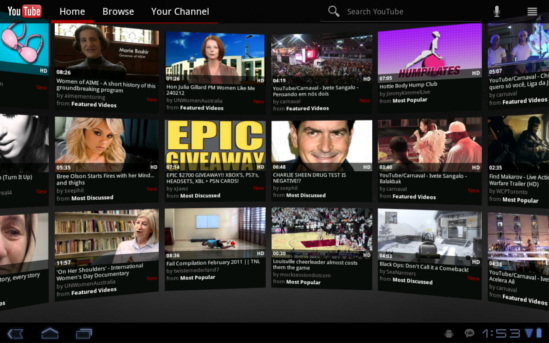
This application is the epitome of tablet content. Opening up the application will bring you to a panorama view of suggested videos for you. You can also view your channel and browse videos by using the tabs in the Action Bar. When you open a video, it will be displayed in the left half of the two-pane view with the description box below. The right side is a tabbed interface with both related videos and comments. Most importantly, the search bar is always on display in the Action Bar. The entire app is simple but very elegant, and surprisingly enough, I prefer watching YouTube videos from the XOOM over my computer now. I love this concept and hope other developers will consider using a similar layout to this.
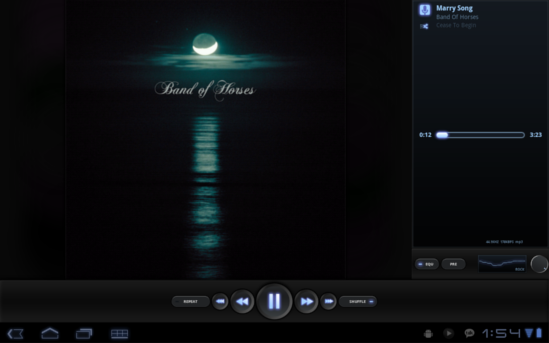
Remember when I said that many existing applications will simply need to be updated to properly display on Honeycomb? I haven't found many, but PowerAMP is one that I stumbled upon that has been updated. What would normally be separate pages on an Android phone, displays as a single page in different sections. However, some of the buttons still display too small and are hard to hit at times. It may not be perfect, but it's great to see developers working hard and trying to get their applications tablet-ready.
If you're anything like me, you're probably worried about not having many applications specifically for a tablet if you go the Android route. There weren't many optimized applications to begin with, but those that are have really grown on me. Since I don't have my XOOM activated on Verizon's network, I've been considering returning my 3G/4G version and waiting for the Wi-Fi only one. Considering I prefer to browse headlines, view videos, etc. using these few applications, it's making that a very hard thing to do.
With time, these applications are only going to get better and there will be more of them. The business of mobile apps is very lucrative. As time goes on, more and more businesses and developers are going to want mobile apps available in both the App Store and Android Market, and while phones are ideal targets for mobile apps, the tablet market is growing at breakneck speeds. I'm excited to see how things pan out and to see what unique ideas these developers have up their sleeves.