
Recently I've been covering a lot of topics in regards to rooting and jailbreaking; installing ROMs, modding your device and understanding Cydia, among other things. But while rooting and jailbreaking might be the most effective way to change some elements of your phone, it's not always the easiest pill to swallow considering there's an awful lot of reading to be done beforehand and you run a considerably higher risk of "bricking" your phone than if you were to just leave it alone. Although you probably initially purchased a smartphone for productivity reasons, if you've been using it for a while you might be tired of the way it looks and are ready to change it up. There's not much to be said about changing up your iOS other than wallpapers and ringtones, or Windows Phone 8 other than the color of your live tiles, but if you chose an Android device there are fortunately ways to be able to further customize your device without the need for root access.
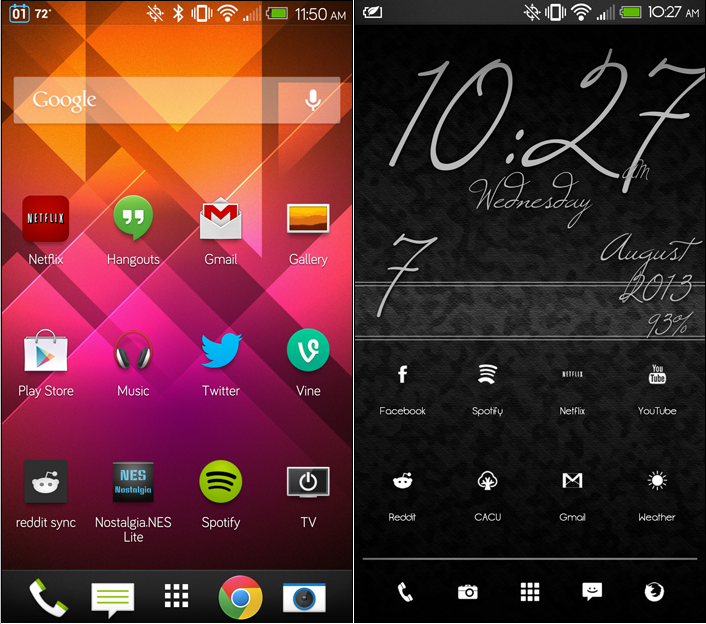
If you've been using Android for a while, you probably already know that all of these features exist, but to new users you might be surprised to find that you can go from your phone looking like screenshot A to screenshot B without needing to root. You can do this by searching the app store for different applications that suit your taste, so without further ado, let's dive into the details on how you can customize your Android without ever needing to deal with the rooting process.
Custom launchers have been around Android for as long as I can remember, and really serve as the base of Android customization for a lot of areas of the phone. Custom launchers, to me, have always been a nice alternative to stock launchers because they give you more options when it comes to customizing your homescreen, lockscreen and app drawer. Most stock launchers provide you with very little customization, if any, in order to change the way the homescreen looks. HTC's Sense UI, or "Rosie", along with Samsung's TouchWiz and the retired MOTOBLUR from Motorola all very much limited users in how much they could customize. The transitions were picked out for you, the icons were set in stone, you couldn't change the name of an application... you get the picture. But custom launchers are able to provide you with the tools needed to be able to change these elements, and really allow the user to customize their device.
Since I've gotten back into the Android scene, I've tried out a few different launchers. At first I went back to Launcher Pro, which I had happily purchased about two years ago. However, upon further research I had found that there have been more updated launchers that have come out since then. I decided to try a few out, and have since decided to use Nova Launcher as my main custom launcher. Apex Launcher was another good choice, but since I had an easier time with Nova Launcher I decided to stick with that one. Launcher Pro is still avaialble in the Play Store, but it's not as frequently updated as launchers like Nova or Apex. You also have choices like ADWLauncher EX and Go Launcher EX, which have also been around for a while. As all of these launchers come with a free version and paid version, I would suggest trying each out for a little while to see which suits you best. However, in order not to be limited on the amount of customization you can do through a launcher app, I would recommend purchasing the paid version of the app.
Most custom launchers will allow you to make use of custom icon packs, which are for download in the Play Store. Everybody loves a beautiful UI, and quite frankly I've never been a huge fan of the icons that HTC has chosen to use. One of the first things I did after installing my custom launcher was find some icon packs to replace HTC's. Throughout my search, I found three icon packs that I would recommend:
This was my first icon pack that I used. I really liked DCikonZ, mostly because they had so many to choose from for different applications. Another nice thing about custom launchers is that you can usually change the name/icon associated with an application, so even if you didn't like the icon an icon pack automatically replaced it with you can easily change it by holding down the icon and edit the properties. The shape of the icons, along with the custom graphic on the inside, really make DCikonZ stand out and look classy.
This is the icon pack that I was using in the screenshot above, and is probably the cleanest icon pack I've come across. They have a surprising amount of application icons covered, and more are being added all the time. While some still don't have custom icons added in, the icons are still tiny so they match in size with the rest of them. I usually just went in and changed the icon to something relevant in order to make them match the rest of the icons, though.
Minimal UI also had plenty of icons to choose from, and the "flat" theme is reminiscent of Windows Phone if nothing else. The colors are bright and gives off a nice clean look.
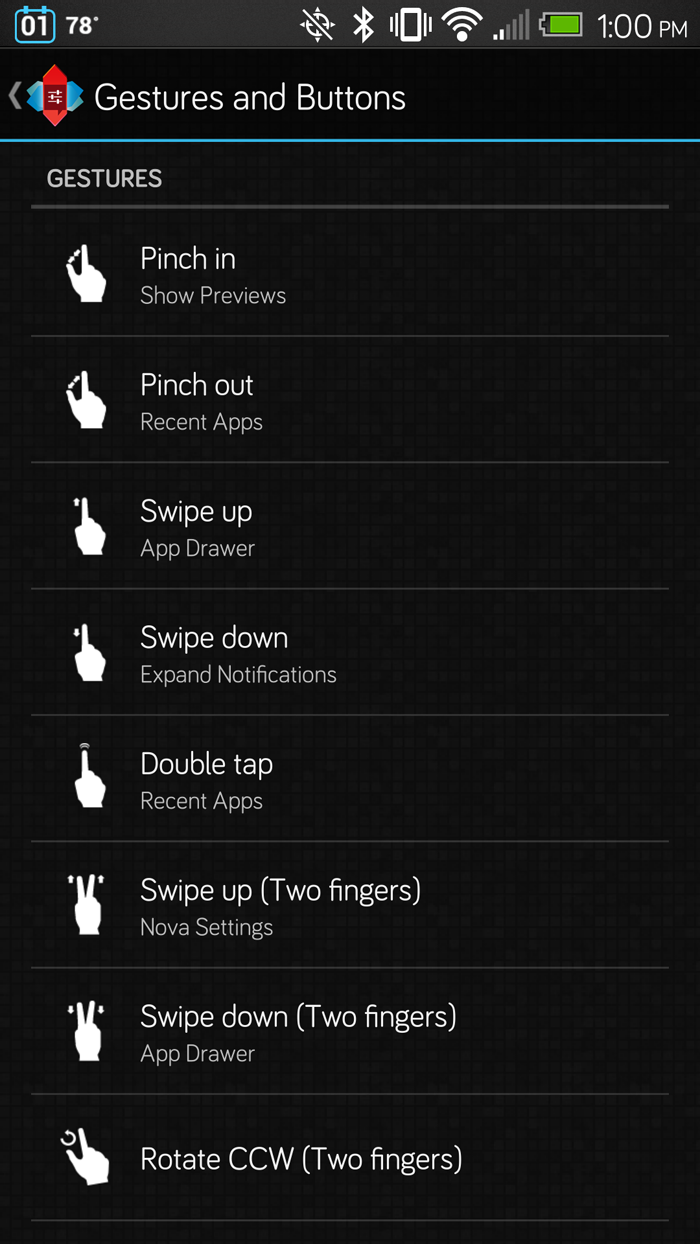
Smartphone users seem to be more keen on gesture-based controls on their phones now-a-days, but unfortunately not all devices really support that type of functionality yet. If you happen to have a phone that doesn't have much support for gesture controls, some custom launchers support that. Right now I have my phone set up to launch the app drawer when I swipe up, pull down the notification menu when I swipe down, and bring up my recent applications when I double tap the screen (some actions are double because I haven't set the others). Nova Launcher in particular has a lot of options when it comes to gesture-based controls, which is one of the reasons why I like it so much.
Overall, there are plenty of ways that you can change your Android without actually having to root, which is one of the nicer things about using Android. Although rooting can allow you to change a lot more in-depth, using a custom launcher is still nice for changing certain aspects of the phone for rooters and non-rooters alike.
Owners of Android devices, how have you changed your phone around without the use of root access? Do you use a custom launcher? If so, what add-ons or settings do you like the most? Let us know your thoughts in the comments below!
Images via Phandroid, Android Spin