
Through all of the hundreds of Android phones that have released in the past year, the Galaxy Nexus is easily one of the most highly anticipated and notable that we at PhoneDog have had a chance to review. It's big, slim and stylish, and it comes packed with some of the best specifications we've seen in a handset to date. Officially, you can only purchase it through Verizon in the United States, but through other resellers, you can purchase an unsubsidized, unlocked GSM version that is compatible with both AT&T and T-Mobile networks.
Is this the phone to buy? Should you wait until T-Mobile or AT&T officially offer this phone (if they ever do) and use your upgrade to get it? I've spent several weeks carrying the Galaxy Nexus and digging deep into the innards of Android 4.0 and must admit that I'm thoroughly impressed. They both have their faults, but the Nexus one fantastic phone and the software is wonderful.
Externally, the Galaxy Nexus is gorgeous. Home to only a thin earpiece speaker, front-facing camera, a discrete notification LED and light sensor, and the 4.65-inch HD Super AMOLED display, the face is as sleek as it can possibly get. Along the right edge, you will find the power button and three-pin connector for docking. The volume rocker can be located on the upper half of the left edge, and the 3.5mm headphone jack, microphone and micro USB port are along the bottom. On the back of the phone, you will find a 5-megapixel camera with LED flash and a small speaker grill.

On the inside, the Nexus holds a 1.2GHz TI OMAP CPU, PowerVR SGX540 GPU, 1GB RAM and 16 or 32GB built-in storage. Connectivity is where the Verizon Galaxy Nexus and international versions differ most: the Verizon version is compatible with their 4G LTE network, whereas the unlocked GSM version is compatible with AT&T and T-Mobile's 3G and HSPA+ networks. The LTE version also has a 1,850 mAh battery, versus the GSM version's 1,750 mAh battery pack.
The Galaxy Nexus is a bit on the large side, thanks to the 4.65-inch display, but bezel around the display is minimal and, at only 8.9mm thick (the Verizon LTE version is 9.5mm thick), it's very thin. In other words, it isn't unnecessarily big or bulky like a lot of phones – there is very little wasted or unnecessary space. Overall, I am very impressed with the hardware and design. From the materials used to the curved display and buttonless face, the Galaxy Nexus is a very polished device and build quality is fantastic. Although the casing is made almost entirely of plastic, it feels firm and solid in the hand. And it's very lightweight, but does not feel cheap or frail. The button and port placement is perfect and caters to the way most people will hold the device. It's everything you would expect out of a high-end smartphone.
The Galaxy Nexus is the halo device for the major Android update, Ice Cream Sandwich. It's the first phone to officially ship with the software and has been vertically integrated to showcase Android 4.0 and highlight all of its features. Unlike former versions of Android, Ice Cream Sandwich brings a very polished interface and simplifies much of the once confusing and not-immediately-apparent aspects of version 2.3 and earlier. Android 4.0 introduces a revised notification shade, lock screen, application switcher, setting menu and other features like Android Beam and Face Unlock. For a more in-depth look at the software, check out Aaron's two-part video review and some of my other observations.

At first, I was worried about having on-screen buttons instead of the standard, four capacitive or physical buttons on almost every other Android phone to date. I was concerned that they might be unresponsive or that they never completely hid away when viewing media. I was wrong. I love the soft buttons and actually prefer them over dedicating space to capacitive or physical buttons. For one, they're versatile: they hide as needed and follow the orientation of the device. That said, if you're coming from any other Android phone, some things take some getting used to. When holding the device in landscape (with the speaker and front-facing camera to the right), the buttons will appear to the right instead of the left, where your physical buttons would be. There is no dedicated menu button anymore, and it appears all over the place – sometimes it's in the upper left corner, sometimes it's in the lower left corner of the app, and other times it finds its way beside the Task Switcher soft button. There is no dedicated search button either. Instead, the search feature has been moved to a dedicated bar at the top of your home screens. But when I'm in apps, by a force of habit, I constantly hit the Task Switcher soft button when I want to search. Despite some quirks, Iam really enjoying soft buttons.
Thanks to some software enhancements like default hardware acceleration, the 1.2GHz TI OMAP processor and PowerVR SGX540 GPU, the Galaxy Nexus is a rather snappy little device. I've been using it for several weeks now and have yet to encounter any unbearable lag, at least on the same level as any other Android handsets I've used in recent months. Both within third-party applications and scrolling through home screens and the app drawer, everything has been buttery smooth. However, it's worth noting that the transition from landscape to portrait (and vice versa) is always slow – it usually takes anywhere from 2-5 seconds to complete – and opening the camera app is a hit or miss – sometimes it opens immediately, other times it takes a second or two to open.
Something everyone likes to hear are speed tests. As I stated above, the international version of the Galaxy Nexus is compatible with both T-Mobile and AT&T 3G and HSPA+ networks. I've been using mine on T-Mobile for the past three weeks and have tried countless times (in different areas and with different servers) to run speed tests to no avail. Every time, I started the test while on a HSPA+ connection and as soon as the ping test completed, the signal would switch to 3G and the test would fail. In a last stitch effort, I ran a final speed test while in my apartment and scored a 1.91Mbps connection down and 1.7Mbps up. It's nothing to get too excited over, and I know I've managed to reach higher speeds on T-Mobile before. I can't definitively say whether it's my signal strength and location or if the Nexus generally gets slower speeds than other HSPA+ devices on T-Mobile.

Call quality, for the most part, has been great. The earpiece speaker is plenty loud, as well as the microphone. And I had few complaints while making a call in the car with the windows down or while in a noisy coffee shop. But the part that is kind of disappointing is the loud speaker on the back of the phone that is in no way loud. It seemed to work decently well for speakerphone calls, but even when turned up all the way was relatively quiet, especially for media playback. I like to use my phone to stream music while I work and it's manageable for that, but if there is any background noise, you may consider using headphones or plugging into an external speaker.
After two iterations of the Nexus line with overly mediocre image sensors, I was worried about the camera on the Galaxy Nexus, and rightly so. The Galaxy Nexus sports a 5-megapixel camera, and in short, it's nothing special. In its defense, it can take some very nice stills ... if the lighting is absolutely perfect. But if you plan on using the camera in low light, prepare to be disappointed as it can take some really nasty shots. If the lighting isn't perfect, stills will not have much detail and will look milky. Video recording, on the other hand, was pretty surprising. It can capture up to 1080p at 30 frames per second and the new camera software featured in Android 4.0 is jam packed with features like time lapse, Silly faces and more. Again, lighting is a big factor in the outcome of videos, but it isn't as much of a problem with video as it is with stills. For the everyday user, the camera is sustainable. For someone potentially looking to replace their point and shoot camera, you may have some bones to pick with Samsung over their choice of optics.
One feature of the camera that is quite nice is the zero shutter lag feature. There is nothing I hate more than trying to snap a picture and waiting a second or two for the shot to fire. While images might not turn out the best, being able to take pictures in rapid succession is very nice. The panorama feature is also pretty handy, especially for trips up the mountain or nice scenic shots. They don't make up for the poor optics, but they at least make the camera experience on the Nexus more enjoyable.
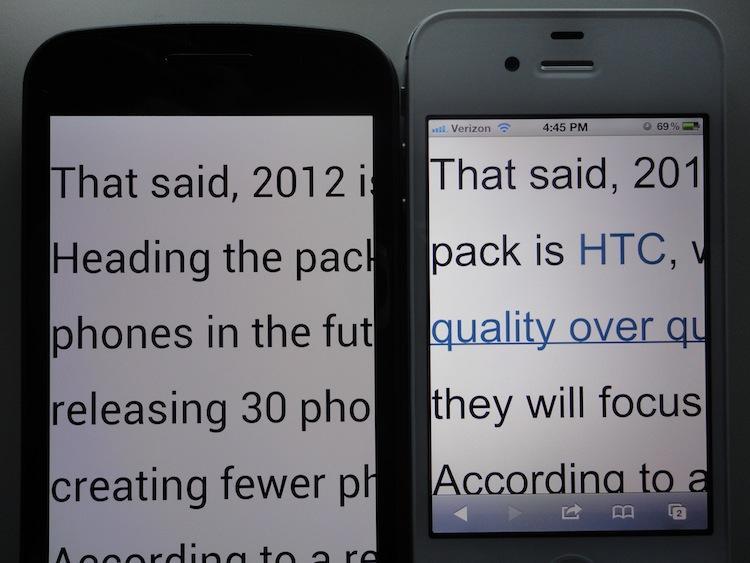
The display of the Galaxy Nexus is undoubtedly the highlight of the phone. It is a 4.65-inch HD Super AMOLED display with a resolution of 720 by 1280 pixels. If you do the math, the pixels per inch count is just below that of the iPhone's Retina display (326ppi) at 316ppi. Some were concerned that since the display uses PenTile Matrix technology that the display would have noticeable grain and would pale in comparison to other displays like, say, the HTC Rezound or iPhone 4/4S. Sure, the pixels per inch count is slightly lower, but the only people that will make a difference to are those who slave over it or put the phone under a microscope. At this point, what really matters is contrast, brightness, etc. The Nexus' display excels in those areas, too.
My only complaint about the display on the Nexus is the grain and discoloration that occurs when you keep the display at a low brightness level. If you turn the brightness all the way down or catch it right before the display turns off, you will notice that when displaying anything with a lot of white, the whites turn pinkish and look textured – almost like fabric or textured paper. It's difficult to accurately capture it with a camera, but I've done my best here. It is a tad exaggerated by the camera, but it should get the point across. This, I'm assuming, can be blamed on the PenTile Matrix subpixel layout of the display. All things considered, I rarely encounter this problem and usually hit the power button before the display has the chance to timeout.
Something that people have been asking me about left and right has been battery life. Even after three weeks of use, it's hard to say exactly how I feel about it. One day it's amazing, the next it's just okay. Typically, I've been able to get a solid day of use out of it without ever having to worry about it dying on me; I've consistently hit the 14 hour mark and had 40 to 45 percent battery remaining – this is a nice balance of standby and moderate to heavy use of Web browsing, Twitter, Facebook, SMS, camera, Google Talk and email. To summarize the battery on the Nexus, it's fantastic in standby and par in use.

Without a doubt, the Galaxy Nexus is the best Android phone I've used to date. It's quick, works almost flawlessly and has pretty decent battery life to boot. It is a large, beautiful device with a fantastic display. I wasn't impressed with the camera, but Web browsing, text messaging and everything in between is a dream come true on the Nexus' 4.65-inch 720p display.
However, this phone isn't for everyone. It comes with purely stock Android and some features of Android 4.0 may not be immediately apparent to smartphone newcomers or even some less tech savvy return customers. Also, the GSM version is not yet available on-contract in the United States, meaning you will have to fork over nearly $800 for an imported Nexus at retail value. It's pricey, to say the least.
What's Good: Large, vibrant display; decent battery life; Android 4.0 is smoother and more polished; thin, gorgeous chassis; great build quality.
What's Bad: The camera is only good in perfect lighting; the GSM variant is not subsidized in the States yet; loud speaker is very quiet.
The Verdict: The Galaxy Nexus is a great phone. In fact, it's easily the best Android phone I've used to date. If you're looking for the best of the best and can't wait for it to officially make it to a US-based carrier (obviously excluding Verizon) on-contract and you have around $800 to spend, the Nexus might be the phone for you. Otherwise, I would advise buyers to stick it out and buy it subsidized.