
During CTIA’s fall meeting in San Francisco last year, I enjoyed some early hands-on time with the HTC 7 Pro. With a full physical QWERTY keyboard, fast Snapdragon processor, and new mobile operating system, it sounded like a great device. Fast forward to March of 2011, and the 7 Pro has made its grand debut on Sprint as the HTC Arrive. Overall, it’s a nice smartphone with quite a few features, but can it compete given its lack of 4G and $199.99 price tag?
The HTC Arrive is quite the handsome device, with chrome accents and a metal battery cover. It has a 3.6-inch display, which while functional, is the smallest display HTC has used on their collection of Windows Phone 7 devices. It ships in a moderately-sized box with an AC adapter module, USB cable, earbuds, and manuals.

The left side of the phone houses the volume rocker and microUSB charging port, while the right side has a physical camera button and the hinges for the keyboard. The 3.5mm headphone jack and power button are on the top. The Arrive features a hinge that, when activated, brings the screen to a tilt. Despite the similarities to the hinge on the HTC Touch Pro2, it has been redesigned, and is now visible on the top-right and bottom-right of the device. The hinge must be activated in order to remove the battery cover.
The Arrive is powered by a 1 GHz Snapdragon processor, and throughout testing, I've been impressed with the performance. Granted, Windows Phone 7 doesn't have multitasking capabilities (as of yet), but the overall device is exceptionally smooth and very easy to operate. Things like pinch-to-zoom in the browser and moving through menus can be completed very quickly, with no lag whatsoever. As you've probably gathered from their ads, Microsoft has designed Windows Phone 7 as an operating system that gets you “in and out and back to your life” – that is, you turn the device on, quickly find what you need, and turn it back off. It’s marketed as a complete departure from iPhone, BlackBerry, and webOS, which are constantly connected to some level.
Microsoft refers to the homescreen tiles and menu structure tile as “Metro UI,” which is supposed to signify the tiles you see when you leave the subway in the Seattle area. The Arrive is also the first device to launch with the much-ballyhooed “NoDo” update. Among other things, the update adds copy and paste functionality. In addition to the usual Microsoft programs like XBOX LIVE and Microsoft Office, the Arrive comes with some HTC and Sprint applications like HTC Hub and Sprint Zone. HTC Hub looks like the HTC Sense that you may know from Android devices, but due to Microsoft's restrictions on the OS, it's an application instead of a user interface. Sprint Zone is an application where you can find Sprint TV, access your Sprint account, and more. Telenav GPS (formerly known as Sprint Navigation) is also installed on the Arrive.
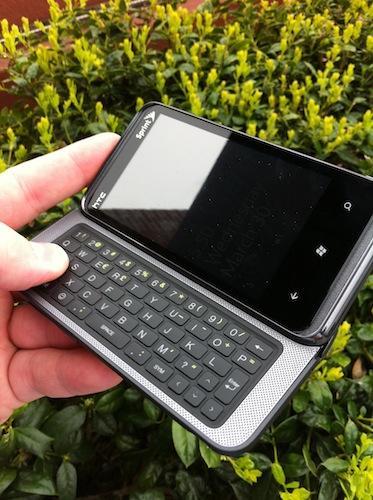
The Arrive’s best feature is the physical QWERTY keyboard, with five rows including a dedicated row for numbers and one for the space bar and commonly used symbols. The island keys are very tactile and the D-pad works well when working on a text-intensive task like a Microsoft Word document. While the hinge feels solid and works well, I don’t care for how angled it is. Unless you type while holding the keyboard portion flat, it can be hard to view the screen and type at the same time. I was constantly typing and shifting the screen downward to check and make sure the spelling was correct. What’s more, Windows Phone 7 isn’t optimized for a QWERTY keyboard yet, so applications like Phone, Marketplace, and Pictures can’t be viewed in landscape mode.
Like the other WP7 devices, the Arrive has a 5-megapixel camera with 720p video recording capabilities. Image quality is decent, and the flash helps in low-lit situations. Where the camera really shines is in the application itself. With a simple flick, you can access your gallery of photos and jump back to the camera within seconds. Editing options include scenes (sports, beach, backlight, candlelight, macro), effects (grayscale, negative, sepia, solarize), resolution (small, 1MP, 2MP, 3MP, 5MP), metering mode, and flicker adjustment.

The Arrive ships with a 1,500 mAh battery, and in my testing, battery life was surprisingly good. With moderate use including some calling, text messaging, the occasional email, web browsing, and downloading of apps, I was able to make it to the bed before the device powered down. Heavy users may want to pick up a spare charger for the office, but I was impressed. It’s certainly better than the 1,230 mAh-toting HTC HD7, which had trouble making it through the day.
I tested the Arrive in the Charlotte and Orlando metro areas, and call quality was very good. My callers told me they could hear me well, and the earpiece was very loud. Ringtones and other notifications are loud as well; I found myself turning the volume down several times. When I tested the device in a Sprint dead spot in the Charlotte metro area, I was able to maintain the call, despite the usual choppiness. I paired my Plantronics Voyager Pro Plus headset to the phone during the CTIA trip, and was pleased with the Bluetooth quality.
Sporting EVDO Rev. A (3G) connectivity, the HTC Arrive is noticeably slow in the data department, particularly for those used to 4G technologies like WiMAX, HSPA+, and LTE. Download speeds were under 1 Mbps each time (with some as low as 400 Kbps), which, needless to say, were rather disappointing. It's not unusable by any means, but expect some delays from time to time.
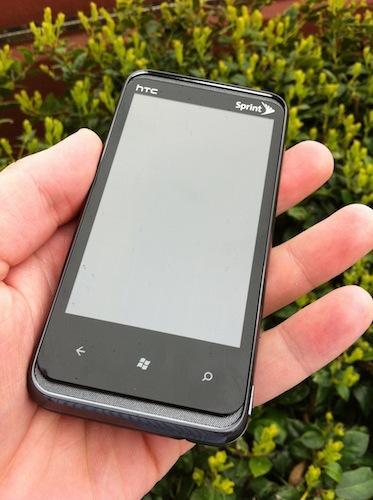
The HTC Arrive is the best non-4G smartphone on Sprint. It offers a great feature set, battery life is decent, and the QWERTY keyboard is quite good. That said, I wish the display wasn’t so angled, and Sprint’s aging EVDO Rev. A network leaves a lot to be desired on the data front. Considering that the “premium data” charge now applies to all smartphones – one of the initial cons to the 4G devices - there’s no reason not to go with one of the 4G phones. It’s also $199.99, which puts it in the range of the HTC EVO 4G, Samsung Epic 4G, and HTC EVO Shift 4G. Be sure to check it out in the store prior to purchasing to decide if it's the device for you.
What’s Good: Physical QWERTY keyboard is fantastic; battery life is decent; Windows Phone 7 offers an easy-to-use interface for those new to smartphones.
What’s Bad: Despite being a 3G device, Sprint still charges the $10 “Premium Data” surcharge; angled screen and 3.6-inch size may be a turnoff for some; Windows Phone 7 isn't optimized for a physical keyboard yet.
The Verdict: The HTC Arrive is the best 3G smartphone on Sprint right now, but the small screen size and slow data speeds may push users to the carrier’s 4G Android options.