At first glance, the LG Versa may look an awful lot like the LG Dare, but this cell phone is different. What makes it distinct comes in the box: a snap on case that protects the cell phone's touch screen and adds a full flip down QWERTY keypad. It also has many of the high-end features you?d expect: 2-megapixel camera, touch-screen, stereo Bluetooth, MP3 player, navigation system, and high-speed web surfing with the ability to create tabs. In short, the LG Versa is a versatile cell phone that's a great fit for someone who likes a touch screen display and appreciates having a QWERTY keypad nearby if needed.
Look and feel: The LG Versa looks a lot like the LG Dare, but there's one main difference between the two: the Versa is well, more versatile. It comes with a case in the box. While it's not the slickest case (it's got a fake brown worn leather look), it sure is the most useful one we've seen. Just remove the back of the cell phone by using the switch on the LG Versa's spine, and snap the phone into the included case. Once in the case, you now have access to a full tactile QWERTY keyboard. We particularly appreciate that swapping cases doesn't require the cell phone to be turned off or that we ever lost service during the exchange.
Once the LG Versa is in the case, you now have a protective covering for the screen and a small external screen that displays caller information, date and time. Additionally, there are two buttons at the bottom of the phone to start and end a call. Another nice feature is if you open the case to use the touch screen to make a call, you can close it at any point and still stay on the call. The cell phone's shiny silver casing and minimalistic approach to side buttons gives the LG Versa a streamlined look.
Additionally, it feels comfortable in the hand, fitting just right so that you can still easily maneuver through the cell phone's features one handed if you so desire. It also isn't too uncomfortable when you hold it up to your ear or cradle it between ear and shoulder for longer calls. However, since the screen comes so close to your face, it can attract a lot of face grease. About that screen, it's pretty bright. We are also happy to report that we found the screen easy to view in direct sunlight when looking directly at it.
Keypad: We?re just going to come right out and say it ? we really like the cell phone's touch screen. We liked it even better after we calibrated the screen. . We like the huge numeric keypad that appears when you press the phone icon at the base of the main screen and the QWERTY keypad that appears on a reoriented horizontal screen when you touch the message area of a text. Sometimes the touch screen might not be ideal, no worries the LG Versa has got you covered. Rather, it comes with a cover that includes a full QWERTY keyboard. The nice thing about the keyboard is that the keys are spaced apart fairly well ? so mistypes are at a minimum. However, we should note that if you are accustomed to using a QWERTY keyboard (keys or tap) on a different cell phone, it will take some time to adjust to the layout.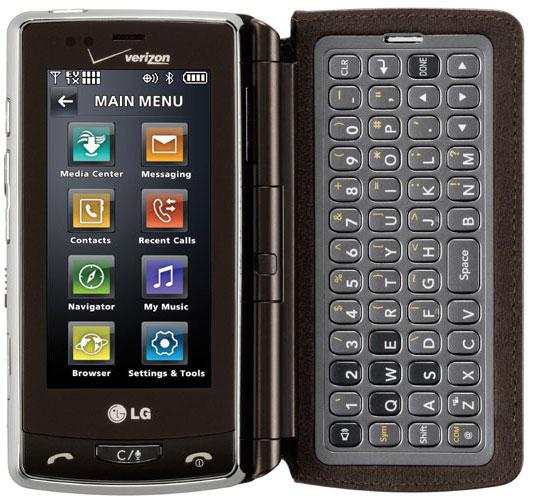
Call Quality: Calls and speakerphone: We found calls loud and clear on the LG Versa. In fact, we rarely used the side volume keys to adjust the sound up or down. Using the speakerphone didn't seem to degrade call quality on our end and we appreciate how easy it is to activate the speakerphone and that it will also automatically turn itself off after a minute of inactivity. Additionally, you don't have to be too close to the cell phone when using the speakerphone to be heard by callers ? a definite plus. When the LG Versa is snug in its optional case, we are happy to report that call quality doesn't suffer. Callers are are just as clear.
Audio quality: Playback of songs is acceptable through the cell phone's speakers, and songs didn't sound too tinny at all, which is more typical than not. Audio quality is improved when the cell phone is placed face down since the speaker is on the back of the Versa. The LG Versa sports a 2.5mm headset jack so you?ll need to get an optional cell phone stereo headphones. Since the LG Versa supports Bluetooth stereo, you can also purchase an optional Bluetooth stereo headset if you want to listen to music without wires.
Ease of Use
Menu/phone book: Like many Verizon Wireless cell phones, the LG Versa has a standard menu system; if you're already accustomed to it, using the LG Versa should be a breeze. That said, the menu system found on the LG Versa has a little zip to it and has a few more customization options. You can customize a Shortcuts, Media, and Favorites screen. On each of these screens you can add a total of 10 favorites to each screen. For example, if you?re customizing the Media screen you can add songs, pictures, or video clips (10 combined) to get one touch access to those features. One of the interesting features about this cell phone is the touch screen. There are four quick-launch keys at the base of the screen for messaging, phone, menu, and the address book. If you press the button with the four dots on it to launch the main menu, the categories appear on the screen. Another fun feature on this cell phone is the jot application, where you can essentially use your finger to draw letters and symbols instead of inputting them on the screen via the numeric keypad or the virtual keyboard. While the application is fun to use, it's hardly intuitive. That said, we particularly like how easy it is to use the phone book, which can store 1,000 contacts, each with five phone numbers, two e-mail addresses, and a picture ? sorry, there's no slot for addresses. 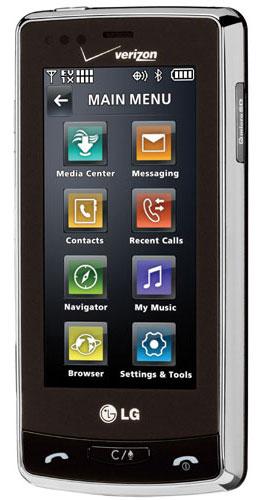
Camera/video: The LG Versa sports a 2-megapixel camera that can take photos and record short videos. While it has a flash, it lacks a tiny mirror near the lens for snapping self portraits. You can snap a picture by either pressing the dedicated camera button or tapping ?Take Picture? on the screen. About taking pictures, the camera has a bit of an auto focus feature, which actually slows down the shutter. So while a subject might be centered, if they move you end up with a blurry picture. The entire screen turns into a viewfinder (similar to digital cameras), so it seems like you have more room to frame your photo. Additionally, there are a ton of settings including white balance, color effects (normal, negative, aqua, black and white, and sepia) photometry for metering, face detection, panorama mode, flash, timer, and auto focus. As for image quality, we were impressed with the quality both on screen and downloaded to a computer. We found colors to be vivid and the images clear (when shots were in focus).
Music: The LG Versa sports an MP3 player and comes with a spacious 310MB of internal memory, so you can store tons of music (at least a few albums' worth of tunes) and pictures on the cell phone. If you want more storage, we recommend buying an optional MicroSD media card, as this cell phone will support up to a 16GB MicroSD card. You can play MP3s, Apple's AAC, and Windows WMA audio files on the MP3 player. As noted, the audio quality is pretty good through the cell phone speaker, but much better when the cell phone is faced down on a table.
Although the LG Versa lacks the ability to adjust audio-centric controls such as bass and treble, there are Shuffle, Repeat, and Skip songs options. You can choose song info from the drop down menu. Plus, music will play in the background while you?re using other features. When necessary it will pause the music like when a call comes in or you?re taking a picture, but then it will resume where it left off once you are finished using that application. We should note that we really liked the interface for playing and controlling music. It's not the typical Verizon music system where it looks like you?re accessing the web. Instead, it's a refreshing blue interface that also displays album art.
Connectivity/Bluetooth: We were able to pair the LG cell phone with a Plantronics 925 Bluetooth headset. We found call quality to be acceptable with the headset. And callers had no idea we were using a headset let alone a cell phone.
There's another thing different about the LG Versa than just its functional case, it also has an enhanced web browser. Namely, what's new is that you can open multiple web pages simultaneously. Each site appears as a tab at the top of the screen and you can then tab between sites. Gone is the waiting to load and reload web pages. You can also scroll from side to side to see an entire web page with ease.
Battery Life: In the battery life department, the LG Versa fared well. But before we get into that, let's talk about the charger. It's essentially a USB-to-mini-USB cable that can either plug into the computer or into the wall charger. Talk about multifunction. Now for the overall battery life: We found that the cell phone could last about four days before recharging when using the LG Versa regularly to make calls, occasionally surf the wireless Web, and send/receive text messages. Users who barely use the cell phone to make/receive calls and send/receive messages can probably last closer to about five before needing to recharge, while heavier cell phone users will likely need to charge the LG Versa every other day. We should also note that leaving the cell phone's Bluetooth activated does not have an adverse affect on the battery.