The highly anticipated BlackBerry 9000 Bold has finally arrived and it just might have been worth the wait. The Bold sports all the favorite features wanted on a smartphone: WiFi, 3G data speeds for fast surfing while simultaneously conducting calls, stereo Bluetooth, multiple e-mail options and of course, the ability to view and edit word, excel and PowerPoint docs. But the real story here is that the Bold isn't just the workhorse productivity smartphone we've come to expect from BlackBerry; it's also a solid multimedia cell phone with a snazzier interface to make it really pop.
Look and feel: The first thing you will notice about the BlackBerry Bold is its rockin? display. It seriously shines and looks gorgeous. The next thing you?ll notice is the smartphone's weight. It's not terribly heavy, but you will know that you have it with you. Did you really think a smartphone called Bold, would be super lightweight? Probably not. At the same point, let's be honest, the weight is a little bit of what makes it feel durable ? like it wouldn't fall to pieces if it was dropped on a table. Speaking of durability, the back of the Bold which is a leather-like backing covering a hard shell really adds to the smartphone's strong exterior.
Of course, the Bold has that great scroll wheel from the Pearl, which is just superfun to use. Plus, the display is easy to view in most lighting conditions and really pops in dimly lit rooms. Unfortunately, like many cell phones these days, it attracts face grease, so we occasionally found ourselves wiping off the screen. The amount of buttons on the Bold's spine is on par with other BlackBerry cell phones. The MicroSD cover, however, is a little tricky to remove, so if you?re going to be adding an external memory card, get a big one, so you don't have to deal with the cover for the slot too often.
Keypad:The BlackBerry Bold sports a white backlit QWERTY keyboard and each of the keys have a slight curve on an edge. This aesthetically gives the keypad a bit of a slicker look. Usability-wise it will take a bit of time to get accustomed to it especially if you have larger fingers. Although you can type long messages with a few misspells, you probably won't be using it to create long documents. Though we were able to dial phone numbers with a minimal amount of misdials, we still with the alt key was on the other side of the keyboard away from the numbers, which would make it easier to access the numbers for other applications besides just dialing phone numbers.
Music: As noted, the BlackBerry Bold has a music player as well. You can listen to songs stored in MP3, AAC (Apple's audio format) and WMA files (Microsoft's audio format). There aren't many music-centric features included in the player, but it has the ones we've come to expect: Repeat, Shuffle, and Playlists (you can't create them on the fly). However, we should note that you can save tunes stored in your cell phone as a ringtone. The Bold comes with 1GB of memory onboard, if you want to store a ton of music get an extra MicroSD memory card - the BlackBerry Bold will support up to a 16GB MicroSD card. Additionally, you can shop for music, get a subscription to XM Radio and listen to it on the Bold, use MusicID to get the names of songs and even learn more about music in the Community tab that takes you to an AT&T MediaNet site.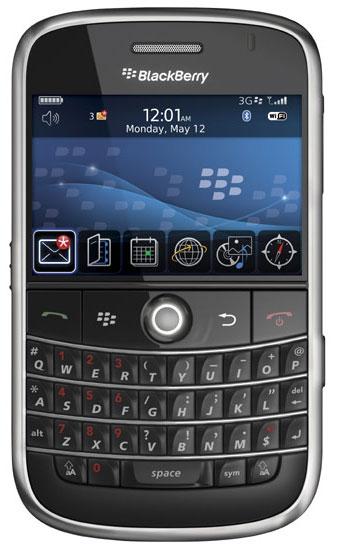
Menu/phone book: If you love the BlackBerry interface, you?ll be happy to know not much has changed with the overall structure on the Bold ? but it is a lot snazzier. Corresponding icons resemble a lighted nightclub sign and really pop against the dark blue background. You can use the BlackBerry Media Sync software to easily sync contacts, calendar, and e-mail between the Bold and your computer. Additionally, you can also view and edit word docs, excel docs, and PowerPoint presentations on the BlackBerry Bold. You can store as many contacts as your available memory will allow plus an additional 250 contacts can be saved on the SIM card. Each entry can hold multiple phone numbers, e-mail addresses, birthday and anniversary information, a picture and a slot for both work and home addresses. Unlike with the Treo, you can't color-code your calendar entries. However, you can customize the look of the BlackBerry Bold interface. Syncing media ? videos, music, and pictures ? is also infinitely easier thanks to the Roxio Media Manager software for BlackBerry (see Music for more details). The BlackBerry Bold comes with a mini-USB-to-USB cable so that you can connect it directly to your computer. Also, you can always use Bluetooth if your computer has that functionality.
Messaging: The reason most people buy a BlackBerry is for the messaging, and rightfully so; it really has perfected messaging, and it has a built-in spell checker , which makes sending messages even easier. Even better, it's extremely easy to set up multiple e-mail accounts (including work e-mail) on this BlackBerry. You can do it during initial setup of the device by following the prompts on the screen. If you already have a BlackBerry e-mail account and are simply changing devices, you can upgrade the information in the BlackBerry Start option in the Media Net menu. Also, if you tend to receive a lot of graphic-intensive e-mails, opt for an unlimited data plan, as downloading graphics can eat up megabytes of data pretty quickly.
Camera/video: The BlackBerry Bold has a 2-megapixel camera and a flash. Overall, picture quality is decent when snapping pics using the Bold. Colors are true and bright even when viewed on a computer; however, it doesn't capture sharp details too well. Once you snap a picture, you can save it, rename it, save it as a Caller ID photo, delete it or send it. Camera features are a little skim, but you can adjust White Balance, Picture Size, Picture Quality, Color Effects (Normal, Black and White, or Sepia), and GeoTagging. We?re glad to see BlackBerry left our favorite feature implemented on the Bold: the trackball integrated with the camera application. While you?re setting up a picture, you can scroll around to zoom or change the size of the image.
Additionally, you can view videos on the cell phone and now you can shoot video, as well. You?ll be able to watch videos in the Media folder, but you?ll have to go to Applications to use the camera to shoot them or switch to Video Recorder when the camera is launched. Shooting videos is pretty easy, but the quality isn't fabulous. The Bold does do a good job at picking up sound, however, so that's a plus. While it's a nice feature to have, you?re probably going to enjoy watching videos you download or stream from the Internet more. Playback of video is OK, but not stellar ? you definitely know you?re watching video on a cell phone.
Music: As noted, the BlackBerry Bold has a music player as well. You can listen to songs stored in MP3, AAC (Apple's audio format) and WMA files (Microsoft's audio format). There aren't many music-centric features included in the player, but it has the ones we've come to expect: Repeat, Shuffle, and Playlists (you can't create them on the fly). However, we should note that you can save tunes stored in your cell phone as a ringtone. The Bold comes with 1GB of memory onboard, if you want to store a ton of music get an extra MicroSD memory card - the BlackBerry Bold will support up to a 16GB MicroSD card. Additionally, you can shop for music, get a subscription to XM Radio and listen to it on the Bold, use MusicID to get the names of songs and even learn more about music in the Community tab that takes you to an AT&T MediaNet site.
We still commend RIM for teaming up with Roxio to help you get music, photos, and videos from your computer on your Bold. The software has an extremely intuitive user interface, so you don't even need to read directions to get started. You can also use this software to turn CDs into MP3s. Another nice feature is that the software won't allow you to move music that the Bold won't play back (that is, protected music that you might have purchased at an online store) onto it, so you?ll never have to wonder why a song isn't playing. Instead, you?ll get a pop-up that says, ?There are no media files in this folder that supports filter settings.?
Connectivity/Bluetooth/WiFi:You can do a lot with Bluetooth on this cell phone. Besides easily being able to connect to a Bluetooth headset (we found call quality was great when we used the Motorola H700), you can also use it to sync up with your contacts if your computer supports Bluetooth.
This BlackBerry Bold has built-in WiFi. Besides being able to use this Bold to log onto available WiFi networks to surf the Web or send/receive e-mail. It's a nice feature and it just takes moments to set up on the smartphone. The only thing you need to know is the WiFi network you want to use and the password if it's a secure WiFi network. We should note that surfing the Web on the Bold wasn't bad, thanks to the 3G network. Pages loaded quickly and you could scroll around them via the trackball, but it's still not the ideal viewing experience on a cell phone.
Battery Life
We found battery life on the BlackBerry Bold to be an improvement over that of the Pearl. If you use the cell phone frequently to make calls, listen to music, as well as send/receive text messages and e-mail, the Bold will probably last about two to three days before needing to recharge. However, if you consider the Bold primarily a cell phone and less of a messaging device, you?ll get about four days of battery life from it. We should note that listening to music a lot on the Bold doesn't have an adverse affect on battery life, but leaving WiFi turned on does.