![]()
The Good: Ultra-extensive terrestrial radio station and on-demand podcast selection; Intuitive menu system; A link to any station currently playing is always available at the bottom of the app menu.
The Bad: A few stations are not available through Radiotime’s network, including those owned Clear Channel, which are available only with the iheartradio app. Broadcast stability is seriously impaired when while traveling in spotty 3G areas.
The Verdict: Radiotime is the best app available if you want to listen to actual terrestrial radio stations. If you like to customize your own stations based on your music tastes, stick with Slacker, Pandora, or Last.fm.
Radiotime is a Dallas, Texas based company that has developed a web-based “Radio Guide” that is advertised as the world’s largest. Their systems allow terrestrial radio broadcasters to publish an internet radio feed through Radiotime’s Radio Guide. Radiotime then publishes an API that allows developers to integrate the Radiotime Radio Guide into products marketed to the public. Currently the following products contain Radiotime’s Radio Guide: Logitech Squeeze Radio, Sonos, WunderRadio, Windows Media Player, and various smartphone apps for multiple operating systems. In addition, Radiotime has made their Radio Guide available to the public via Radiotime.com where users have the ability to create a free account and save stations or radio personality profiles to a favorites list. User account access is then made available to Radiotime’s developer partners to integrate into their products. In addition to Radiotime.com, Radiotime has developed its own webOS and Android apps. The webOS app is free, but the Android app is available for $2.99.
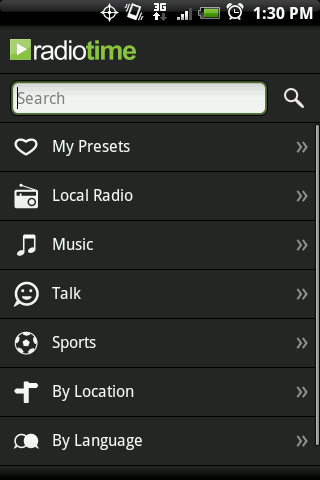
Radiotime’s menu is logically laid out with users having the ability access presets, participating local radio stations, music (by genre), talk (by genre), sports (by league), by location defined by continent (yes, there is even a station in Antarctica), country, state, then city, and by language. In addition, the one option not shown in the above screenshot are podcasts. Broadcasters make certain segments of various radio personalities’ shows available for listening on-demand as a podcast.
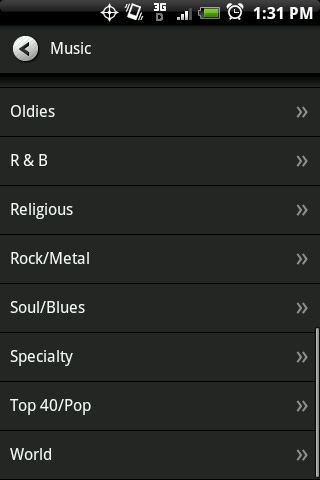
Within the Music menu option, the genre’s are listed alphabetically. Once a genre is selected, the app presents the user with a list of radio stations broadcasting the selected genre with local radio stations listed first, then other stations listed below, with a list of popular radio personalities from the selected genre towards the bottom. If a radio personality is selected, a list of stations currently playing the selected personality’s shows appears grouped by the amount of time remaining until that particular station’s segment ends. Below the currently broadcasting show list appears a list of segments available on-demand as podcasts. My experience with the on-demand content is that, while driving, the feed is more unstable than the live broadcasted content. I’m not sure the reason, it’s possible that the on-demand content is broadcast by Radiotime with a higher bit-rate thereby extending the buffer time after hitting a non-3G area (again, I’m not sure the reason and am basing this theory only on my experience with the app).
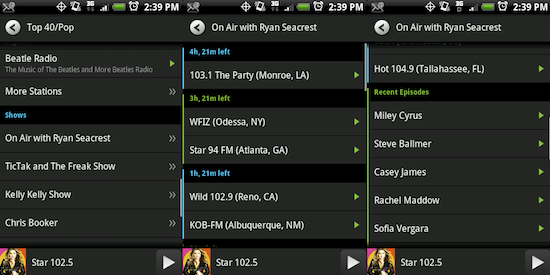
One of my favorite features about Radiotime is that users have the ability to access and manipulate presets in their account created at Radiotime.com. This takes all of the guesswork and searching out of using the Radiotime app on the various mobile platform, and allows ultra-speedy access to a desired station.
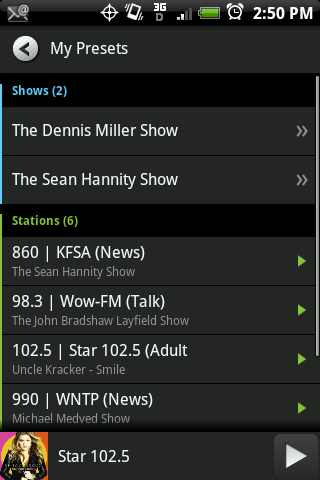
Once a station is selected, the user is presented with the station broadcaster’s logo, the option to make the station a preset, the ability to select from multiple web-streams (if available), some other suggested stations based on genre, and the ability to report a problem with the stream back to Radiotime.

If the user selects the device’s home button or uses another app while listening to any Radiotime station, the app will continue playing the selected station in the background, with a notification and link back to the Radio Guide in the notification bar.
Radiotime is a must-have app for any terrestrial radio junkie. I happen to be a talk-radio fiend so I’ve been using Radiotime’s downloadable Windows app called “Redbutton” for a long time and have been enjoying the Radiotime Android app since it was first introduced in the first couple months of 2010. Since its introduction, there have been two updates bringing big functionality upgrades with each update. Honestly, the only frustration I have about using Radiotime is the buffer time when traveling through spotty 3G areas, but I think that is more a problem with my wireless carrier’s coverage than the app.
If you’re a Radiotime user, let me know your favorite feature in the Comments.