The Palm Pre Plus has a few noteworthy upgrades over its predecessor the Palm Pre. First, it doubles its storage capacity from 8GB to 16GB. That’s plenty of room for music, pictures, and applications. The QWERTY keyboard got a bit of a facelift making it easier to use. It comes with the rubberized backing instead of the plastic backing found on the original Pre. Like its predecessor, it has WiFi. However, included on the cell phone is the ability to turn the Pre Plus into a Mobile HotSpot so you can share your data connection with up to 5 WiFi-enabled devices. A pretty neat trick, but it will cost an additional $40 a month. Overall, the updates and the latest version of the Palm webOS make the Pre Plus one user-friendly smartphone.
Look and feel: The first thing you’ll notice about the Palm Pre Plus is its display since it occupies just about the entire front of the cell phone. It also has rounded edges, and a black rubberized back that make it feel good in the hand. Although it’s a bit thick it really won’t take up that much room in a pocket or a purse. When the Palm cell phone isn’t in use, the display will go dark. The only way to activate it is to slide up the screen to reveal the QWERTY keyboard or press the power button located in the top right hand corner of the Palm Pre Plus. About that keyboard, the keys are chiclet style, rubberized and slightly raised. The keyboard is fairly easy to use, however, those with larger fingers might have some problems with it. When closed, the Pre Plus is slightly shorter than the Pixi Plus, but when the screen is extended on the Pre Plus it’s a bit longer. The Pre Plus is also thicker than the Pixi Plus. The Pre Plus also comes with a felt carrying case, something that isn’t included with the Pixi Plus. The display is bright, sharp, and viewable in direct sunlight. In The gesture bar is located just below the screen. To shrink the size of application windows simply press the line that lights up when the display is illuminated. The spine of the Palm Pre Plus isn’t littered with buttons. There are volume keys, a button to turn on/off the cell phone’s ringer, a 3.5mm headset jack, a hidden microUSB connector and a power button. On the back of the cell phone are a speaker, and a slightly indented camera lens and a flash.

Keypad: The QWERTY keypad found on the Palm Pre Plus sports similar plastic raised keys as those found on the Palm Pixi Plus. However, the actual shape of the keys is different sporting a square shape.
Call quality: We found call quality on the Palm Pre Plus impressive. Callers were clear on our end and callers said we sounded like we nearby and not on a cell phone. We did appreciate how easy is to adjust the cell phone’s volume with the corresponding buttons on the side of the Palm Pre Plus. The quality of calls done over the speakerphone was acceptable as well. We also appreciated how easy it is to activate the speakerphone while on a call. Simply press the button on the display that says speakerphone. Additionally, there was no degradation in call quality when we used a Bluetooth headset.
Audio quality: The playback of music on the Palm Pre Plus’ speaker is loud. Songs sounded clear through the smartphone’s speaker and even better when using the included 3.5mm stereo earbuds. If you don’t want to use those, you can still use your own high-end headset with the Palm Pre Plus to listen to music, however, you won’t be able to conduct calls using one of those headsets. Finally, the Palm Pre Plus supports stereo Bluetooth so if you prefer to go wireless, you can always listen to tunes and take calls via an optional Bluetooth-enabled stereo headset.
Ease of Use
Menu/phone book: The Palm Pre Plus sports the Palm’s webOS v. 1.3.5.1. There’s a lot to like about the webOS. For starters, it’s fairly intuitive out of the box. When the cell phone is first activated it asks you to create a Palm account if you don’t already have one. The point of this is so that your contact data and downloaded apps are stored and backed up regularly. Next, it asks for your user name and passwords for your email accounts and social media accounts (such as Facebook and LinkedIn). Once you’ve entered those, the cell phone will retrieve all the contact information from those accounts and automatically populate the Pre Plus’ address book. It will even retrieve available pictures for picture ID. It does it’s best to combine information from multiple accounts into a single account. However, you may need to do a few edits of your own to combine some information into a single contact entry and avoid duplicates. In our tests, we found we had to update about 5 percent of the over 200 contacts imported. Contacts aren’t the only thing it automatically imports, it also imports email of the accounts entered. While it won’t get all of your e-mail history initially, it will go back a few days. We were able to read attachments and even edit them via Documents To Go, which is included in the box. You can also sync multiple online calendars with the cell phone including those stored on Google, Microsoft Exchange and Yahoo.
Using the Pre Plus is just as easy. It’s all about the gestures. To maneuver through the screens of the cell phone simply swipe your finger back or forth across the black space (a.k.a. the Gesture area) at the bottom of the screen to move back or forward between screens. When you’re finished with an application press the white bar on the Gesture area, it will shrink the app on the screen and then you can swipe the smaller card towards the top of the cell phone screen and it disappears. On this version of the OS the application screen can shrink two sizes. No need to quit or shut down applications. At the base of the display in the main menu mode there are short cut keys to the phone, contact, messages, calendar, and menu launch key. When you’re in an application, you can still access those keys simply by swiping your finger up from the Gesture bar towards the top of the display and a floating bar with those one-touch access keys will appear on the display.
Like the case with other smartphone OS’ available, there’s an app store. You can also sync the cell phone with your computer. In our tests, we synced the Palm Pre Plus with a MacBook Pro. We were able to sync music and pictures using iTunes 9.0.1 (Note, not all versions of iTunes will sync with the Palm Pixi Plus). Also on board you’ll find Amazon MP3, YouTube, VZ Navigator, and Google Maps.
Camera: The Palm Pre Plus has a 3-megapixel camera with a LED flash. If you want to take self-portraits you shouldn’t have much trouble since when the cell phone is slid up the back is a mirror – great for snapping self-portraits. Overall, picture quality is good when snapping pics using the Palm Pre Plus. We found colors were true and that it handles details well. Additionally, when taking pictures of people the eyes appear red when snapping the picture, but no red-eye appeared in the actual picture. Beyond auto focus and flash, there’s not much else in terms of picture taking options. Once you take a picture you can zoom in on the image simply by tapping the screen. We should note that the Palm Pre Plus lacks a video recorder, but you can watch videos from the web and the YouTube app on it. We found the screen size sufficient such activities.
Music: As noted, the Palm Pre Plus has a music player. You can listen to songs stored in MP3 and AAC (Apple’s audio format), sorry there’s no support for Microsoft’s WMA format. There aren’t many music-centric features included in the player, but it has the ones we’ve come to expect: Repeat, Shuffle, and Playlists that are transferred to the device as a Playlist. We were able to transfer playlists from iTunes v. 9.0.1, however, it doesn’t work with iTunes v. 9.0.2. One plus is that when the music player is on and the phone is locked a mini player appears on the screen so you can still skip, forward, or pause songs without having to unlock the cell phone. The Palm Pre Plus has 16GB hard drive, so there’s plenty of room to store music and pictures on this cell phone.
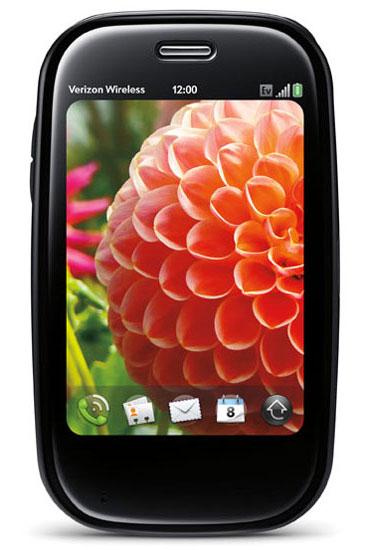
Connectivity/Bluetooth/WiFi/Mobile HotSpot: Like its predecessor, the Palm Pre, the Palm Pre Plus offers WiFi connectivity. Not only does it support WiFi, but it also offers a way to share the cell phone’s 3G data connection via WiFi with up to 5 other WiFi-enabled devices. That’s called Mobile HotSpot and it costs an additional $40 a month. It’s fairly easy to use once it’s configured: simply turn it on, select Open from the Security menu and start sharing a data connection. In our tests we found that it does take a toll on battery life. Additionally, we ran a bandwidth test when we connected a mac to the Mobile HotSpot and got the equivalent of DSL speeds. As noted earlier, in addition to being able to take calls using a Bluetooth headset, the Pre Plus also supports stereo Bluetooth, which we tested using the Motorola T505.
Battery Life: We wish battery life on the Palm Pre Plus was a bit better, however, it will definitely get you through a day or so depending on usage. If you use the cell phone frequently to make calls, listen to music, as well as send/receive text messages and e-mail, the Palm Pre Plus will probably need to recharge every other day. However, if you consider the Pre Plus primarily a cell phone and less of a multimedia device, you’ll get about three days of battery life from it. We also found that leaving WiFi activated tends to drain the battery life faster and even faster when using the Mobile HotSpot feature. We should note that when you attach the Palm Pre Plus to a computer to sync it, you could select to just charge the battery. Additionally, it works with the Palm TouchStone Charging dock.