The HTC Dash 3G is a worthy upgrade to the Dash, even though they both use the same Windows Mobile 6.1 OS. The new model has quite a few enhancements including 3G connectivity, an easy-to-use home screen, a trackball, a 2-megapixel camera, and an e-mail set up tool that's so easy to use anyone can get their e-mail on this smartphone within minutes. The only thing we missed was the inclusion of UMA (for making calls via WiFi when out of service range), since the Dash 3G also has WiFi. Overall, as the second T-Mobile phone to support 3G, the Dash 3G doesn't disappoint.
Look and feel: At first glance, the HTC Dash 3G has a look of a smartphone, with the display occupying the top half of the cell phone, the keyboard occupying the bottom half of the cell phone and a line of keys for using the smartphone separating the two. The HTC Dash 3G's black casing and rounded edges make it a sharp looking cell phone. To navigate through the Windows Mobile smartphone there are two soft keys that correspond with options on the display, a back button, a home button and a white scroll wheel, which looks a lot like the trackball found on the BlackBerry Pearl. Additionally, there are dedicated keys for the camera and messaging. The display is bright, crisp and sharp. We?re happy to report that the screen is extremely visible in bright sunlight. Another plus is the cell phone's spine isn't too littered with buttons. There are side volume keys and a covered mini-USB port. However, you?ll need to remove the black rubberized casing from the back of the Dash 3G to access the MicroSD card slot. 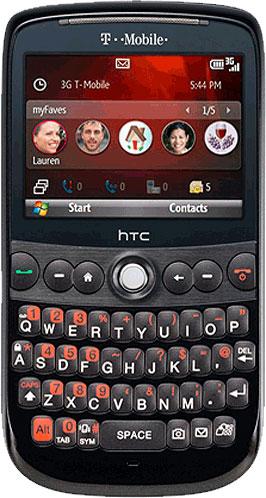
Keypad: The keypad on the HTC Dash 3G sports some of the larger keys we've seen to date on a Windows Mobile smartphone. The letters and numbers on the keys are large as well, so you won't be squinting to make out the letters or numbers on the QWERTY keyboard. Although, there's no space between the keys it hardly matters since the keys themselves are so spacious. There's also a key in the lower right hand corner of the keypad that you can customize to launch two of your favorite apps (a short press will launch one app, while holding the key down longer will launch a different app). We do have one qualm with the keyboard: the Alt key, which is needed to use the number keys is located too close to the numeric-section of the keypad making it a bit difficult to use.
Call quality: Calls and speakerphone: For the most part, we found calls loud and clear on the HTC Dash 3G. We rarely used the side volume keys to adjust the sound up or down. Callers said we sounded loud and clear. Using the speakerphone didn't seem to degrade call quality on our end and we appreciate how easy it is to activate the speakerphone. Additionally, you don't have to be too close to the cell phone when using the speakerphone to be heard by callers ? a definite plus.
Audio quality: Playback of songs through the cell phone's speakers was decent. We found that songs sounded clear. Although the HTC Dash 3G uses the mini-USB port for the included headphones, it also comes with an adapter for 3.5mm and 2.5mm headsets so you can use your own headset with the Dash 3G. We found audio quality was decent through the included headphones.
Ease of Use
Menu/phone book: The HTC Dash 3G runs Windows Mobile 6.1 Operating System (OS), the same OS as its predecessor the HTC Dash. However, in this version, the main screen has gotten a bit of a facelift. Now, using the trackball allows you to simply scroll through applications on the home screen. For example, you can scroll to see the local weather, MyFaves, Internet Explorer, Windows Media Player and a snapshot of call logs, text messages (even a recent message without having to open the application) and e-mails. Of course, you can still select Start to see a complete list of all the applications included on the HTC Dash 3G. It comes with mobile editions of Excel, One Note, PowerPoint, and Word. Also on board is Live Search, IM applications, an audio postcard creator, games (solitaire and Bubble Breaker), and Google Maps. Speaking of maps, GPS is included along with TeleNav and Quick GPS (an application that can speed up the time in which it takes to determine the phone's GPS position), and a mobile version of YouTube (though viewing YouTube videos via this application is far from clear, however, audio quality is great).
Messaging: The HTC Dash 3G handles POP3 and IMAP 4 e-mail accounts as well as Web mail accounts (AOL, Yahoo, Windows Live, Gmail) with ease. You can set the Dash 3G to check for messages at specific intervals, or you can check them manually at any time. There's an e-mail set-up application with access to popular web-based e-mail accounts and Outlook. It's extremely easy to use, just enter your e-mail address and password for the corresponding account and the smartphone does the rest. Now, that's smart. There's also a dedicated folder with access to popular instant messaging programs including AIM, Google Talk, Messenger, MySpace IM and Yahoo! For corporate users, the Dash 3G also includes Microsoft's Direct Push Technology for real-time e-mail delivery and automatic synchronization with your Outlook calendar, tasks, and contacts via Exchange Server.
Camera/video: The HTC Dash 3G sports a 2-megapixel camera that can take photos and record short videos. It lacks a flash and a tiny mirror near the lens for snapping self-portraits. Press the dedicated camera key on the Dash 3G's QWERTY keyboard to launch the camera. You can snap a picture by pressing the trackball and you can zoom by scrolling the trackball up and down. One plus is the camera has a fast shutter, so you likely won't miss a shot. The camera doesn't have a lot of settings, but there are a few: panorama, brightness, white balance, quality, metering, and effects (normal, negative, grayscale, and sepia). When taking pictures or videos the entire screen turns into a viewfinder (similar to digital cameras), which gives you plenty of room to frame a shot. Additionally, once you take a picture there are a few things you can do with it such as sharing it or uploading it to an online album, saving it as a picture for a contact. As for image quality, when viewing pictures both on screen and downloaded to a computer was acceptable, though colors were a little washed out.
Music: The HTC Dash 3G uses the Windows Media Player for playing back music. The smartphone doesn't have a ton of internal memory, so if you plan on storing a lot of music you?ll want to get an optional MicroSD media card, as this cell phone will support up to a 32GB MicroSD card. You can play MP3s, Microsofts WMA and Apple's AACs audio files on the MP3 player. As noted, the audio quality is acceptable through the cell phone speaker. The Dash 3G doesn't have many audio-centric controls such as the ability to manually adjust bass and treble, however you can Shuffle, and Repeat All or just one song. The cell phone will also display album art when available.
Connectivity/Bluetooth/WiFi: We were able to pair the HTC smartphone with a Plantronics 925 Bluetooth headset. We found call quality to be acceptable with the headset. And callers had no idea we were using a headset let alone a cell phone. Additionally, the HTC Dash 3G supports stereo Bluetooth, which is great since this smartphone uses the mini-USB port for the included headphones. However, the phone does come with an adapter so you can plug in either a pair of 3.5mm headphones or 2.5mm headphones.
The HTC Dash 3G has built-in WiFi so you can log-on to available WiFi networks to surf the Web or send/receive e-mail. It's a nice feature and setting it up is a breeze. Although, this smartphone has WiFi, it doesn't support UMA, which is the feature offered by T-Mobile that allows users to seamlessly use a WiFi connection to make a call when service is out of range.
Battery Life
In the battery life department, the HTC Dash 3G is acceptable. We found that the smartphone could last about two days before recharging when using the HTC Dash 3G regularly to make calls, occasionally surf the wireless Web, listen to music, and send/receive text messages. Users who barely use the cell phone to make/receive calls and send/receive messages can probably last closer to about four days before needing to recharge, while heavier cell phone users will likely need to charge the HTC Dash 3G nightly just to be on the safe side. We should note that this smartphone comes with an interesting charger. You can swap out the actual plug and replace it with another one, for example, an international plug. Additionally, to use the charger, there's a removable mini-USB-to-USB cord that is also used to connect the Dash 3G to a computer. When the Dash 3G is connected to a PC via this cable it also charges the smartphone.