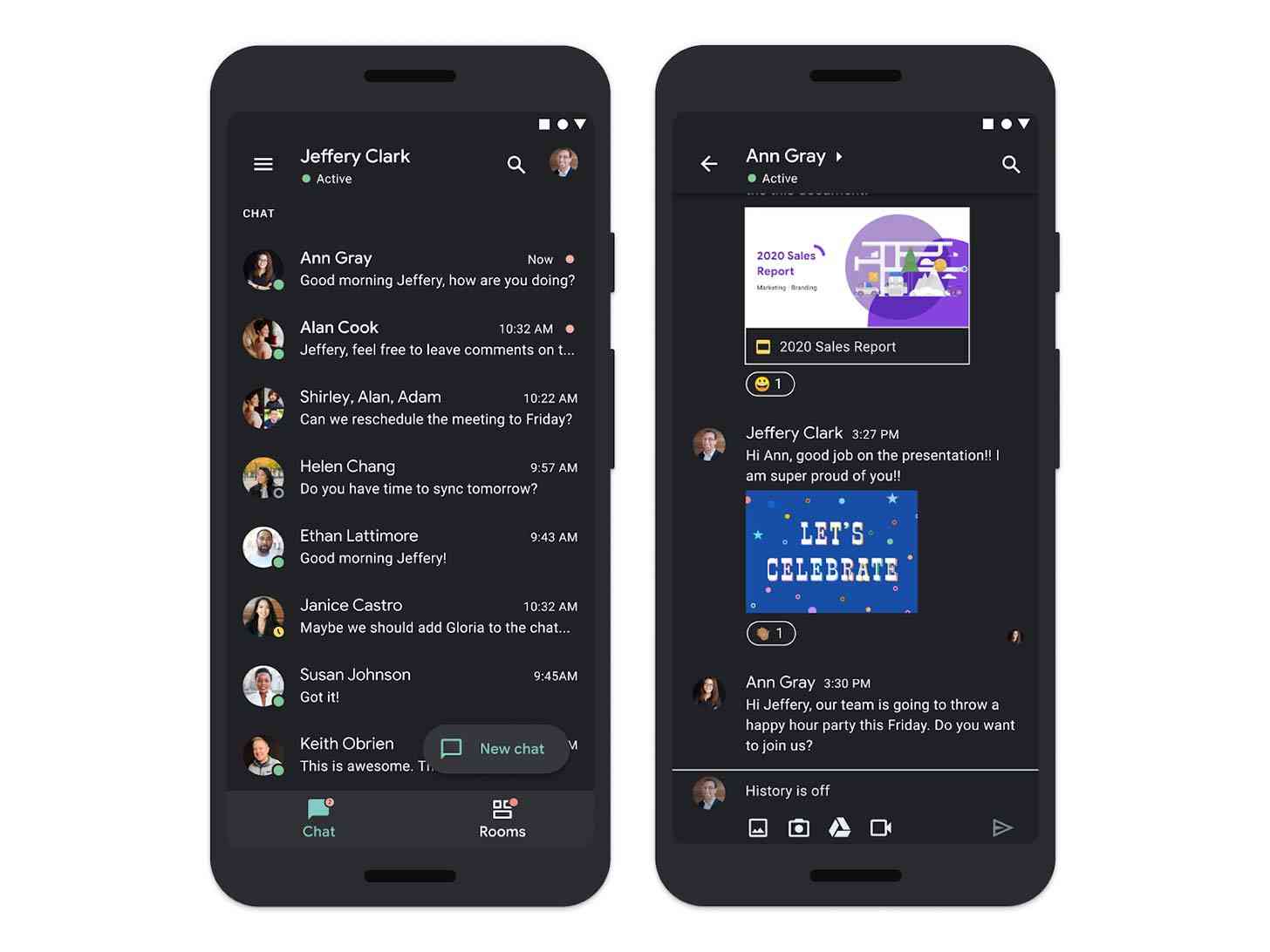
Time to add another app to the list of Google mobile apps that've gotten a dark mode.
Google Chat is getting a dark theme on both Android and iOS. The feature began rolling out yesterday, July 29, and will gradually roll out to all users over 15 days.
Like many other Google apps that've been updated with a dark theme, Google Chat's dark mode features a lot of dark grays with some light green accents that match the app's icon.
Once you've gotten this Google Chat update, the app should respect your Android system settings with regard to light and dark mode. You can toggle dark mode by going into the app's settings, selecting "Display", then hitting the "Dark mode" switch.
iOS users can find their setting by tapping the Menu button in the Google Chat app and then choosing Settings. Then just tap "Theme" and choose either Light, Dark, or System Default for your theme.
Dark mode is great because it can prevent you from getting blinded by a bright white screen while you're using your phone at night. And when an app will respect your system settings for dark mode, like Google Chat does, then you don't even have to worry about toggling the individual app's dark mode on and off all the time.