
Google may not be announcing any new hardware at CES 2020, but it is giving the Assistant some new features to help make your life easier.
The Google Assistant will soon help you set up your new smart device. When you're using the manufacturer's app to get your device ready for use, you'll get a notification on your Android phone or a "suggestion button" when you open the Google Home app. That will prompt you to connect your device with Google Assistant to complete setup in a few taps without having to enter user names and passwords.
Also coming to Google Assistant is a feature called Scheduled Actions. Coming later this year, Scheduled Actions will let you ask the assistant to turn a compatible smart device on or off at a set time. For example, you could say, "Hey Google, run the coffee maker at 5:00 am" and it would happen.
Google is giving you more control over smart home devices, too. Using the Google Home app, you can now control more than 20 new devices. Those include air conditioning units, air purifiers, bathtubs, coffee makers, vacuums, and more.
Later this year, the Google Assistant will gain compatibility with smart devices like August Smart Locks, Philips Hue HDMI Sync Box, Telus Wi-Fi Hub routers, GE Appliances Ultrafresh Front Load Washer, MOEN shower, D-Link Outdoor Wi-Fi Spotlight camera, VIAROOM Smart, Somfy Tahoma Hub, Yeelight Staria Bedside Lamp Pro, and MerossSmart's garage door opener.
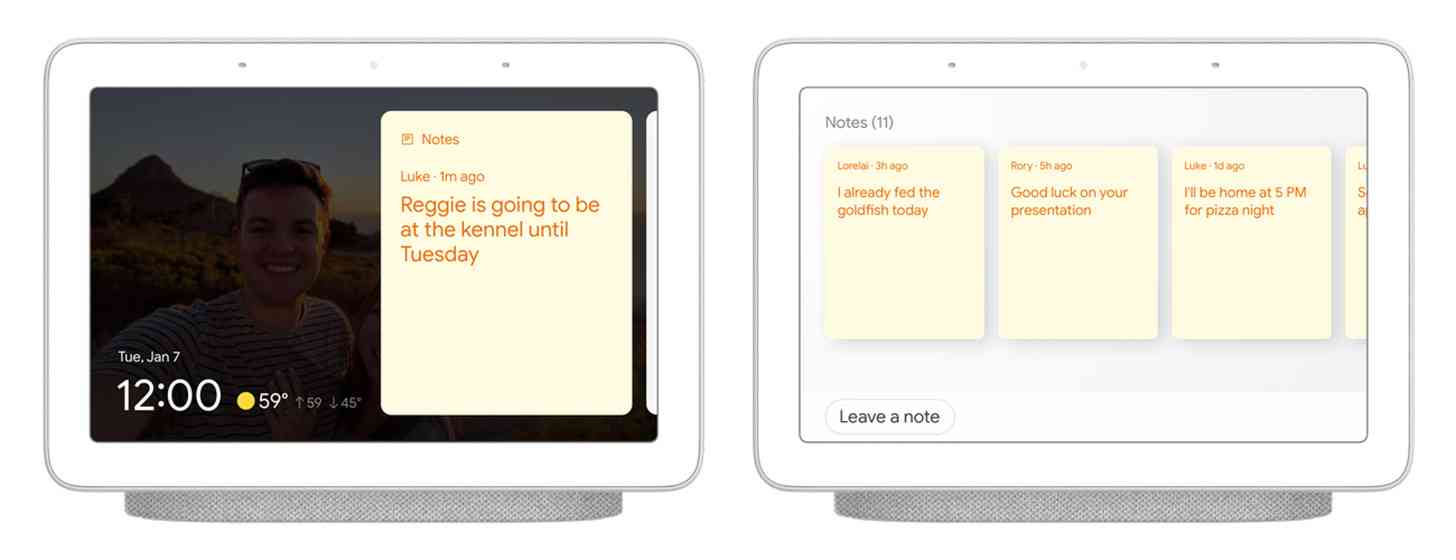
Focusing specifically on smart displays, Google has created a new digital sticky notes feature. Just like you can create a sticky note for a reminder and put it on your fridge, you can make digital sticky notes that'll be viewable on your smart display that can be created and viewed by anyone without signing in. Just say something like "Hey Google, leave a note that says that I already ate breakfast" and it'll appear on-screen.
Another feature for both smart displays and speakers is household contacts. This "speed dial"-style feature will make it so anyone can easily make calls on your devices by saying something as simple as, "Hey Google, call Sarah" or by tapping on the person's name.
Privacy is another way in which Google Assistant is getting better. There are two new ways for your to control your privacy with Google Assistant. The first lets you say, "Hey Google, that wasn't for you", which will make the Assistant forget what it just heard. You can also say, "Hey Google, are you saving my audio data?" to go directly into your settings to change your privacy preferences.
Finally, Google is previewing a new way for Assistant to help you consume long-form content on the web. When you're viewing an article on your phone, you can say "Hey Google, read this page" or "Hey Google, read it", and the page will be read to you. Plus, Google Assistant can translate this content into 42 languages, such as Hindi and Spanish.