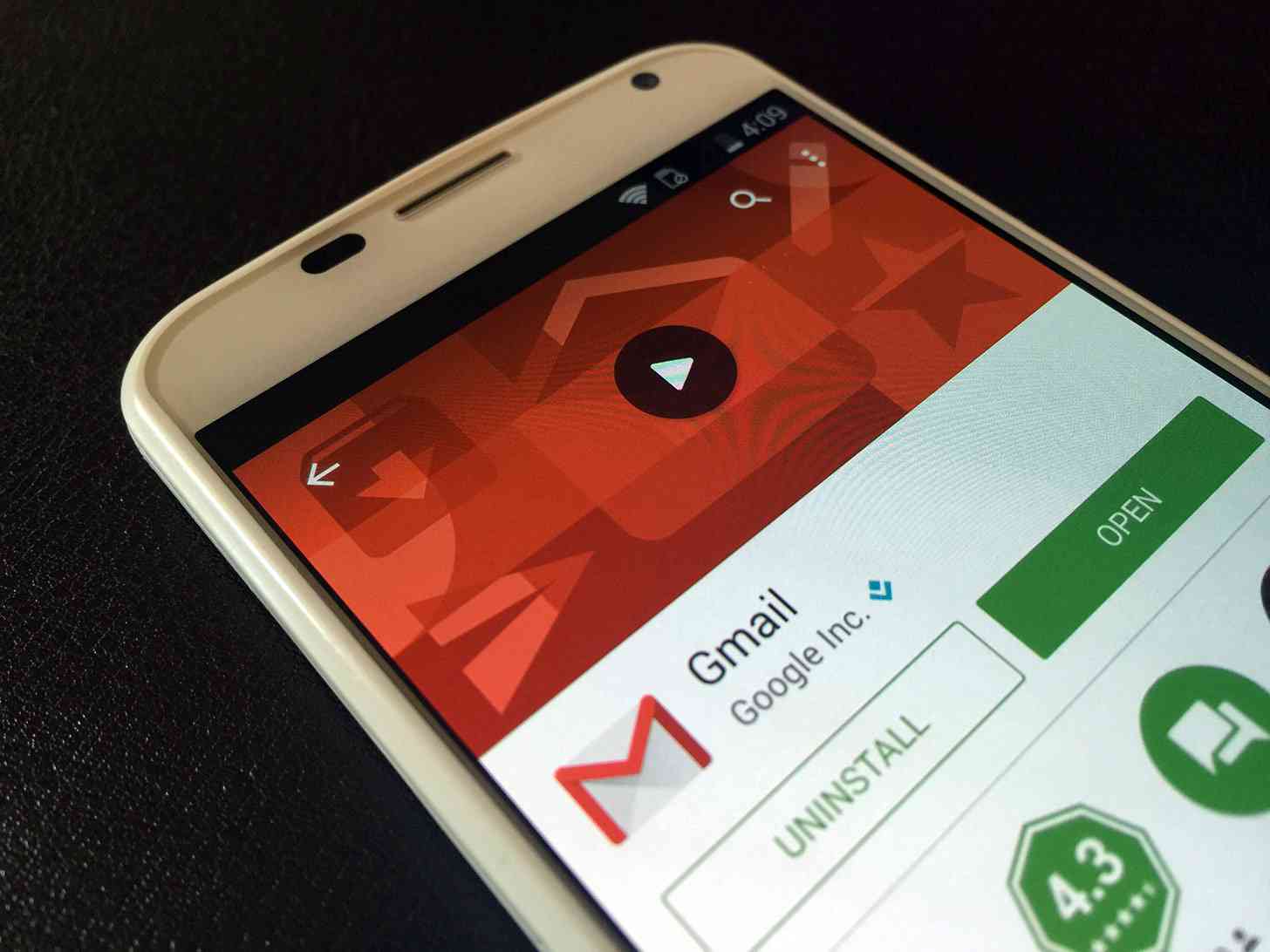
A couple of weeks after Gmail's dark theme first began popping up, the rollout is officially getting underway.
The dark theme for Gmail is rolling out starting today on both Android and iOS. Google says that this is an extended rollout, so it could take a few days to appear for you, but rest assured that it's rolling out to everyone now.
To enable Gmail's dark mode, you can go into the Gmail app's Settings, select "Theme", and then toggle on "Dark". The Gmail app will also go dark if you have your Android or iOS device set to its system-wide dark mode.
Google has been rolling out dark mode to most of its apps in recent months, but Gmail was one of the last major apps that didn't yet have a dark theme. We're glad to see that that's finally changing, helping Gmail users to check their messages in the dark and not get blinded by a bright white screen.