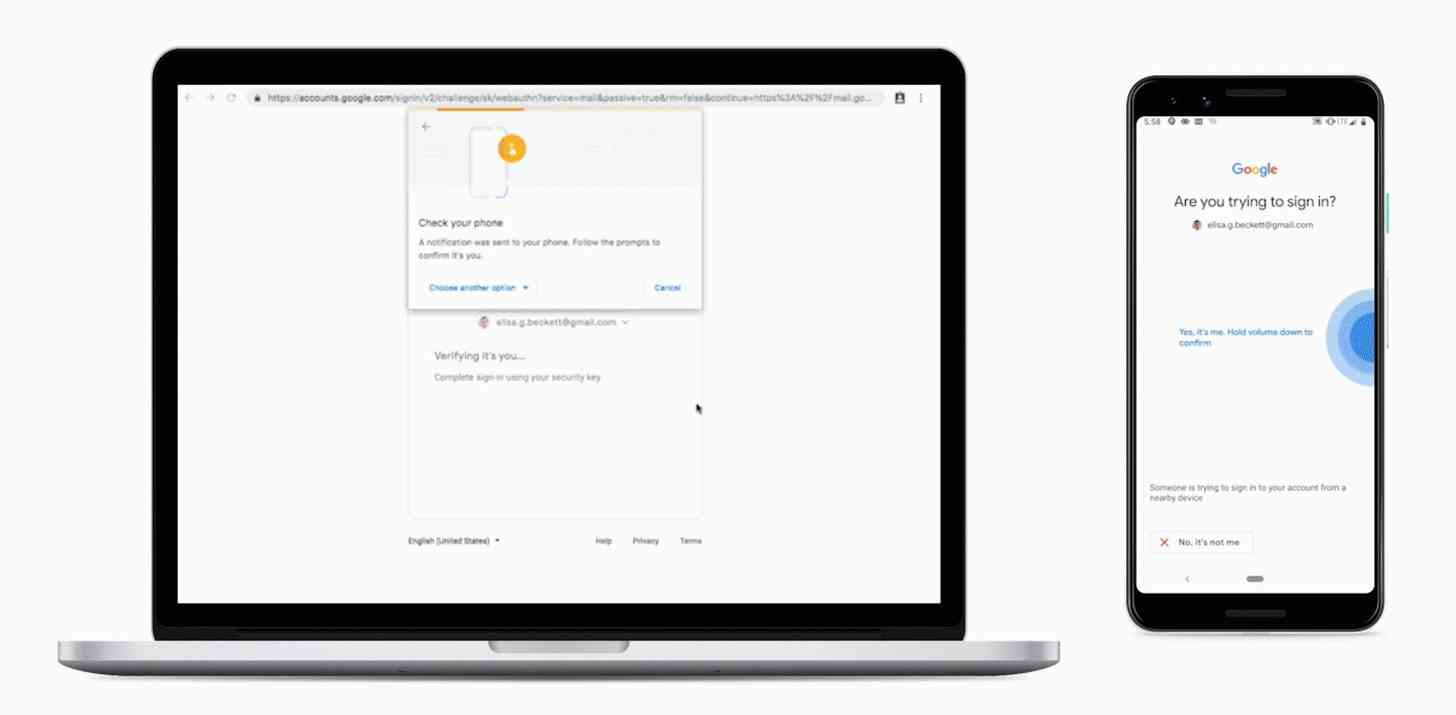
Two-factor authentication helps to secure your online accounts by adding a second step to the login process. Today Google is making it easier for Android users to add 2FA to their account.
Starting today, you can use any Android phone running Android 7.0 or later as a 2FA security key for your Google Account. When you enable this feature, your phone will prompt you to verify that it's you signing in when you attempt to log in to your Google account. This feature is different than the 2FA phone prompts that Google already offers because it requires your phone be near you in order to verify your login.
To enable this feature, you'll need a phone running Android 7.0 or higher and a Bluetooth-enabled Chrome OS, macOS, or Windows 10 computer with the Chrome browser. You'll then add your Google Account to your Android phone, enroll in Google's two-step authentication, and visit the 2FA settings on your computer to select "Add security key". You'll then select your Android phone from the list of available devices and you'll be good to go.
While this new feature isn't the absolute strongest way to secure your account — that's still a physical security key — this is a great way for most folks to easily beef up the security on their Google account.