
To this day, one of my favorite features of the Android platform is the ability to replace the native keyboard with a third-party QWERTY of my choosing.
Until recently the stock Android keyboard was lacking many of the great features the third-party keyboards offered. And if you have a gander at the Play Store, it's easy to see there are no shortage of options. Some third-party keyboards are fantastic. Others are okay. And there are some that are just plain terrible.
But that's the beauty of choice. What I may find to be an abhorrently terrible keyboard may be perfect for someone else's needs. What's more, though, is that Android keyboards are getting smarter across the board.
They have had the ability to learn the way we type and save words to a personal dictionary for some time now. More recently, however, some keyboards have learned how to predict what we want to say with a tremendous amount of accuracy. And some keyboards, such as SwiftKey 3, can auto-correct phrases and entire sentences without any spaces between words … on the fly. It's almost to the point where Android soft keyboards can type for us. With SwiftKey 3, I only end up typing roughly a third of the letters of every word.
Impressive is an understatement.
And, remember Swype? (I know. "How could we forget, Taylor?") That was the beginning of a new era of text input. It was right under our noses and we didn't even know it. We slowly saw carriers and manufacturers swoon over the innovative and ingenious input method – what many are now calling trace-typing – of Swype, and countless devices over the past couple years have come with Swype pre-installed.
Now trace-typing and predictive input are taking Android by storm.
Swype is pre-installed as the native keyboard on several of the market's hottest devices, such as the Samsung Galaxy S III or Galaxy Note II. And it can be found disguised beneath the skins of other manufacturers' custom keyboards around the world. More recent versions of Swype have added personalization, or the ability to add your Facebook, Twitter and Gmail to teach the keyboard how you type so it can offer predictions.
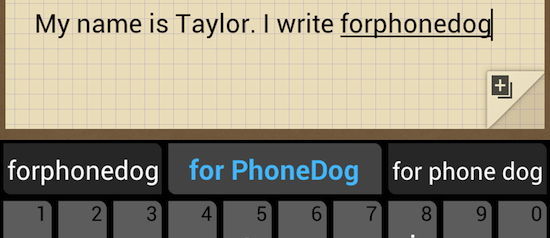
And more developers continue to add trace-typing to their keyboards. TouchType, creators of SwiftKey 3 which is currently the #1 paid app in the Play Store, announced the next major update to its bread winner, SwiftKey Flow. I've explained in the past the the predictive power of SwiftKey is unmatched, and that's what makes it my first choice in Android keyboards. But with SwiftKey Flow, TouchType has paired the powerful predictive text entry with trace-typing. Believe me when I say I cannot wait to get my hands on SwiftKey Flow.
Also, when Google announced Android 4.1 (Jelly Bean) this summer, they announced that its native keyboard was given predictive abilities. The more you use the keyboard, the more it learns the way you type, and the more it will offer predictions. With Android 4.2 (also Jelly Bean), which was announced on Monday, Google added what they're calling gesture typing. The same concept, except the word you have traced floats above your finger as you move around the keyboard.
Lest we forget, the SlideIT keyboard has also been available in the Google Play Store for as long as I can remember. Like Swype, SlideIT allows you to input text by dragging your finger around the keyboard instead of tapping individual letters. It, too, has began offering text predictions as you type.
Essentially, four of the most popular and proficient Android keyboards will come from four very different starts to offer virtually the same thing: trace-typing with personalization and predictive input. These enhancements make entreating text one-handed super quick and easy, even with a device as large as the Galaxy Note II.
It's a beautiful thing.
That said, it's also a reminder of why I like to keep and Android device around. With Windows Phone 8 and iOS, you are stuck with the native keyboard of the OS. Within third-party apps, developers can offer a different keyboard, but there is no way to replace the native keyboard, system-wide, with a third-party QWERTY. What this means is there is no gesture typing or personalization on other mobile platforms. And if you don't like the native options … too bad.
I use Swype and SwiftKey 3 consistently on my Android devices. And it makes switching back and forth between iOS and Android increasingly difficult. I have come to rely on the predictive power of SwiftKey and the quick entry of Swype. Typing on the archaic keyboard of the iPhone 5 after using such advanced keyboards is like taking a leap back into the 20th century.
Have you found yourself relying on one or more of the third-party Android keyboards? Do you SwiftKey or Swype? And do you think this is one of the more outstanding benefits to the Android platform? Chime in with your thoughts and give a shout out for your favorite Android keyboard below!