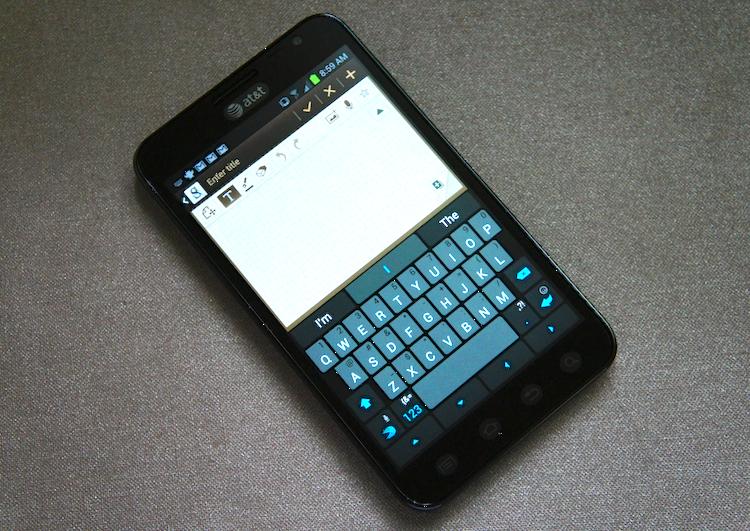
Being a long-time BlackBerry guy, I had a pretty rough transition to software keyboards and all-touch smartphones. I guess you could say I was attached to the big, luxurious keyboard found on some of RIM's more high-end devices and I never really wanted to give that up. But, as RIM and BlackBerry started to move towards the sidelines, I fell in love with new platforms and new devices.
After about three years of using countless Android devices, iPhones and Windows Phones without keyboards, I've finally come to grips with software keyboards. That doesn't necessarily mean I enjoy or like typing on a touchscreen. That may never happen. But I've tried more solutions and alternatives than I care to count, and only recently have I found something truly noteworthy.
To date, I've talked about software keyboards several times. I've covered some of the best for Android and I've even explained how I like to switch things up every few days -- I had an endless rotation of different software keyboards that I would switch between as one grew old and another became more appealing. I would use Swype until I started missing more and more words due to my getting lazy and wanting to cut corners and not fully swipe words out. Then I would switch to SwiftKey X for a while and hope to have my words predicted for me. After a few days with that, it was back to the stock Android keyboard. Rinse. Repeat.
I've also looked to the future in hopes of something revolutionizing the way we type. But, theoretically, with software out there like BlindType and IBM's patent filing on a software keyboard that caters to the anatomy of your hand, you would think some kind of breakthrough would have been made by now. Several companies are striving to mimic the tactile feedback a physical keyboard would give, and as great as that sounds, it seems like it may be more awkward and alienating than current software/hardware.
In my three or so years working with Android and other all-touchscreen devices, there has been only one version of one soft keyboard that has ever made me even remotely content, one that I can use without getting frustrated and angry: SwiftKey 3.
Just this Wednesday, SwiftKey announced its newest beta, which is a pretty major improvement over SwiftKey X. The biggest improvement found in SwiftKey 3 is an entirely new algorithm for auto-correction that is capable of detecting multiple words and automatically placing spaces between them. You can literally type without ever having to touch the spacebar (which is why I found their April Fools' spoof particularly hilarious). Not only that, but they've added some new themes that match Ice Cream Sandwich a little better and, tweaked the layout a bit and they have streamlined the settings page.
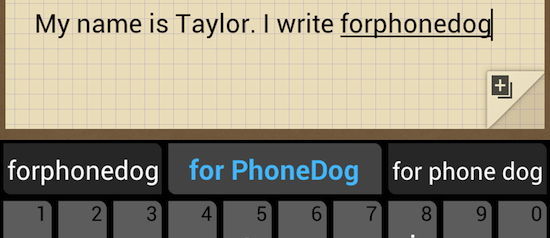
I've been using SwiftKey 3 (and several different beta versions) for nearly two and a half weeks now, and I have to say that I don't want to use another software keyboard on Android -- not Swype, not stock, not Samsung's one-handed keyboard for the Note. And I haven't used anything else, not even to type a single word, since I received the first SwiftKey 3 beta APK.
One of the most common errors that I make on software keyboards is missing the spacebar. Switching back and forth between devices like the Galaxy Note and iPhone 4S on the fly can make adjusting to typing particularly difficult. I don't care how big the spacebar is, more often than not, I end up hitting B, V or N instead of space. A select few keyboards that I've used have been pre-programmed to account for missing the spacebar once. If I type, "Heybthere" on the stock Ice Cream Sandwich or iOS keyboards and hit space, they know to correct it to, "Hey there." But miss the spacebar a second time and the entire correction method fails.
There aren't many keyboards that can correct "mynameistaylor.iwriteforphonedog" to "My name is Taylor. I write for PhoneDog."
This is where SwiftKey 3 really shines. And, quite literally, I never have to hit the spacebar. I just type. And between the auto-correction, word prediction and suggestions, punctuation and the new multi-word algorithm, it all just works out. Sure, there are times when it doesn't work perfectly or when I hit a button I didn't mean to. But pressing the backspace button (or swiping from right to left across the keyboard) acts as an undo function and really makes correcting mistakes a breeze. Not to mention, most soft keyboards don't come with a set of (optional) directional buttons, which make placing the cursor far easier than the press-and-drag-your-chubby-finger method.
Just in the past day (I lost all of my stats from before by upgrading my Note to the leaked ICS ROM), SwiftKey 3 has saved me 938 keystrokes, corrected 229 typos, predicted 39 words, completed 123 and has made me 41 percent more efficient. It's pretty impressive, to say the least, especially considering I really haven't used my phone very much in the past 24 hours.
You won't find SwiftKey 3 beta in the Google Play Store just yet. It is a beta, after all. If you want to give it a spin, though, head on over to SwiftKey's VIP forums and register to get in on the beta. And don't forget to leave some feedback. They're pretty good about listening to feedback and constantly innovating and improving their product.
Also, if you've been using the beta for a couple days now, tell us in the comments how you like it.