
We come across devices of all sizes here at PhoneDog, and the Samsung Galaxy Note II is easily the largest smartphone to come around to date. It is also one of the most well-rounded and refined products to launch in recent years. Inside, the Galaxy Note II encases some of the best specifications available. It raises the bar for smartphone manufacturers across the board.
What's more is that the Galaxy Note II will eventually be available on all the major nationwide carriers, and eventually it will make its way down to regional providers, too. So far, it is available on Verizon, T-Mobile, Sprint and U.S. Cellular. No-contract pricing is average at $649.99 to $699.99. But with a contract, the Samsung Galaxy Note II is starting at $299.99 on most carriers and a mind boggling $369.99 on T-Mobile.
Does such a high caliber device warrant such a lofty price tag, even with subsidization? Or should you spend your coin on a cheaper, high-end device? I've spent several days with the Samsung Galaxy Note II and below is my verdict.
On the design front, there is no mistaking the Galaxy Note II as a Samsung device. Aside from the typical branding below the speaker, the Galaxy Note II looks very similar to its smaller sibling, the Galaxy S III, only the Note II has sharper, less-rounded corners. And as far as materials go, the Galaxy Note II is also very Samsung-esque. Front and back, the device has a Hypergloss finish, just like the Galaxy S III, and it's reeking of Samsung's penchant for cheap plastics.

That said, the Galaxy Note II is solid and weighty enough to still feel sturdy and feel like a high-end device – one that some will feel is worthy of a large price tag.
On the face, there is only one outstanding attribute of the Note II: the display. Stretching 5.5-inches diagonally, it's the largest smartphone display around. Below the display is a physical Home button with a capacitive Menu button to the left and Back button on the right. Above, you will find a front-facing camera, a speaker grill and a hidden LED notification light beneath the Hypergloss finish in the upper left corner. Along the upper right edge is the power button, and on the left is the volume rocker. On the top edge, you will find a 3.5mm headphone jack and a microphone, and on the bottom is another microphone, a micro USB port and a slot for the S Pen. Around back, there is a loud speaker at the bottom and an 8-megapixel and LED flash at the top. Lastly, beneath the battery door are micro SD and micro SIM card slots and a giant 3,100mAh battery.
Design-wise, the Galaxy Note II is nothing terribly spectacular. But it feels great in the hand – or hands, I should say. It will be a two-handed device for most folks, although Samsung has included one-handed features throughout the system. As far as hardware goes, the Galaxy Note II is a welcomed improvement over the original Galaxy Note, and it's a seriously solid device, despite the overuse of plastic in the build.
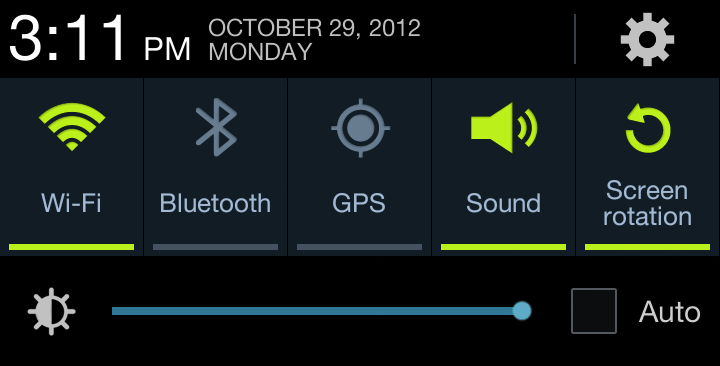
When you power Samsung Galaxy Note II on for the first time, you are met with the typical Samsung software, dubbed TouchWiz Nature UX, atop Android. In the case of the Galaxy Note II, the Android version is Jelly Bean, or Android 4.1.1, meaning this powerful device even has the aid of Project Butter in the background, making all transitions and interface elements buttery smooth.
The alterations made by Samsung are not only skin deep. Changes are prevalent throughout the operating system, and Samsung has done a bang-up job of adding tons of value to its custom software, particularly for the larger display and S Pen. Features like Popup Browser and Multi-Window (currently only officially available on the global version) make great use of the larger display. And Page Buddy, a home screen with suggested S Pen actions that activates when the S Pen is removed, and Quick Command make great use of the added benefits of the S Pen.
Through all the Samsung customizations, however, the most useful change is found in the notification shade. Quick settings – such as Wi-Fi, GPS, Bluetooth, Power saving and Airplane models – are available upon pulling the notification shade down, as you can see above. The ability to set display brightness is also available from the shade, which is very useful, considering how much light the 5.5-inch display puts out. I found myself constantly needing to adjust brightness and override the automatic brightness control.
A unique feature, in case you haven't already noticed, is the S Pen. In short, it's an inductive stylus with a button. The S Pen was my favorite feature of the original Galaxy Note, and Samsung refined it from there. It's thicker, longer and flat on one side, which makes it easier to grip. And Samsung added tons of software features to accommodate the Note II's most distinguishing feature (after all, without the S Pen, this device would only be a larger Galaxy S III). I haven't gotten into the swing of reaching for the S Pen every time I pull the phone out, but I have found myself using it more often than not.

The downside is that I was hoping I could use the S Pen holder I purchased when I had the original Galaxy Note. Considering the changes to the S Pen are mostly in aesthetics, the old S Pen works just fine. But the secondary S Pen will not work unless the one hidden in the bottom of the device is removed and S Pen input is activated.
Changing pace a bit, the U.S. variants (with the exception of T-Mobile) of the Galaxy Note II come with LTE connectivity. For this particular part of the review, I have primarily used the AT&T Galaxy Note II. I have ran dozens of speed tests and the average downlink is 25.25Mbps while the average uplink is 12.08Mbps. The fastest results were 34.85Mbps down and 23.30Mbps up. I didn't place a ton of calls through the review period, but I did get enough in-call time to get a feel for the quality. The earpiece speaker is on par with competition. It's plenty loud, yet unlike the Galaxy S III, the Note II does not have an in-call volume boost option. That said, the speakerphone volume is exceptionally loud, and I received no complaints about the volume or quality of the microphone.
The original version of the U.S. Galaxy Note featured a Snapdragon S3 chipset to support LTE connectivity. However, the latest-generation Exynos has support for LTE, meaning, internally, the international and U.S. versions of the Note II are virtually identical. Under the hood, it has a 1.6GHz quad-core Exynos chipset. And, as you would expect with a quad-core Exynos chip pair withed Project Butter from Android Jelly Bean, performance is fantastic. I have yet to experience any lag in normal or heavy use. TouchWiz itself is chock-full of animations that slow transitions down, but the 1.6GHz Exynos chip powers through them well.
That said, I have come across an odd quirk, and I can't really pinpoint the culprit. Randomly, when I press the power button (or home button, since they work the same when the display is off), sometimes it takes anywhere from one to a couple seconds for the display to light up. If it were any other part of the phone, I wouldn't mind. But I find myself pressing the home button, waiting, and pressing it again, only to see the display flash on and immediately back off.
Those who were pleased or surprised by the camera in the Galaxy S III will feel similarly about the shooter on the Galaxy Note II. The two devices share the same image sensor and optics, so the outcome will be virtually identical. There is no shortage of software features or shooting modes, but I found myself drawn to one particular mode: high dynamic range (HDR). Shown in the pictures above (click for a large look), HDR can help balance photos by snapping three pictures rapidly at different exposure levels and combining the outcome in a single photo. The HDR photo is on the right and standard shot is on the left.
The Galaxy Note II doesn't have the best smartphone camera to date - the Apple iPhone 5 still has an edge in terms of clarity. But the Note II's camera should suffice for most. Most shots will come out looking great enough to share with Facebook or Twitter. But, given the right lighting and a steady hand, you can take some seriously breathtaking photos. The one thing I did notice, however, is the photos will come out looking less saturated than you might think, thanks to the over-saturated display. If you're going to be snapping a ton of photos, you might want to manually tune down the display's saturation for a while.
Before it was made official, I was skeptical about the Galaxy Note II. The original Galaxy Note had a 5.3-inch HD Super AMOLED display. And while it was a giant display, it was noticeably poor quality. The PenTile Matrix subpixel layout paired with a low pixels per inch count made for a lot of grain and pixelation. Samsung has greatly improved the display on the Galaxy Note II. It's still an HD Super AMOLED panel. And although it is larger and has a lower resolution (dropping from 1,280 by 800 pixels to 1,280 by 720 or 285ppi to 267ppi), it is notably clearer and sharper that the earlier version. Samsung did this by moving away from the PenTile Matrix subpixel layout (RGBG) and switching to a custom RGB stripe.
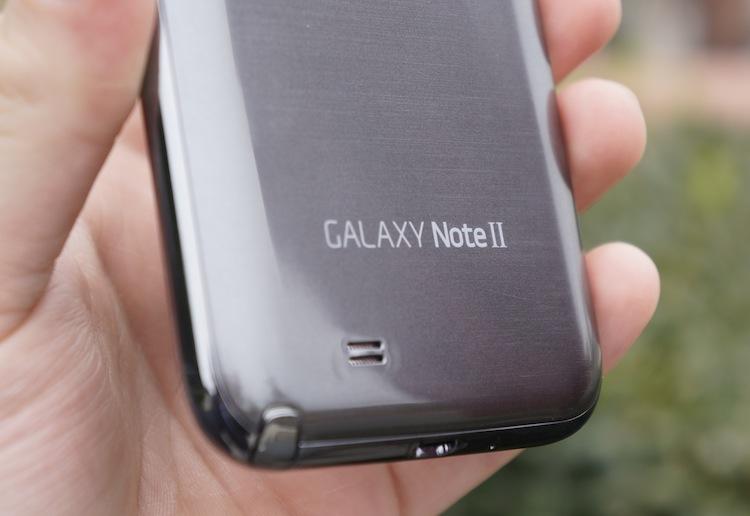
Despite the drop in pixels per inch, there is no noticeable grain or pixelation. It's not the sharpest mobile display to date, but it is still gorgeous. Blacks are very inky and, in typical OLED fashion, colors are definitely over-saturated. However, Samsung has added the ability to adjust the saturation, or Screen mode, in Settings. Best of all, being so large, the display is extremely bright. This makes it a little hard to stare at for too long in very dark rooms or at night. But in broad daylight, it is still viewable.
Last, and certainly not least, is the battery life. Inside, this bad boy has a 3,100mAh battery. When the Note II was handed to me at the Samsung event last Wednesday evening, it was at about 85 percent charge. I used it steadily until I made it home Thursday night without charging it. I used it for dozens of speed tests, taking pictures, tweeting, texting, browsing the Web, looking up flight info and even some gaming. By midnight Thursday, the battery was sitting at 45 percent. Over the weekend, there was no change in stamina. I unplugged the Note II at 9:30 AM Sunday morning. I have been using it consistently ever since (rather heavily, too, for emails, Web browsing, tweeting, taking roughly 70 photos, texting and running more speed tests) and now at 3:20 PM (31 hours later), the battery is at 15 percent.
Needless to say, I am very impressed with battery life. Since Friday, I have only charged the Galaxy Note II twice.

Coming off the surprising success of the first phone-tablet hybrid device, the original Galaxy Note, Samsung launched the Samsung Galaxy Note II. The Korean-based handset maker refined nearly every aspect of the predecessor to make the Galaxy Note II one of the highest caliber devices on the market. It has an impressive set of specifications and offers an awesome user experience. Battery life is fantastic, as is the camera. The S Pen is a unique feature with tons of value proposition, and the giant display is icing on the cake for those who feel a standard smartphone doesn't offer enough real estate.
That said, this device isn't for everyone. I've gotten used to typing with one hand, but I generally need two hands for most functions. And not everyone will want a two-handed phone. If what you're looking for is a larger phone, the Samsung Galaxy Note II is easily the best option in the phablet category right now. If you're looking for something a little more manageable for one-handed use, check out its smaller brother, the Samsung Galaxy S III.
What's Good: Giant, crisp and vibrant display; great build quality; S Pen for making annotations and jotting notes; great battery life; great camera.
What's Bad: May be too big for some individuals; chassis is made mostly of plastic; questionably pricey on some carriers, even with subsidization.
The Verdict: The Samsung Galaxy Note II is easily the highest caliber mobile device currently on the market. Its specifications are second to none and it offers a beautiful, giant display. That said, it isn't for everyone. It's arguably a two-handed device, which some may not like. And being such an unusual size, it can be unwieldy at times. But for the money, if you're looking for a small tablet that doubles as a phone and fits in your pocket, the Samsung Galaxy Note II is definitely the best option.