
As many of you already know, I do a lot of my work from my Android tablet. Since having the Microsoft Bluetooth keyboard with the Galaxy Tab 10.1 and the Transformer Prime with its keyboard dock, I've learned that I can get my work done more quickly thanks to being able to focus on a single task.
With computers, I'm prone to switching between four or more different programs (Twitter for Mac, Trillian TextEdit and Chrome) every couple minutes when trying to write. While some of the back and forth is necessary for fact checking, research and such, a lot of it is out of pure distraction and lack of concentration. Sure, tablets have multitasking abilities. But "multitasking" on tablets has, more or less, been task switching, not simultasking.
So what's the difference?
On a computer you can have virtually unlimited windows open in the same space. You can resize or shuffle the order of those windows and have two, three or more applications side by side or stacked. On Android tablets or the iPad, you can only have one window (app) open at a time. You are allowed background processes, but there is no option to resize apps and view more than one at a time.

The first application or software to offer this – at least to my knowledge – was Samsung's Mini Apps in TouchWiz UX. These mini applications were exactly what you would imagine, miniature applications. A flick up through the Action Bar in TouchWiz UX would activate the Mini Mode Tray and you could launch either Calendar, Pen memo, Task manager, World Clock, Calculator or Music player. They would launch in a miniature window (about the size of a smartphone display) atop whatever the current application was.
Don't get me wrong, Mini Apps were great – brilliant, even. But Samsung only offered five of the least useful applications as Mini Apps. And they could not be minimized or resized at all. Of the six, the only one I can ever remember actually using was Pen memo, and half the time it only ended in me getting angry because I took the time to jot something down and forgot to save it.
(Onskreen created something similar to this called Cornerstone, which divided your display up and allowed multiple applications to run side by side. But their software has yet to officially be released.)

This morning, however, I woke up to news of a new tablet application called LilyPad HD (BETA) that was released a few days ago. LilyPad is described as "the first floating instant messaging app for your Android tablet." In other words, it's just like Samsung's Mini Apps ... but better. It's useful.
Currently, LilyPad HD only supports Google Talk, but the developer (Tablified Apps) has plans of branching out to other services in the future. After all, this application is still very much beta software. Despite being unfinished, though, the developer has decided to charge $1.49 for the floating messaging app.
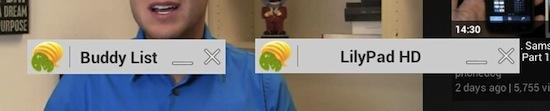
Above, you can see a screen capture of me using LilyPad to chat with Evan while in the YouTube application. By pressing the lower left button in the chat window, you can also open a your buddy list. Double-tapping the top part of the miniature windows will collapse them and pressing the X symbol will close them. For messaging window, you can reopen it by opening your notifications and tapping on the designated space. And, again, to reopen the buddy list, simply tap the lower left button on the chat window.
You're probably asking yourself why this is a good thing if I use my tablet so I don't get distracted. Wouldn't adding simultasking to my tablet make it no better than my MacBook? Oddly enough, the answer is no. The one application I frequently switch to when I'm writing from my tablet is Google Talk. This is how I stay in touch with all of my coworkers, colleagues and even some friends and family. (Trust me, working from home will make you beg for any and all interaction you can get your hands on, so long as you can control how much it distracts you, unlike voice calls.) Anyway, switching back and forth between applications can become somewhat tiresome. Having LilyPad floating atop Flick Note while I write, though, has proven to be quite speedy and useful today.
That said, LilyPad needs some work. Even at $1.49, I was a bit skeptical fronting the money for a beta product, mainly on principle. After the fact, I'm glad I did. But it has been giving me trouble off and on all day. It will randomly sign me out of Google Talk and the only way to reconnect is by force closing the application. It did that at least seven or eight times. But I've been using it for nearly two hours now and it hasn't signed me out. Maybe (hopefully) I'm in the clear.
However, LilyPad alone isn't what made me want to write about this. I've written about the possibility of an application like this in the past and questioned why Google hasn't already done this with native Google Talk, Gmail, etc. LilyPad is the proof of concept that I've been looking and waiting for. It proves that my assertions were (mostly) correct and miniature applications from third-party developers are certainly possible. My hopes are that this style of application will finally catch on and true simultasking on a large scale will finally come to Android.
At that point, though, I may need to find something else to write from that doesn't have simultasking. Oh, how I love/hate technology!
What do you think about LilyPad, readers? Is a floating-style application something you could be interested in? Or are you skeptical about paying for beta software? Like me, is this something you've been imagining happening for a long time now?