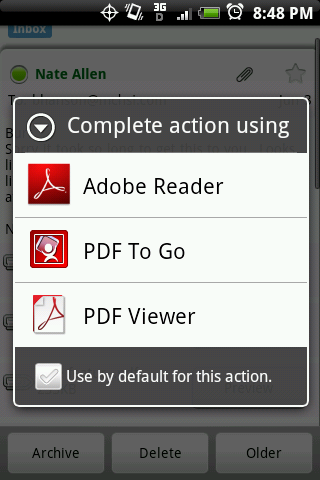
Although there are several PDF viewer app choices available for Android, most users will use the PDF viewer that comes standard with their particular flavor of Android. For HTC branded handsets, that app is called PDF Viewer. There are several other choices available including one from the creator of the Portable Document Format (”PDF”) file format - Adobe, and one from one of the most popular document viewing and editing app makers - DataViz, maker of the Documents To Go application suite. Motorola packages QuickOffice standard with the Droid and possibly other Android handsets. This week, I put these PDF viewer apps to work, using the same PDF for control purposes, to see which one reigns supreme.

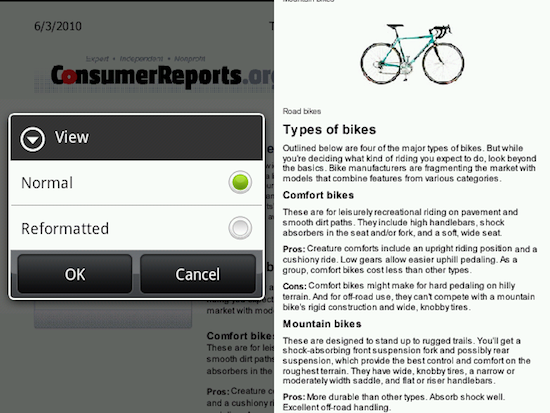
PDF Viewer is the PDF reader app that comes stock on HTC’s Android devices. It’s included with my HTC Droid Eris, which is a SenseUI device, and I checked with DroidDog.com’s Carlos Graves (@carlosgraves) to verify that PDF Viewer was installed on his Nexus One, a vanilla Android device also made by HTC. HTC’s PDF Viewer is based on Adobe Reader LE 2.5. When a PDF document is opened with HTC’s PDF Viewer, the opening view is zoomed into the upper left-hand corner of the first page of the document. Scrolling slowly was relatively smooth, but became choppy when attempting to scroll kinetically. Pinch-to-zoom works almost as well in PDF Viewer as it does in any other app on the device, which is to say it’s relatively smooth. Options available by pressing the “Menu” button include the ability to open PDF’s stored on the device, the option to toggle the toolbar on and off, a couple of pre-defined zoom options, the option to go directly to any page within the document, the option to search for any word or character within the document, and my personal favorite, the option to change the view from “Normal” to “Reformatted”. This last option allows a user to reformat a document into a narrow, single column, which could be a big time saver depending upon the content of the PDF being viewed.
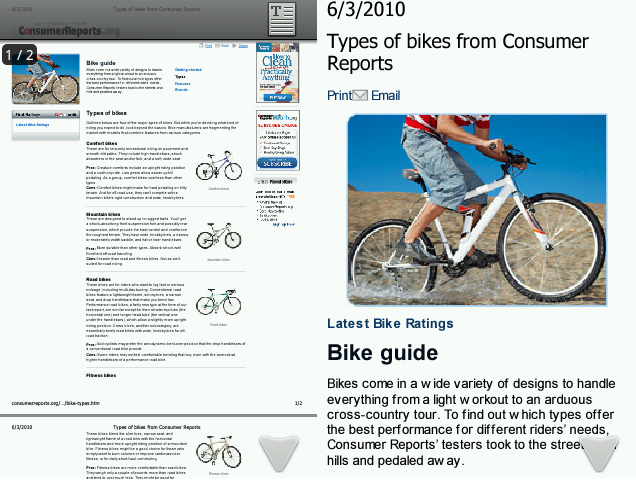
One would think Adobe’s branded PDF viewer app would be the best-of-breed PDF viewer. It most definitely is not. In fact, Adobe Reader was virtually unusable for me on the Eris. Lag was extremely pronounced when attempting to zoom (pinch-to-zoom in “Page View”) and scroll. There are very few user options within Adobe Reader. Really, the only two options available are the option to open PDFs stored on the device, and the option to reformat the document into a narrow, single column, which Adobe has named “Reflow View.” Unfortunately, Adobe has stripped most of the usefulness from Reflow View by removing pinch-to-zoom and kinetic scrolling. A faster processor may reduce or eliminate the lag that I experienced (my Eris is overclocked to 710 mhz). Overall, I was not impressed with Adobe Reader 9.0.

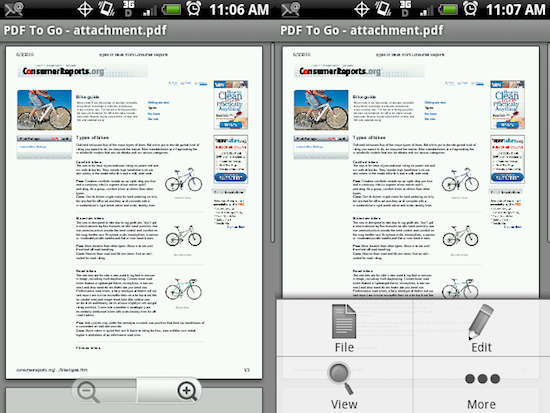
PDF To Go could be the most useful PDF viewer app in the Android Market today. Unfortunately, it is not available in the free version of Documents To Go, as it is unlocked only upon purchase of the paid add-on. The opening view is of the entire first page (zoomed out). While missing pinch-to-zoom, the app features a very speedy and smooth tap-to-zoom in and out system that is easy to use with one-handed operation. Kinetic scrolling was smooth, with text appearing as quickly as in HTC’s PDF Viewer. PDF To Go’s text wrap feature is a pleasure to use as the text is rendered very quickly and at a font size that is easily read (for my eyes) without additional need to zoom in or out. PDF to Go also has a search feature. Saving the best for last, the three killer features that put this app over the top are (in no particular order): 1. the ability to save the PDF to a user-defined folder on the sd card, 2. the ability to email the PDF directly out of the app, and 3. the ability to copy selected text to the device’s clipboard and paste it into any other app (email, Word To Go, Google search box, etc.).
QuickOffice is the PDF viewer that is included with the Motorola Droid. I commandeered a co-worker's Droid and used QuickOffice for a few minutes (sorry, no screenshots), and I came away unimpressed. QuickOffice’s featureset is pretty sparse. Pinch-to-zoom is unavailable, there is no text re-format option, and there are no search capabilities. From my brief time with QuickOffice, my takeaway was that QuickOffice is useful only to open PDF’s from the email app or file explorer app and tap-to-zoom.
1. PDF to Go
2. PDF Viewer
3. (A distant third) Adobe Reader 9.0
4. QuickOffice
For me, the clear winner is the paid version of PDF To Go. As an attorney, I open PDF’s all the time on my Android device and the ability to cut and paste text from the document into another email and the ability to email a document directly out of the PDF viewer app without the necessity to forward the original email make this app indispensable for me. My second choice is HTC’s PDF Viewer. It’s packed full of the features most casual users would use most, and is free for HTC phone users. The clear loser in this dogfight is QuickOffice. Even Adobe’s Reader 9.0 beat out QuickOffice’s featureset. Let me know in the comments what your favorite or least favorite PDF viewer app or feature is.