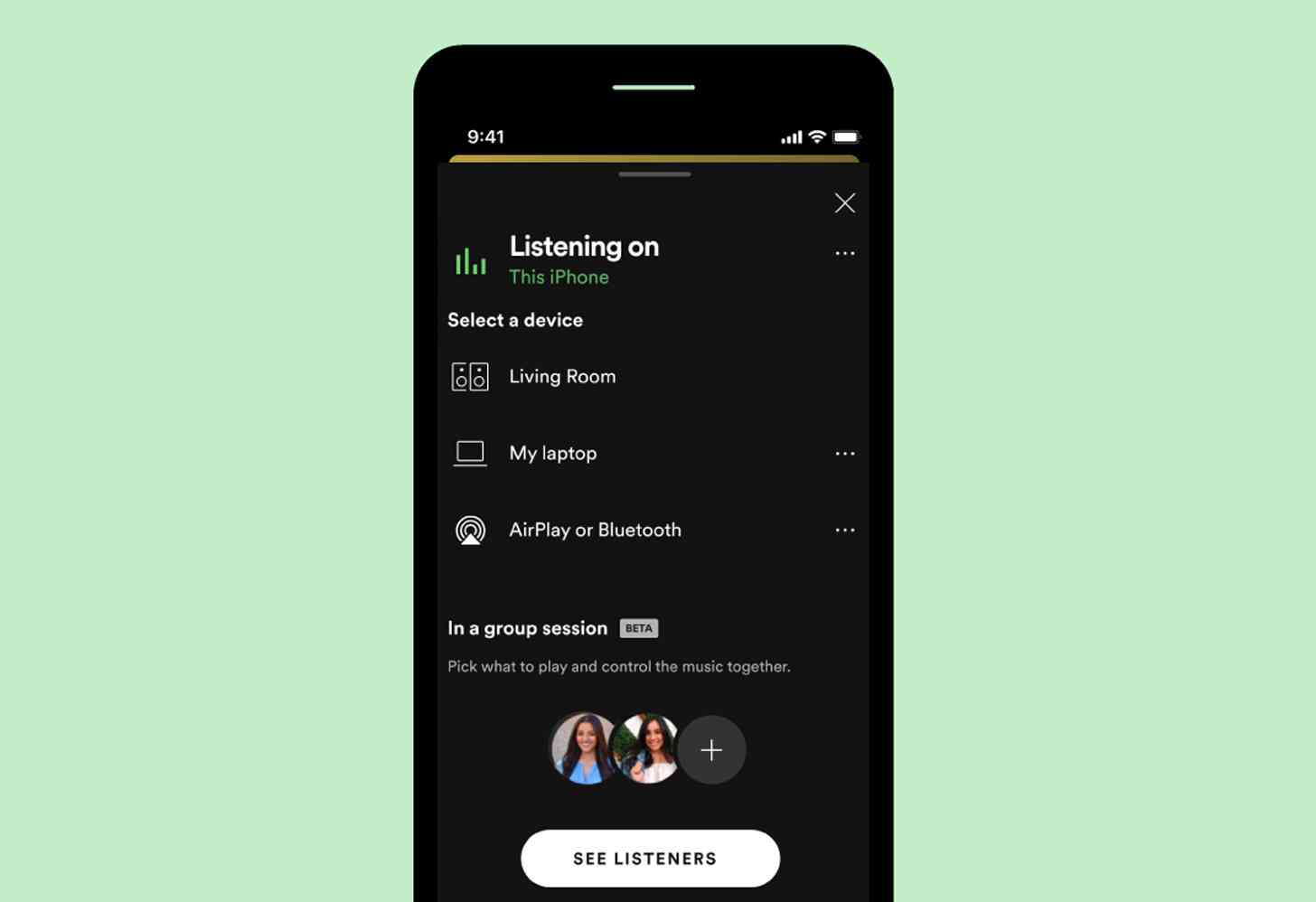
Spotify's newest feature will let you and your friends enjoy some music as if you were all in the same room together.
Group Session now allows Spotify Premium subscribers to listen to the same playlist or podcast simultaneously. This means that groups of two to five people can be listening to the same song at the same time on their own devices.
To start a Group Session, tap the Connect button in the lower-left corner of your Now Playing screen and select "Start a group session." Then share that invite link with your friends. From there, anyone in the Group Esssion can pause, play, skip, and select tracks in the queue and add songs of their own to the playlist, too.
Group Session first launched in May as a way for Spotify Premium users to share the controls of the listening session with anyone near them and allow them to contribute to the playlist, too. Now Group Session is being updated so you can use it with your friends no matter where they are.