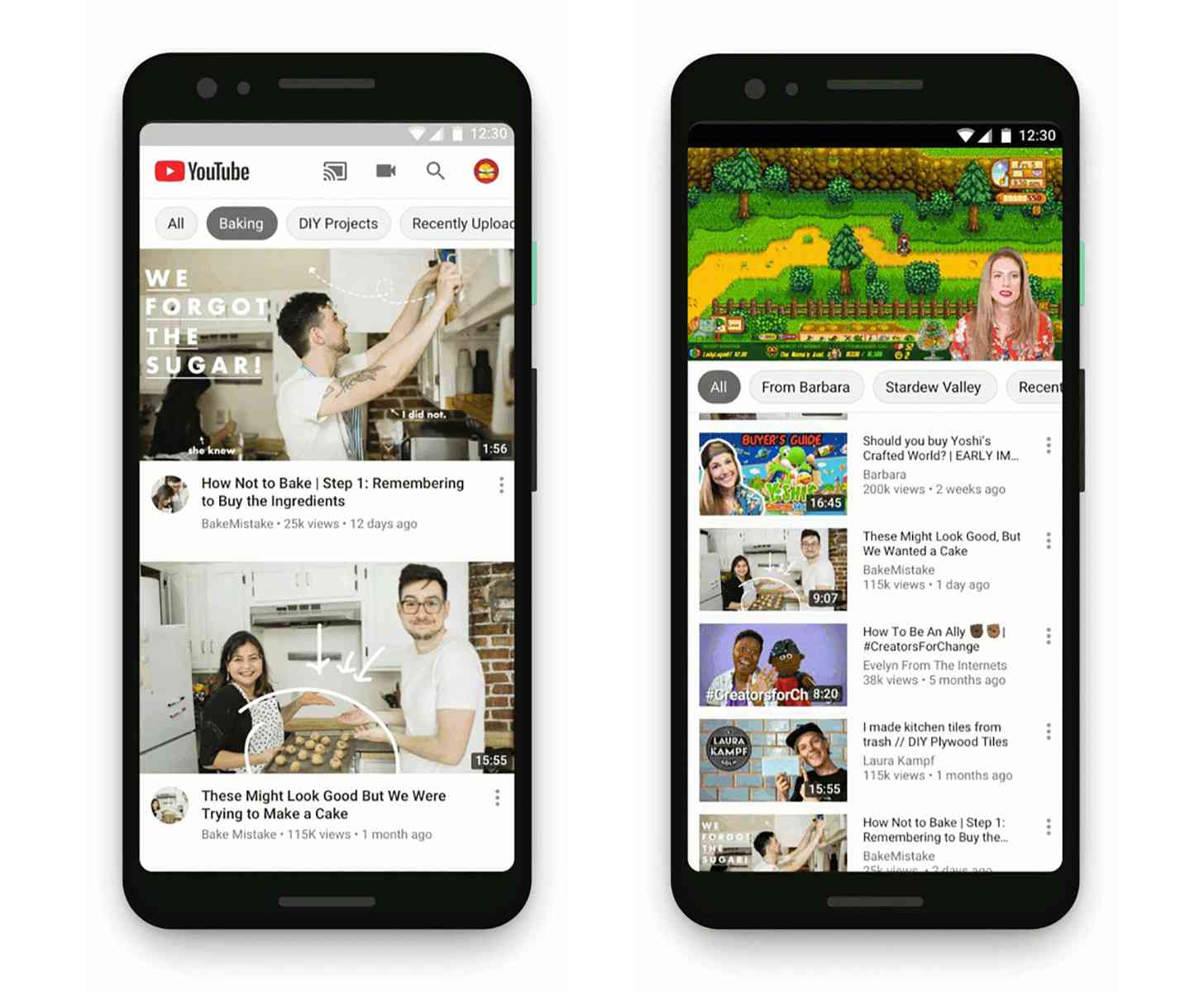
YouTube is the biggest video streaming service around, and one of its features is that it can recommend videos that it thinks you'll be interested in. Today Google announced some new features to put you more in control over the recommendations that you see.
First up, YouTube will now let you explore topics and related videos both on your homepage and in the Up Next videos section. You'll see topics like "Baking", "DIY Projects", and "Recently Uploaded" to help you quickly find videos on a thing that you're interested in. This feature is available to signed-in users in English in the YouTube app for Android and will be available in more languages and on iOS and desktop soon.
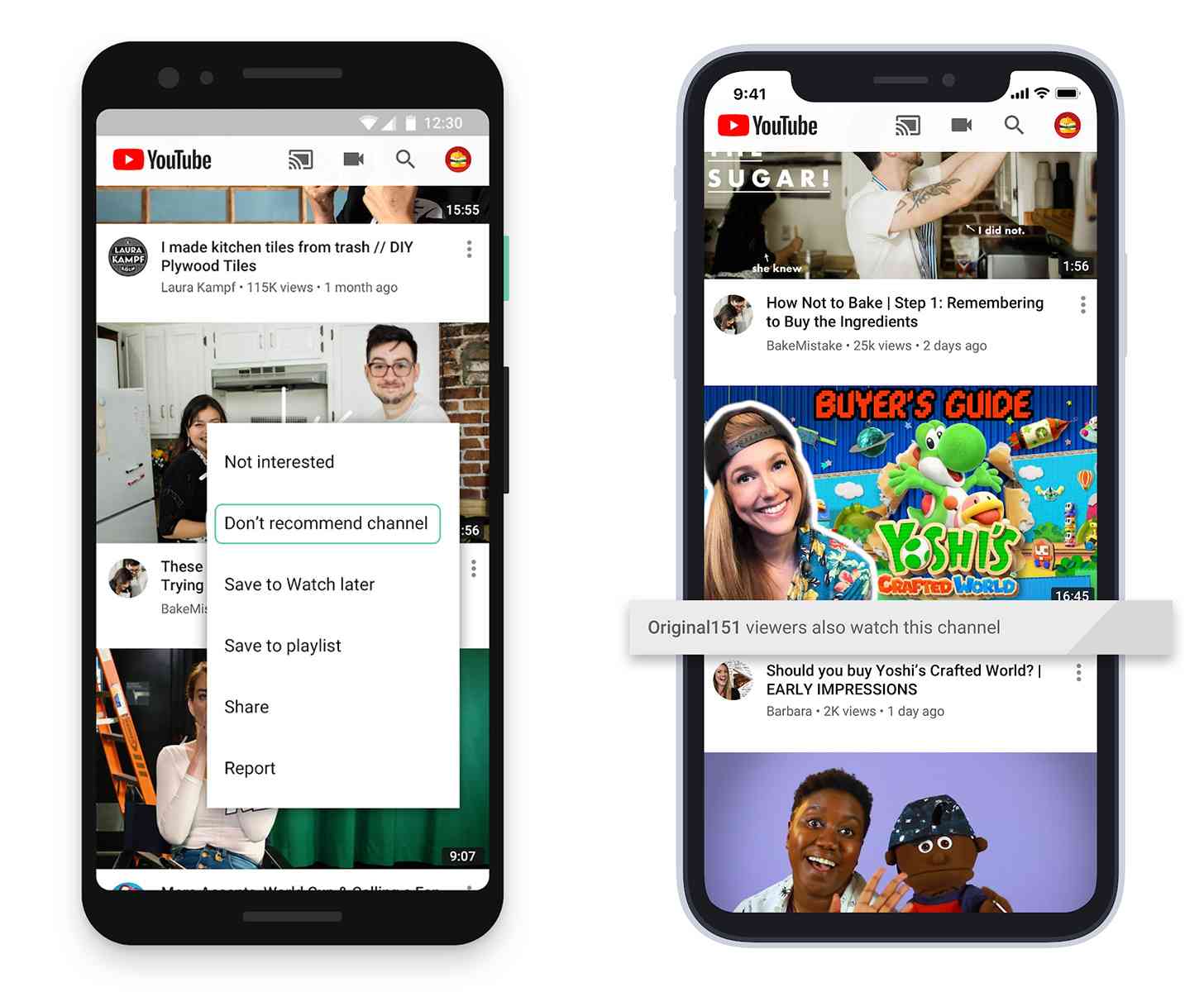
YouTube is also adding the ability for you to remove suggestions from channels you don't want to see. Just tap the three-dot menu next to a video and select "Don't recommend channel". You may still be able to find that channel if you subscribe, search for it, or visit the channel page or Trending tab, but you should no longer get suggestions for it. This feature is now available in the YouTube app for Android and iOS and will arrive on desktop soon.
Finally, YouTube wants to help you learn more about why a video was suggested to you. You'll now see information below your suggested videos to explain why these videos are appearing on your homepage. For example, viewers of a channel that you're a fan of may have watched videos from another user. This feature is available globally in the YouTube app for iOS and will be available on Android and the desktop soon.