We already know that Android Q has an experimental desktop mode, but it's hidden in the beta and there's not a ton you can do with it now. One person decided to build a custom launcher to make this hidden desktop mode better.
Daniel Blandford built a custom launcher for Android Q's desktop mode that makes it much more powerful (via Android Police). Like a full computer OS, this custom launcher has a Start-style menu that shows your list of installed apps and a search bar, app shortcuts on a taskbar, and status area in the corner that shows the time and date, volume controls, connectivity, and more. This custom launcher with Android Q desktop mode also lets you drag app shortcuts to the desktop and launch them from there.
When it comes to input, both mouse and keyboard are supported. And if you're hooked up to a display that has a touchscreen, you can use that as well.
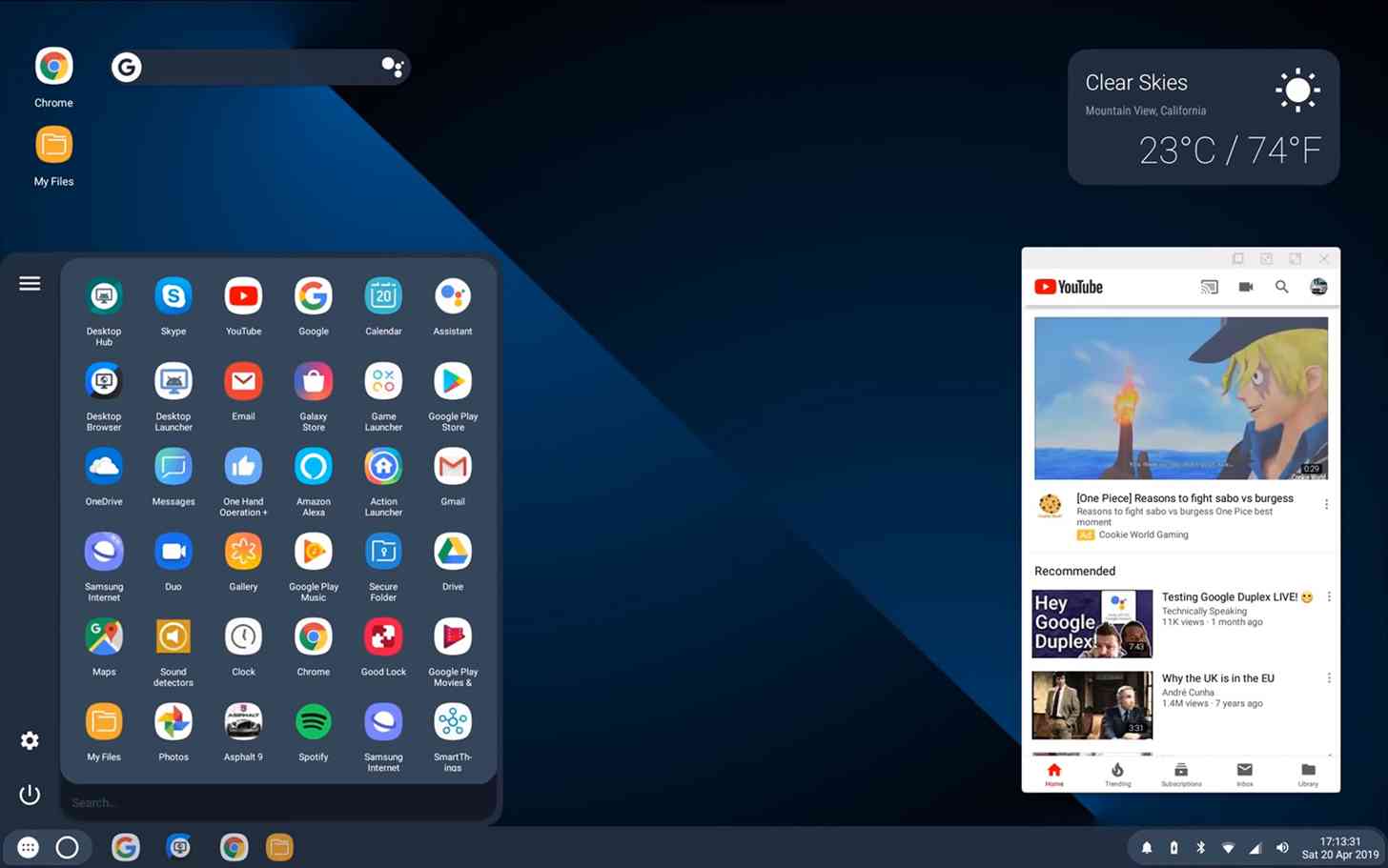
Android Q's experimental desktop mode is a bit lacking in features, letting you do things like add shortcuts to your desktop and launch freeform windows but overall looking a bit like a tablet-style blown up Android interface than a powerful desktop UI. Blandford's custom launcher improves upon it greatly, making it something that you could possibly actually use to get work done.
This is all still very early, as Blandford says his launcher is custom launcher is an "early preview" and Android Q is still in beta. It's not even known if this hidden desktop mode will be included when Google launches Android Q to the public later this year. It'd be great to see Google launch Android Q with a desktop mode if it can flesh the feature out a bit more, as it could help folks get work done using their phone rather than a full-on desktop or laptop. We've already seen companies like Samsung offer their own desktop mode on their phones, so getting that built into Android would make for a nice addition.