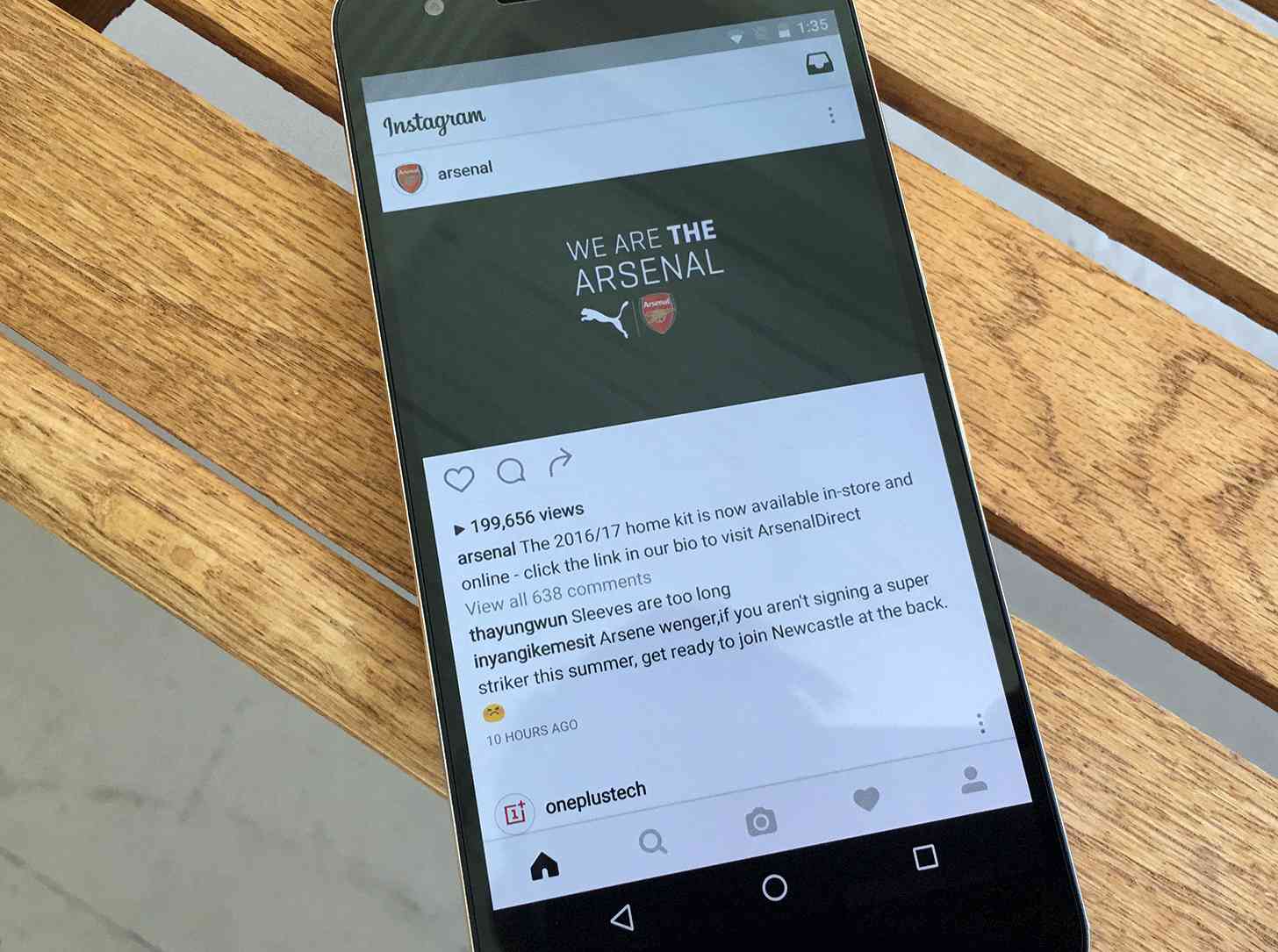
After rolling out to select users as part of a test, Instagram’s Save Draft feature is now making its way to everyone.
Instagram today officially announced the Save Draft feature, which is pretty much what it sounds like. With the feature, you can save edits and filters that you’ve applied to a photo and come back to them later.
To save a draft, you add effects, filters, or whatever to your photo, go back to the filtering and editing step, tap the back arrow in the top left corner, then tap Save Draft at the bottom of the display. You can then access your drafts by tapping the camera button, then tapping Library. Your drafts will be at the bottom of the screen below “Drafts.”
This is a nifty feature, and it’s good to see it rolling out to all Instagram users one month after entering limited testing. With it, if you find that you have to stop editing an Instagram photo for one reason or another, you can come back exactly where you left off later on.
If you’re an Instagram user, keep an eye out for the Save Draft feature in the coming days.