
The HTC DROID DNA was first announced in November 2012 and to date, it is one of the best built smartphones to come into our possession here at PhoneDog. It is the first 1080p smartphone to grace the U.S. market and it packs a serious wallop in terms of performance and topnotch specifications.
It is currently available through Verizon for $199.99 with a two-year agreement or $599.99 sans contract.
The question many are asking is why they would need a smartphone with a 1080p display. Is 443 pixels per inch viable if it comes at the expense of other important features, such as battery life, performance or storage space? I've spent some time with the DROID DNA as my personal device and have my own take on this high-caliber smartphone.

Unsurprisingly, the high point of the DROID DNA by HTC is its design and build quality. HTC has been the creator of countless spectacular smartphone designs over the years, and the DROID DNA is nothing short of an engineering spectacle.
Taking cues from popular sports cars, the red, perforated metal trim along the sides and red, spun aluminum are blatant clues that this is not just any smartphone. It's a seriously powerful device. Starting on the face, there are the typical three capacitive navigational buttons at the bottom: Back, Home and Task Switcher. Above these buttons are the 5-inch 1080p S-LCD3 display, a 2.1-megapixel wide angle front-facing camera, a Verizon emblem and a red speaker grill. The glass on the front is beveled, creating the illusion that it simply melts into the sides of the device. In the upper third of the right edge is the red volume rocker with spun aluminum accents. The top edge holds the SIM slot, a power button that matches the volume rocker, 3.5mm headphone jack and a noise-eliminating microphone. The bottom is home to the covered micro USB port and the main microphone.

The back is a matte, rubberized hard plastic that gives off the impression of quality and sturdiness. At the top of the rear side is the 8-megapixel ImageSense camera and an LED flash. Near the bottom is perforation for a loud speaker, and in the middle is an inset HTC insignia. And if you look very closely, you will see more perforation to the left of the rear camera. This is for the second notification LED.
As far as build quality goes, the DROID DNA is one of the best feeling devices out there. It's extremely sturdy and there is not the faintest bit of creaking. It reeks of extreme care in quality and the finite details. My only two complaints with the design are the power button placement and the cover on the micro USB port at the bottom. The button forces me to readjust my grip to power the device on, and often I have found myself not actually depressing the button, as it is almost flush with the top edge. And I have struggled countless times to open the door covering the micro USB port many times since last Monday.
The HTC DROID DNA comes with Android 4.1.1 beneath HTC's latest modification to Sense UI, Sense 4+. The software itself is a far cry from both stock Android 4.1.1 and versions of Sense UI prior to Sense 4. Between Sense 4, which you can find on the HTC One X or One S, and Sense 4+, there are some minor interface changes that come from the upgrade from Ice Cream Sandwich to Jelly Bean. One, for instance, is Google Now which can be accessed by long-pressing the Home button.

One big positive for Sense 4+ over previous versions of HTC's custom software is a big performance boost. I'm not talking benchmark numbers – I'm talking in real life, day to day usage. There was virtually no stuttering and very few hang-ups, thanks to Project Butter that was introduced in Jelly Bean. And the SMS bugs I have ran into on Sense UI since early 2009 are completely absent, which was a great surprise.
That said, there are some issues I haven't been able to shake. HTC's aggressive task management is still present, which forces browsers to constantly reload pages if you task switch often. (More on that here.) And this is Android 4.1 underneath, not 4.2, so the Quick Settings shade didn't make it into this version of Sense, nor did an implementation from Sense. The last several Android devices I have used had access to Settings toggles in the notification shade, so I have constantly caught myself pulling down the notification shade only to remember I have to actually navigate to Settings and leave the current application, which brings us back to the aggressive task management. It's a vicious cycle.
Stepping away from software, the DROID DNA comes equipped with Verizon LTE connectivity. Real world performance has been just as expected of Verizon's extremely fast wireless network. Applications download in seconds, Web pages load almost immediately and there is very little buffering on HD YouTube videos … so long as you're on LTE. The DNA, however, continually dropped LTE connectivity in strong LTE areas. My Tuesday bowling league is in Kannapolis, NC, where my iPhone 5 constantly gets three to five bars of LTE. The DNA stayed on 3G the entire time. It's the same scenario in my apartment in Concord, too. Decent LTE coverage, yet the DNA reverted to 3G continually.
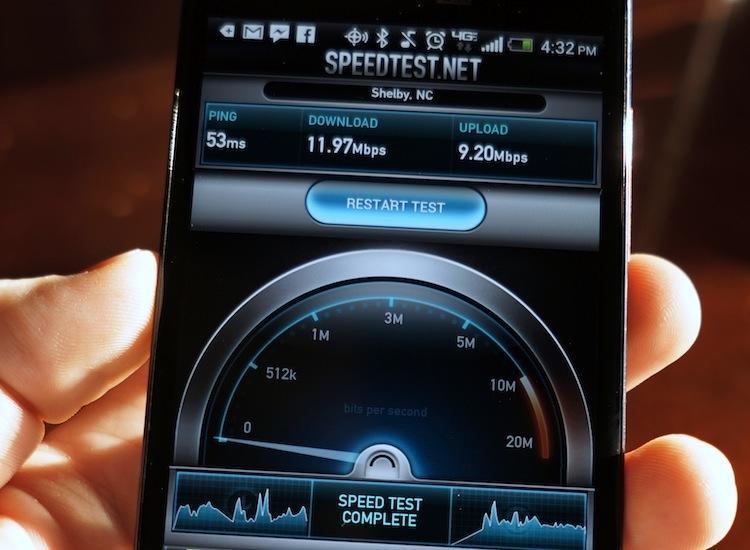
Speed tests were okay. The average down speed was 18.5Mbps while the average uplink was 8.4Mbps. Side by side with the Verizon iPhone, the DROID DNA averaged about 7.8Mbps slower on the uplink and 4.0Mbps faster down.
I made many more calls than normal with the DROID DNA over the last week. And I can't say I'm terribly impressed with the call quality. The earpiece speaker is extremely tinny and made it difficult to understand the seemingly robotic person on the other end. I finally resorted to plugging in a wired headset to place calls. However, there were no complaints from callers about the volume of the microphone, and the only calls abruptly ended, even in poor coverage areas, were from my mother accidentally hanging up on me.
Under the hood, the DROID DNA has a 1.5GHz quad-core Snapdragon S4 Pro chipset, and that's four cores of raw power. Visually, there is little that slows the quad-core Krait CPU down. It hangs well with zipping around the interface as fast as my fingers will move. And the Adreno 320 GPU handled graphic-intensive games quite well. That said, after just about five minutes of playing The Amazing Spider-Man the phone started to get quite hot. And the battery plummeted.

Speaking of, the battery life of the DROID DNA is … a letdown. Integrated into the phone is a non-removable 2,020mAh battery. Plain and simple, in a market where many manufacturers are breaching the 3,000mAh threshold, the 2,020mAh battery in the DROID DNA is meager, at best. The most impressive performance I was able to get out of the DNA was 16 hours and nine minutes on fairly light usage. Days where I used the phone more heavily, I was forced to plug into the myCharge Peak 6000 to give the phone a midday boost. Without a midday boost, LEDs and pop-up notifications began telling me it was time to plug in around 5:00 or 6:00 PM.
Before ever turning on the display, it's no secret that it's the focus of this device. The marketing and spec sheet allude to that. But when you hit the power button for the first time and watch the deep reds flow into the eye of the DROID, it's still surprising at how crisp and clear the display actually is.
With a pixel density of 443 pixels per inch, it's obvious there is no pixelation or any lack of clarity. Playing (optimized) movies and games are this phone's clear high point. HD movies from Google Play and my own digital copies look noticeably better on the DROID DNA over, say, the Galaxy Note II. It's when the content isn't optimized that the display's faults begin to show. For example, old favorite wallpapers that aren't 1,920 by 1080 pixels (or larger) – that might look great on the One X, Note II or iPhone 5 – look noticeably pixelated on the DROID DNA. And images on the Web display much smaller than you might be used to, thanks to the drastic difference in density.
No less, it's bright, color gamut is great and the contrast is decent. Blacks appear more like a very dark gray than pitch black, especially if you're coming from a device like the iPhone or a Samsung device with a Super AMOLED panel.

Lastly, the camera is hit or miss. In just the right lighting, you can get awesome shots, like the one above. The color reproduction and contrast is great. Detail could be finer, but you can only expect so much from a pinhole-sized sensor. Depth of field, I would say, is this camera's high point. Auto-focus is difficult to get to the hang of, and exposure may need some manual tweaking by the user. Low-light is where it seriously begins to suffer, however. Noise and grain are severely noticeable, and hard edges and detail are lost.
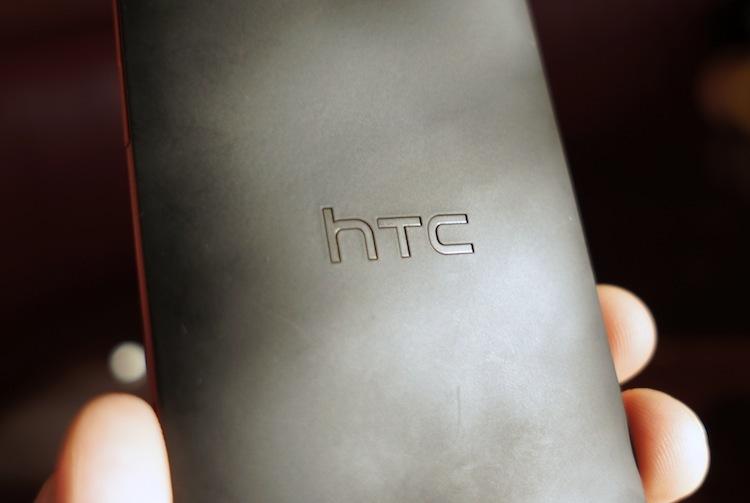
At the end of the day, the DROID DNA is a fantastic smartphone. It's leading the pack in the 5-inch 1080p sector and sets the bar quite high. It performs virtually without a hitch, the display and design are fantastic and the build quality is well above par for the course.
That said, this phone isn't for everyone. If you stay near a charger throughout the day, you should be fine. And if you're a media lover, this phone is definitely the one to get. But if you need stamina and ample storage space, there are more flexible options in the same price range.
What's Good: The display is arguably the best on the market; design and build quality are fantastic; the 1.5GHz quad-core Snapdragon S4 Pro and 2GB RAM keeps things moving smoothly.
What's Bad: Battery life could be better; storage is meager; may to be too big for some.
The Verdict: The DROID DNA may not be the perfect smartphone, but it's a sign for better things to come from both HTC and its biggest competitors. It is a new level of design and attention to detail. If display quality is your primary concern, the DROID DNA is likely your best choice, but if stamina and storage are more important, look elsewhere.