
My last two devices were Samsung devices. I used (and loved) the Samsung Galaxy Nexus and only retired it when I discovered I could get the AT&T Galaxy Note to work on T-Mobile’s 3G and HSPA+ networks with a little hackery. There were specific reasons that I got both phones (like the pure Google experience on the Nexus and the gigantic display and S Pen of the Note), but there was another reason I specifically chose two Samsung devices: Super AMOLED.
Both the Nexus and Note had high-resolution displays. At 5.3-inches, the Note’s display has a resolution of 800 by 1,280 pixels. The smaller 4.65-inch Nexus has a display that is 720 pixels wide and 1,280 tall. The Note's display is roughly 285 pixels per inch and the Nexus touts 316 pixels per inch, both very respectable considering their size.
With such high resolutions and densities, you would imagine the displays are gorgeous. And, for the most part, they are. Text is smooth, color reproduction is (super) rich and brightness is a non-issue. Flaws are few and far between (but they are most certainly still there).
It wasn't until I had extensive hands-on time with the HTC One X that the issues with Super AMOLED really started to stand out to me.
The HTC One X has a 4.7-inch S-LCD2 display with a resolution of 720 by 1,280 pixels, giving it roughly 312ppi. Despite the negligible difference in pixels per inch, the display on the One X looks far more crisp and sharp than the display on the Nexus.
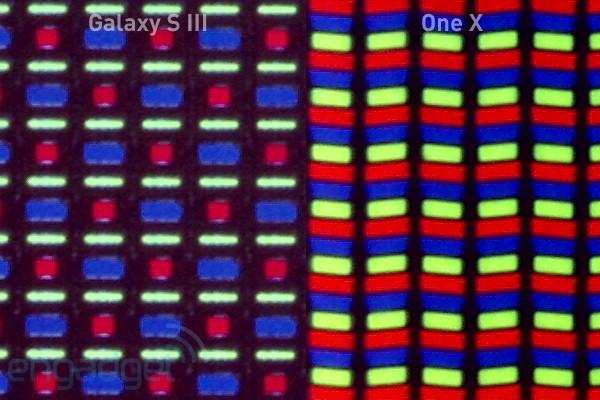
What it boils down to are the subpixel layouts. The S-LCD2 display on the One X has the standard RGB pixel layout, while the Super AMOLED utilizes the PenTile Matrix (RGBG) layout.
So what's the difference?
Samsung's Super AMOLED PenTile layout has four subpixels to each pixel: one red, one blue and two green. It requires one-third fewer subpixels than the standard RGB layout, which has its own set of benefits – lower power consumption, for instance. At lower resolutions, however, PenTile can create unsightly grain in highly concentrated colors.
Super AMOLED Plus, as seen in the Galaxy S II line, utilizes a RGB subpixel layout and many were hoping Samsung would continue this trend with its newest flagship, the Galaxy S III. Last week, however, we learned that it, too, will feature the HD Super AMOLED display (no Plus) and will also sport the same PenTile Matrix layout. In London, Engadget put the Galaxy S III under the microscope. What you see above is a close-up shot of the Galaxy S III's HD Super AMOLED display (left) and the HTC One X S-LCD2 display (right).
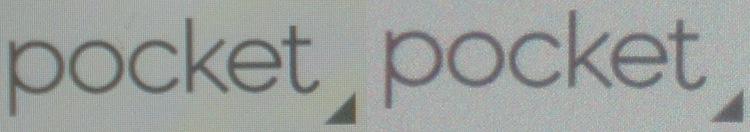
A microscopic look at the display only tells so much, though. How does it look at a more natural distance?
At arm's length, noticeable grain and pixelation were never a notable problem on the Nexus or Note for me. But the displays’ problems really stood out at low brightness. At full brightness, Super AMOLED displays look wonderful – as good or better than the S-LCD2. Contrast is much higher, blacks are truer and colors are noticeably move vivid. But turn brightness to 50 percent or lower and brighter colors – especially whites and grays – begin to look disgustingly grainy, almost like parchment.
The very top picture is one I took this morning of the HTC One X and Samsung Galaxy Note, both with brightness set to about 15 to 20 percent. The white background of the Pocket application, which I tend to frequent, begins to look like gray parchment instead of the smooth, white (or slightly off-white) it should be. The same goes for Browser or any application with a primarily white background. The S-LCD2 display, however, maintains its clarity at all brightness levels.
Above is a closer look at the displays in the same setting, which gives a better representation of the differences in how S-LCD2 (left) and HD Super AMOLED (right) display the Pocket logo within the app. Notice the green, red and blue pixels scattered around in the gray background on the Super AMOLED display. On the S-LCD2 panel, those subpixels are indistinguishable.
If I kept the HD Super AMOLED displays at high brightness all the time, I would never run into this issue. Ever. The problem, however, is that the Galaxy Nexus and Galaxy Note displays are so bright that I often found the lowest setting too bright to comfortably look at in a dark room. I often resorted to using an application called Screen Filter that enabled an opaque filter to run in the foreground of every application, making the display darker.
Don't get me wrong. I don't hate AMOLED displays. In fact, I love them. I actually prefer the super-saturated colors and high contrast of AMOLED over the S-LCD2. But I am officially done with HD Super AMOLED displays. I am done with Samsung phones until they offer devices with HD Super AMOLED Plus (non-PenTile) screens. I do have the Galaxy Note, and I plan on keeping it (simply because I love its size). But I will be avoiding PenTile displays moving forward.
How do you feel about HD Super AMOLED displays, folks? Do you like the Galaxy Note or Galaxy Nexus displays? Or are you a fan of LCD? Were you upset to find the Galaxy S III will have the same HD Super AMOLED display instead othe HD Super AMOLED Plus? Will you still buy it anyway?
Image via Engadget