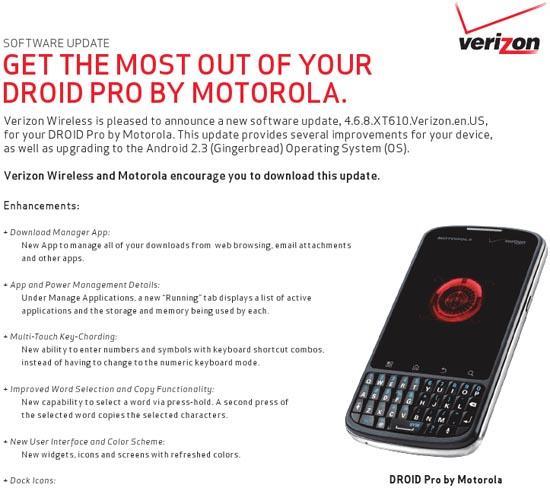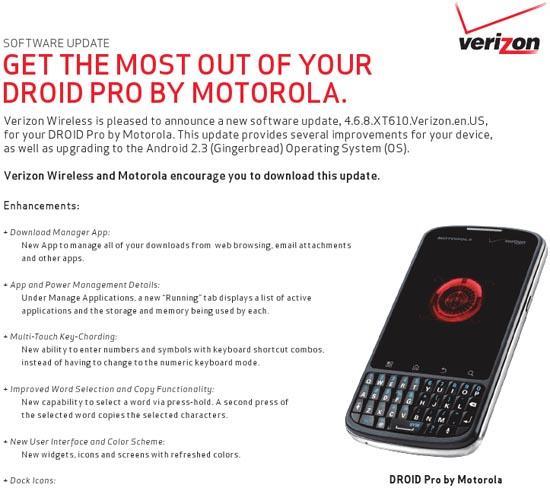
Been wondering where your helping of Gingerbread is, Motorola DROID Pro owners? We've got some news that just might make your day brighter. It seems that Verizon has posted a document detailing the DROID Pro's update to Android 2.3 on its support site, including the full changelog for the new software (which is also available below). The new software is build number 4.6.8 and weighs in at 98MB. As far as improvements go, DROID Pro owners can expect to find the new, blue version of Motorola's custom UI in the update as well as improved battery life while using Wi-Fi/Bluetooth, some preloaded apps, and all of the goodies that come along with Gingerbread.
Now I'm sure many of you DROID Pro folk out there are wondering, "When the heck can I get in on this action?!" As of this writing, neither Motorola nor Verizon have made any mention of the DPro's Android 2.3 update or when it might begin rolling out. There is one user on the official Motorola support forums that's reported receiving the update over the air today, though, so DROID Pro users might want to head into Menu > Settings > About phone > System updates to try and pull the new software manually. If you have any luck, be sure to give us a shout in the comments below!
Enhancements
- Download Manager App:
- New App to manage all of your downloads from web browsing, email attachments and other apps.
- App and Power Management Details:
- Under Manage Applications, a new “Running” tab displays a list of active applications and the storage and memory being used by each.
- Multi-Touch Key-Chording:
- New ability to enter numbers and symbols with keyboard shortcut combos, instead of having to change to the numeric keyboard mode.
- Improved Word Selection and Copy Functionality:
- New capability to select a word via press-hold. A second press of the selected word copies the selected characters.
- New User Interface and Color Scheme:
- New widgets, icons and screens with refreshed colors.
- Dock Icons:
- Static Phone, App Launcher and Contacts icons are replaced within a customizable dock. Three swappable icons and the App Launcher icon are fixed to the dock at the bottom of all home screen panels for easy and instant access.
- App Groups:
- New App Menu allows creation of custom app groups, in addition to 3 default groups: All Apps, Recent and Downloaded.
- Updated Calendar Options:
- Display Calendar and event times in your home time zone when traveling.
- Dismiss individual reminders, such as dismissing one meeting reminder without dismissing other meeting reminders.
- Easy conference dialing – simply dial and automatically enter a conference code directly from your Calendar.
- Update Calendar appointments using Exchange ActiveSync without deleting them.
- Google Books now comes preloaded.
- Geo-tagging features available for camera applications.
Other improvements:
- Improved contact syncing from multiple email accounts.
- Improved battery life while using Wi-Fi and/or Bluetooth®.
- Correct contact name is displayed when receiving SMS messages.
- Forward SMS message conversations correctly.
- Mobile Hotspot status is displayed accurately.
- Clock widget updates time correctly.
- GPS apps and programs no longer cause unnecessary device resets.
- V CAST Media Manager now comes preloaded.
Via Droid-Life, Verizon