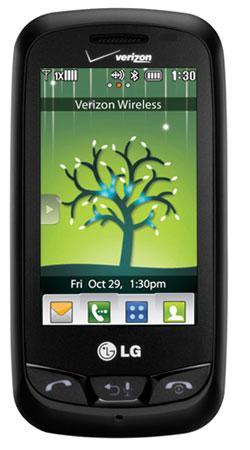
Earlier this year, Verizon and LG teamed up to release the Cosmos, a mid-range messaging phone that featured a basic dialing pad along with a slide-out QWERTY keyboard. Now LG has decided to give the Cosmos a little more "uph" so they added a touch screen to it. The idea works and the Cosmos Touch is an overall success; however, LG, for some strange reason, felt no need to update the Cosmos' 1.3 MP camera and opted instead to redesign the otherwise fantastic physical keyboard. Are the positives enough to outweigh the negatives?
The Cosmos Touch is a pretty small device; small and chunky is the way I would describe it. It measures 4.05-inches tall, 2.08-inches wide, and .65-inches thick, which means it's actually shorter and wider than the original Cosmos. This may not seem like a huge deal, but it would have been nice to have the extra half-inch of length on the keyboard. The build quality is pretty solid, but it is made entirely out of plastic, nothing new there.
The main display is a 2.8-inch resistive touchscreen with a resolution of 240 x 400 pixels. Colors show up pretty well and it was very responsive. Some may not like the fact that it has a resistive touchscreen, but I didn't have a lot of problems with selecting items and scrolling through menus.
Along with the touchscreen, there are three buttons below the display for Send/Calls, Back/Speakerphone, and End/Power. These are physical buttons, not capacitive touch buttons. The right side of the device contains a dedicated camera key, the microSD card slot that supports up to 16 GB of memory, and a screen lock/unlock button. The left side of the device is where you'll find the volume rocker buttons and the microUSB charging port. A 3.5mm headphone jack is on the top of the phone. I give kudos to LG for having a dedicated camera key, an external microSD card slot instead of hiding it underneath the battery cover, and a 3.5mm headphone jack.
The UI on the Cosmos Touch is cool and practical. The main page can be used for widgets and shortcuts. Your options range from anything like a clock, calendar, notepad, or calculator widget to features like Mobile Email, games, music, New Text Message, and more. Some are widgets and some are shortcuts, but there's plenty of options. This main page also has a notification bar at the bottom, which lets you know if you have any missed calls, text messages, voicemails, or emails. Out of all the messaging phones I've tested with this type of feature, the Cosmos Touch seems to have the best implementation of it.
Sliding to the left of the home screen takes you to a Favorites page. This is where you can have shortcuts to your favorite contacts. Selecting the person's picture brings up options for calling, texting, viewing conversations with that person, or viewing their contact info. Sliding to the right of the home page takes you the Social page. This page displays, in threaded format, any conversations you've had through text messages as well as any messages you have sent to Twitter, MySpace, or Facebook in the form of profile updates. You can still choose to go to your messages Inbox or go to Social Beat, an app that gives you access to Twitter, MySpace, and Facebook; however, I can see this page/feature coming in very handy and making it that much easier to keep your social network page up to date.
In addition to all of this, the home page has the standard dock at the bottom with shortcuts to Messages, Calls, Menu, and Contacts. The Menu is a standard Verizon menu with options for Media Center, My Music, Mobile Web, Mobile Email, VZ Navigator, and more. The Cosmos Touch does has a music player, but it does not have access to the V Cast Music store.
As I mentioned in the outset, the Cosmos Touch lost about a fourth-inch of height, which means the keyboard is more cramped than the original Cosmos. The keys themselves have also been redesigned. The redesign is nice, but I liked the other way better. Because there is less space on the keyboard, there is less room between the keys. They're much closer together, which is never a good thing. The texture is also a little too slippery for my taste. The keyboard wasn't horrible, but it's definitely not an improvement over the keyboard on the original Cosmos. Those who don't like rubbery mushy keys will enjoy the plastic firm keys on the Cosmos Touch. They're pretty flat, which adds to the problem of there not being a lot of separation between them already. Overall, the typing experience was decent, but I would recommend testing it out before you buy it. Keyboards are a very personal thing, and I believe this keyboard will have some fans and some haters.
The Cosmos Touch is equipped with a 1.3 megapixel camera that does not capture video. This is one area where LG definitely should have improved over the original. A 1.3 megapixel camera is simply inadequate when talking about a mid-ranged messaging phone with a full touchscreen and otherwise great features. Simply unacceptable. It is equipped with 2x digital zoom as well as night mode, a self-timer, and minor editing features, but overall I was disappointed by the camera specs and picture quality.
The Cosmos Touch ships with a 1000 mAh battery that offered excellent battery life. It lasted about six days on standby, an impressive number. The estimate by LG was 20 days on standby, so it didn't quite meet those numbers, but they never do. With normal to heavy use, depending on what tasks you're running, it should last about three days.
The Cosmos Touch is nearly perfect in every way. I wish I could give it an A+ overall, but the lackluster camera quality and the resized physical keyboard are negatives that may be hard for some to ignore, though the keyboard may be perfect for others. It's still a solid messaging phone and one of the best on Verizon, if not still behind the LG Octane for overall value. As of the writing of this article, it retails for $79.99 on contract and I would definitely say it's worth it, as long as you're not miffed by the camera.
The Good: Responsive touchscreen; interesting and fun UI; excellent battery life; decent physical keyboard.
The Bad: Measly 1.3 MP camera.
The Verdict: The Cosmos Touch is nearly perfect in every way, but the 1.3 MP camera is a drag and, while the keyboard is decent, it may be too small for some.