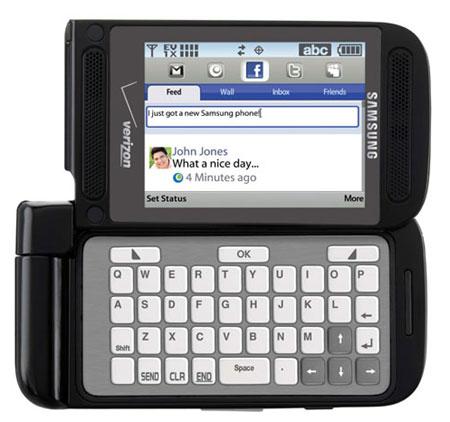
The Zeal has a pretty standard flip phone design, save for the dual hinge that allows the phone to flip open both vertically and horizontally. It also seems a bit taller, probably to allow enough room for the full QWERTY keyboard when in landscape mode. With the flip closed, the device measures 4.01-inches tall, 2.04-inches wide, and .67-inches thick. It's thinner than I thought it would be and feels pretty solid.
The front panel has a small display that will show the caller ID as well as the current time. This front panel also has media controls for when listening to music. Speaking of music, the Zeal has a 2.5mm headphone jack as well as a microSD card slot that supports up to 32 GB of external memory. The phone does not ship with a card.
The right spine of the device contains a (giant) red power button, a lock/unlock button for the external display, and the aforementioned microSD card slot. I did have some problems with the flap for the slot staying closed. This is what I was talking about in the Overview when I mentioned "build quality issues". The left spine contains a Voice Command button, the volume rocker buttons, the proprietary charging port, and the 2.5mm headphone jack. The camera is on the front panel of the device, not on the back. Flipping the phone open reveals the nicely sized 2.6-inch QVGA display. The display is actually bigger than it looks in the pictures and is clear and bright.
We'll start right off with the e-ink keys. In theory, it's a fabulous idea. You can have a simple dialing pad and then just close it and flip it open vertically and all of a sudden you have a full keyboard without having all those numbers and letters jumbled onto the small keys. In practice, however, it's not as practical as it sounds. The problem is that the layout of the actual physical keys was designed to accommodate the QWERTY format. Therefore, when you're in QWERTY mode, it's all great, makes sense, and the placement of the keys is comfortable and natural. When you're in portrait mode, it looks awkward and strange. There are buttons that simply have no labels, there are large, long buttons (normally designed for a spacebar or a selection key) that have one small symbol on them, and then the Send and End keys, which are usually designed to be larger and stand out more, that simply blend in with the rest of them. The two soft keys at the top of the keypad have their bottom corners darkened, which doesn't make any sense to me and caused me to be confused for a second as to what their purpose was. See, in QWERTY mode, the keyboard design is great. In portrait mode, it's uncomfortable and impractical.
Let's get back to QWERTY mode for a second, so we can talk about messaging. As I said before, the QWERTY layout is great. The physical keys themselves have a nice grip to them, which makes it very easy to type on. I was soon typing out messages very quickly and had no real problems. There is a symbol key which will cause the labels on the buttons to change to numbers and symbols when you need them. Overall, the texture of the keys, the action on them when typing, and the layout made typing very easy. The Zeal does feature threaded text messaging.
The Zeal is equipped with a simple 2 megapixel camera that features 10x digital zoom as well as Night Shot mode. Picture quality was pretty standard, nothing worth writing home about, but it was good enough for simple snapshots. I was actually pretty impressed by the Night Shot mode. I tested it in a somewhat dark room and the picture actually came out very well. There is no flash, but at least it has Night Shot technology that actually works.
I mentioned earlier that the Zeal comes with Social Beat, which is a nifty app that gives you access to your Facebook, Twitter, and mySpace accounts as well as an RSS Reader. Along with that, you also have VZ Navigator, Mobile Email, and Verizon's V Cast Music store where you can download new ringtones and songs.
The 880 mAh battery delivered pretty good usage times. It lasted nearly a week on standby and about two days with normal to heavy use. I've tested phones that had better battery life, but I was still impressed by the standby time, and even with heavy use it's enough to last you through a whole day and more.
In all, I was mildly pleased with the Zeal, but after considering that Samsung didn't do anything to update the phone, I was disappointed. As a consumer, I would not want to pay full-price for a phone that is essentially a year old. The e-ink technology was cool, but it turned out to be not very practical. The Zeal is available for $79.99 as of the writing of this review. Is it worth it? Possibly, if you simply like having a device that stands out and doesn't fit into the usual mold. In terms of usage and and everyday practicality though, I would recommend looking into something else.
The Good: e-ink technology is pretty cool; Dual flip-hinge is also cool and means you have a full QWERTY keyboard; Excellent physical keyboard; Good battery life.
The Bad: e-ink isn't practical in daily use; Build quality issues; 2.5mm headphone jack; unattractive physical design; proprietary charging port.
The Verdict: The idea of the Zeal was interesting and revolutionary a year-and-a-half ago when Samsung released the Alias 2. While e-ink technology is still somewhat useful, it would have been nice if Samsung had upped the specs a little or added some updates instead of just changing the name.