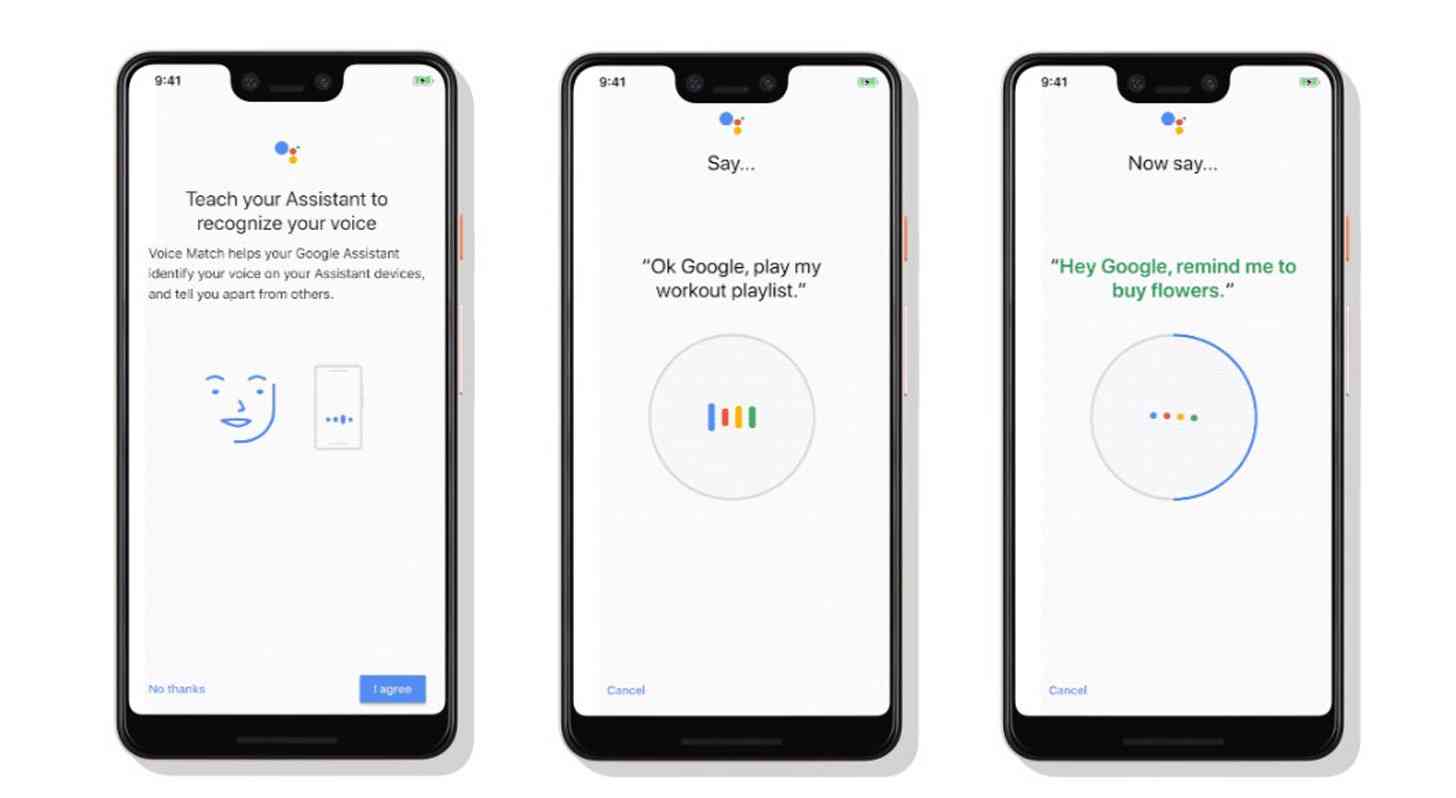
When you're setting up Google Assistant, you can enable Voice Match to help the assistant recognize your voice and give you personalized results. Today Google detailed how it's improving Voice Match to help it understand you even better.
Now when you set up Voice Match, you'll need to say more than just the "Hey Google" hotword like you've done before. For example, you might be asked to say "Hey Google, play my workout playlist."
This will help Google Assistant better identify who is speaking with "significantly higher accuracy," explains Google.
Voice Match can link up to six people with a single Google Assistant-powered device. And so moving to a full phrase setup for Voice Match rather than relying on the two-word hotword "Hey Google" could be really helpful for the Google Assistant when trying to figure out who's talking to it.
Google also confirmed today that it's rolling out that "Hey Google" sensitivity setting we told you about a couple days ago. This feature will let you adjust how sensitive smart speakers and smart displays are to the "Hey Google" hotword. Setting it higher will make the Google Assistant respond more often, while setting it lower can reduce unintentional activations.
This feature will be rolling out over the coming weeks with support for English first and more languages to follow. You'll find it in the settings of your Google Home app