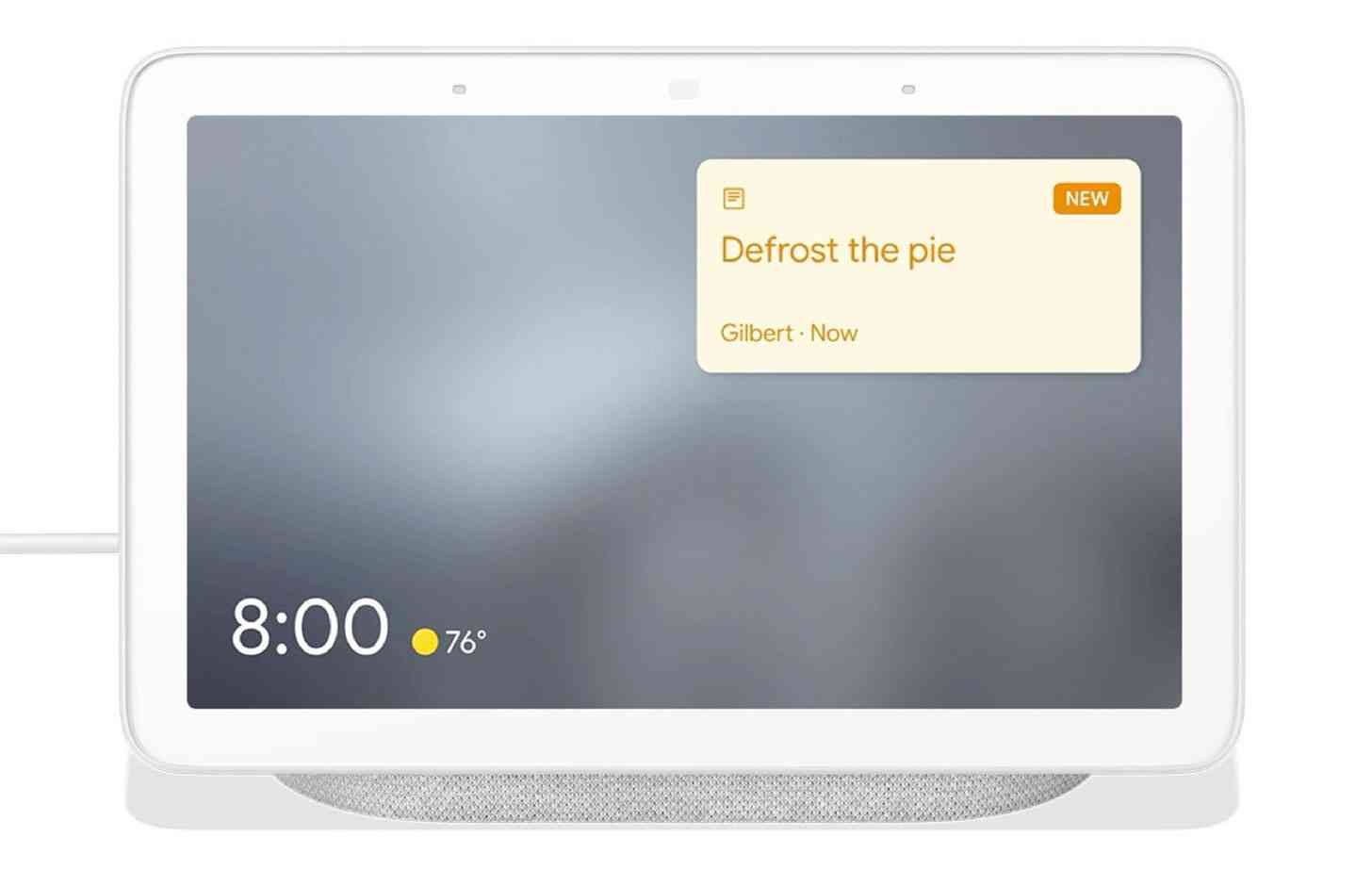
Everyone is spending more time with the family in their house lately, and that'll continue with the holidays over the next couple of months. And so today Google announced new family-focused features for smart displays to help everyone stay organized.
Family Notes is a new feature for Google Assistant smart displays that'll let you create a digital sticky note that's visible on all the smart displays in your house. Just say "Hey Google, create a family note" and your sticky note will stay on the ambient screen on all your smart displays for 24 hours before moving to your "My Day" page.
Family Bell lets you schedule announcements for your smart speakers and displays, and today Google is adding new sound effects and suggested bells. This is useful for things like setting reminders to do chores. And in the coming weeks, Google will add the ability to pause bells for a single day if you're enjoying a day off.
Google Assistant smart displays can help you find new activities to do as a family when you ask, "Hey Google, what can I learn with my family?", and new interactive stories from Noggin, Capstone, and more are available when you say, "Hey Google, tell me a story."
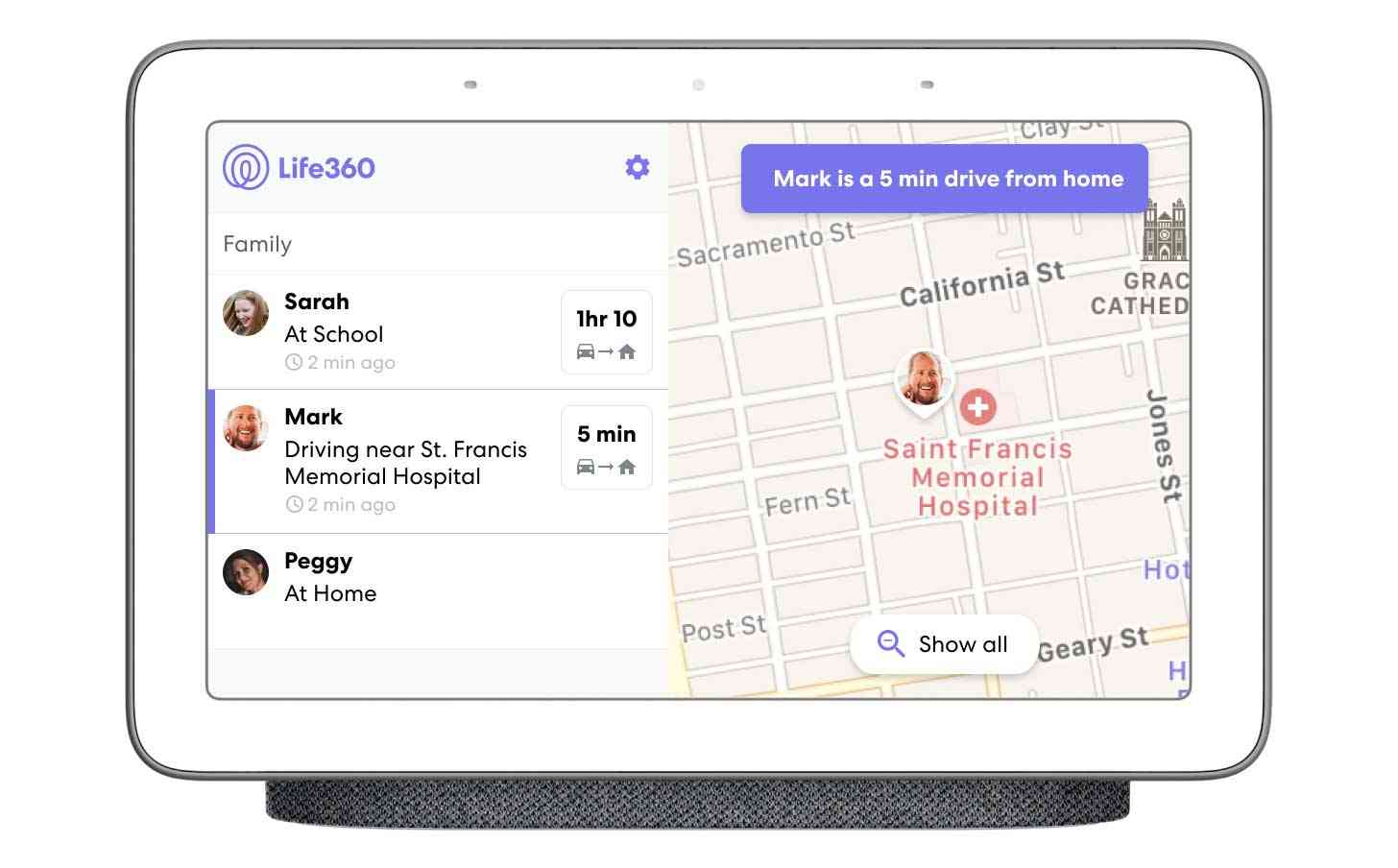
Finally, Google is working with Life360 to roll out a new feature to help you keep tabs on your family's location. Google Assistant users aged 13 or higher can say "Hey Google, where's my family?" or use a person's name like "Hey Google, where's Mark?" to get the Google Maps whereabouts of your loved ones. This feature is available on smart displays, smart speakers, and Android and iOS phones.
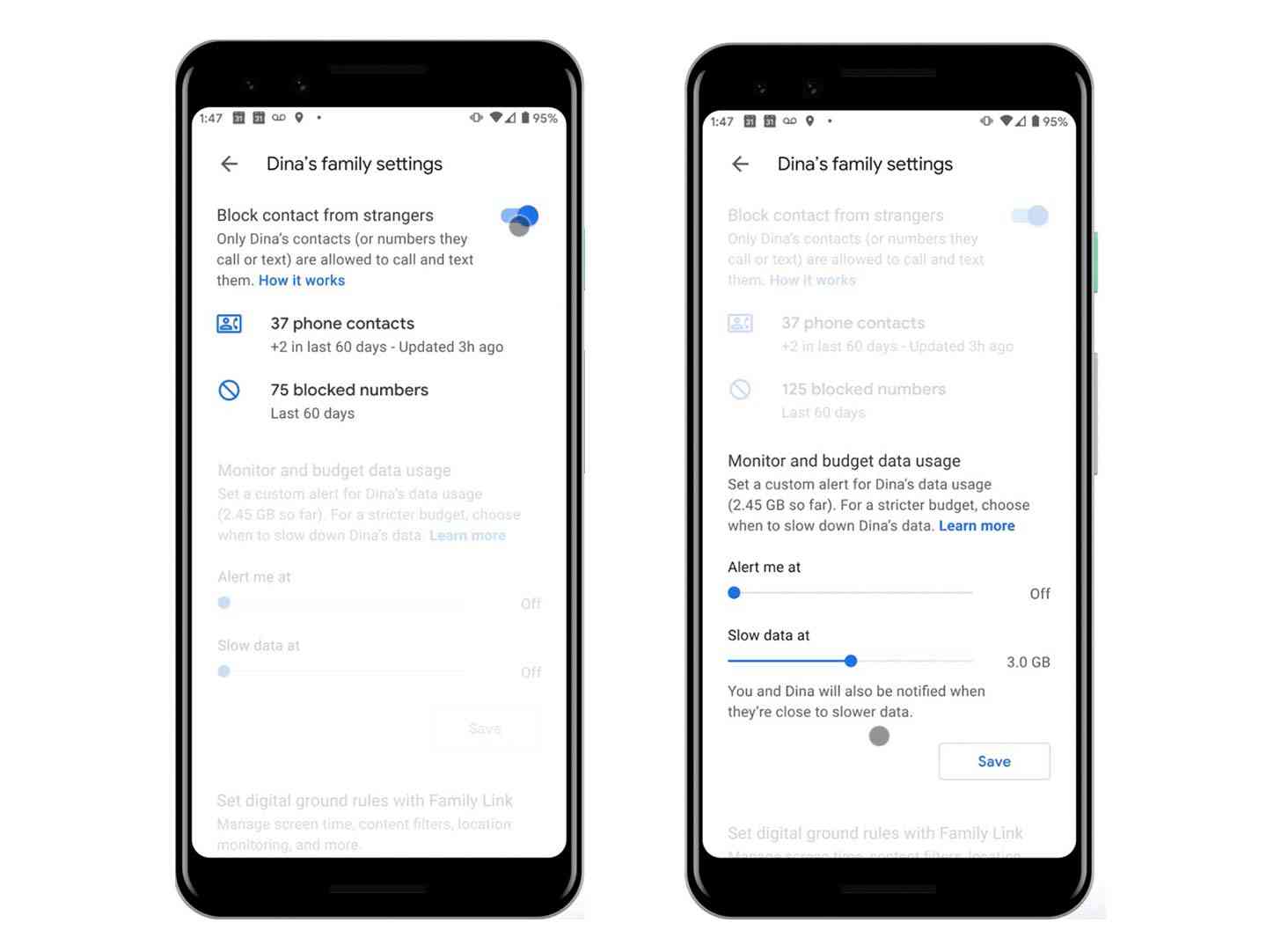
New family-focused features are rolling out for Google Fi customers, too. This includes the ability to block strangers from calling or texting a child's Android phone by only allowing saved and recent contacts to reach them.
Parents also have the option to set a data budget, meaning the child can only use a set amount of data before it slows down. And it's now easier to set up Family Link from the Google Fi app on your child's Android phone, enabling you to set up content filters, manage downloads, and limit screen time.