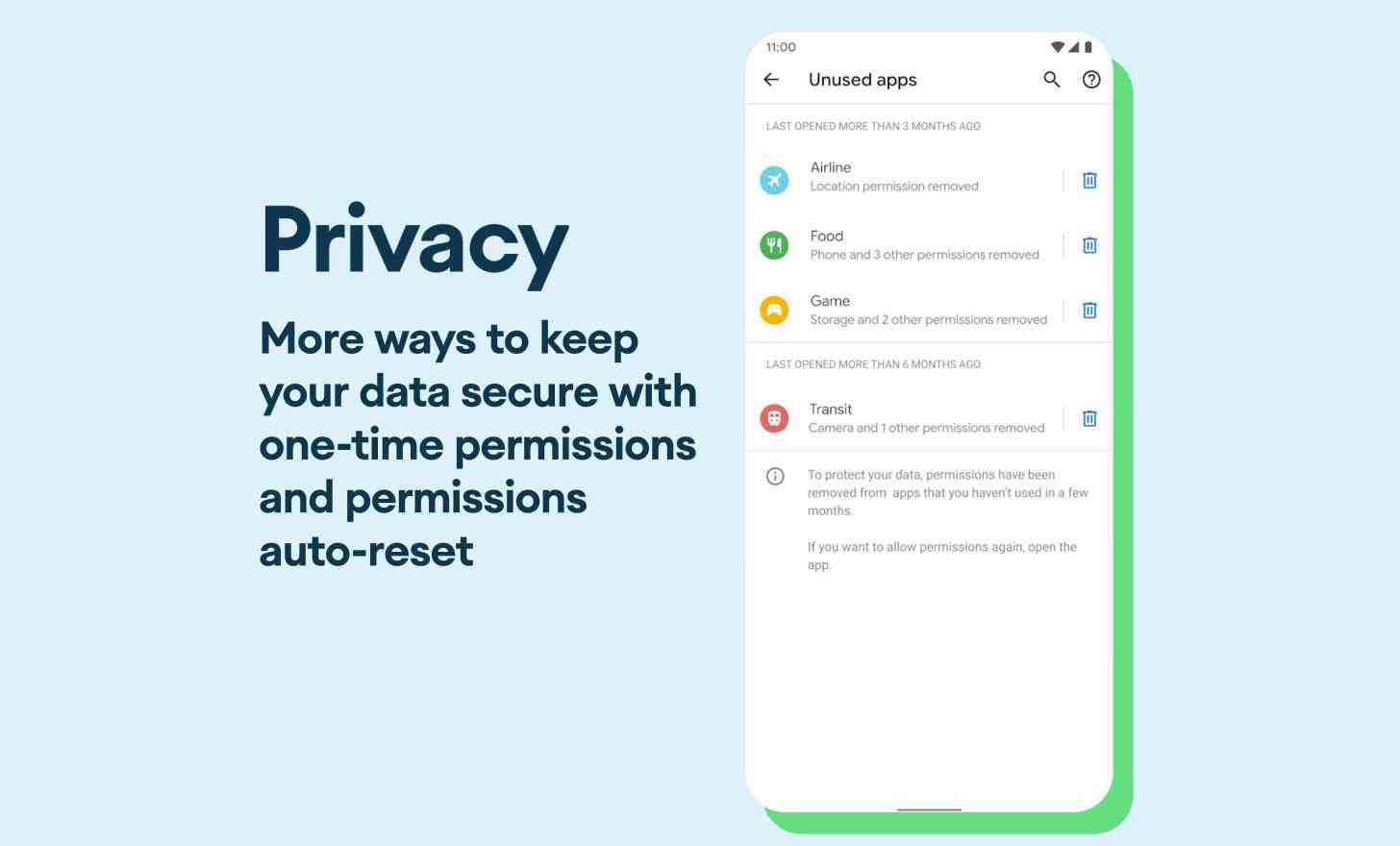After being delayed one week due to the ongoing protests, the Android 11 Beta has officially launched today.
The Android 11 Beta is open to anyone with a Pixel 2 or 2 XL, Pixel 3 or 3 XL, Pixel 3a or 3a XL, and Pixel 4 or 4 XL. To enroll in the beta, just point your browser to this page and you'll see which devices you have that are eligible. You'll then get beta updates pushed to your phone over the air.
Google also offers system images that you can download and manually flash to your Pixel if you'd prefer to do things that way.
This new Android 11 Beta comes after Google released 4 Developer Preview versions of Android 11. While it is still a beta, the Android 11 Beta should have fewer bugs and work more smoothly than the Developer Preview releases, which is why Google is offering the Android Beta Program to make it easy for Pixel owners to try Android 11 if they'd like.
Google's official Android 11 timeline shows that the company is planning at least a couple more major beta releases, with one expected in July and another sometime in Q3, possibly in August. The final Android 11 update will then be released to the public later in Q3.
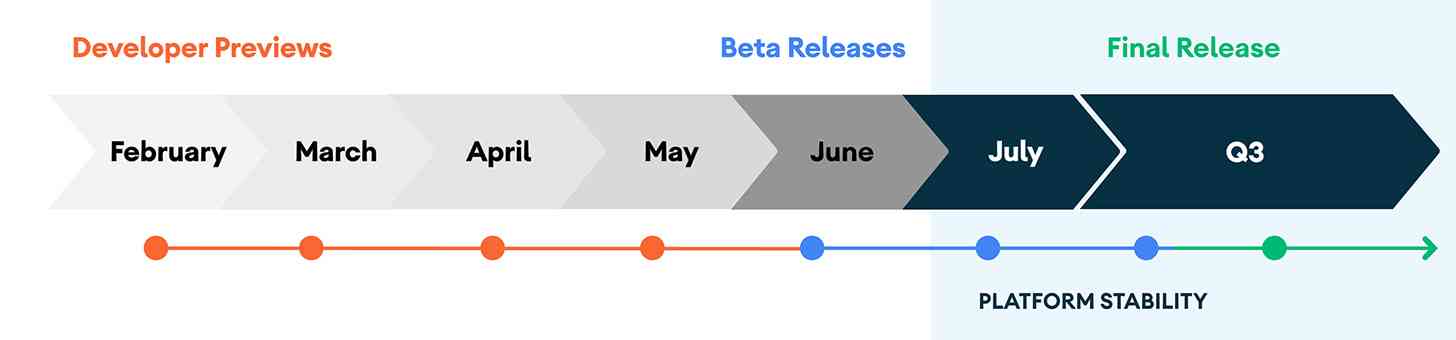
As you might expected for a major new Android release, there are quite a few new features packed into Android 11. Google says that with this update, it's focusing on three key things: People, Controls, and Privacy.
When it comes to People, Android 11 includes new features like conversation notifications that appear in a dedicated section at the top of your notification shade, making it easier to find your new messages and respond to them. There will be conversation-specific actions, too, like creating a conversation shortcut on your home screen or opening a conversation as a bubble.
Speaking of bubbles, this is another new feature of Android 11 that's meant to keep your conversations in view and accessible while you're performing other tasks.
Android 11 also brings improved voice access for people who navigate their phone entirely by voice. Voice Access now includes an on-device visual cortex that understands the screen content and context and generates labels and access points for accessibility commands.

The new Controls features in Android 11 are meant to make it easier for you to control your smart home devices and your media. With Android 11, you can long-press your phone's power button to get quick access to controls for smart home devices like lights and locks, letting you quickly toggle a device on or off no matter where you are in your phone.
Meanwhile, Media Controls make it fast and easy for you to change the output device for your audio or video, whether you're switching to headphones, speakers, or a TV. This feature can be enabled in Android 11 Beta 1 from Developer Options and will be turned on by default in a future release.

Privacy is the third major focus of Android 11. In this regard, Google is rolling out a one-time permission feature that lets Android 11 users grant an app access to things like your device's microphone, camera, or location just once, meaning the app will have to request permission again next time it wants access.
Android 11 will also auto-reset an app's permissions if you haven't used that app in a long time to prevent it from doing things you don't want to do.
Google also says that Android 11 adds 12 more parts of the core Android OS that it can update with Google Play System Updates. These new updateable modules will help improve the privacy, security, and consistency of Android 11 for users and developers.
Finally, Google is delaying the rollout of a requirement that'll force apps to ask for permission to access a user's location in the background to prevent misuse. Google won't enforce this policy for existing apps until 2021 so that developers have time to make the necessary changes to their apps.