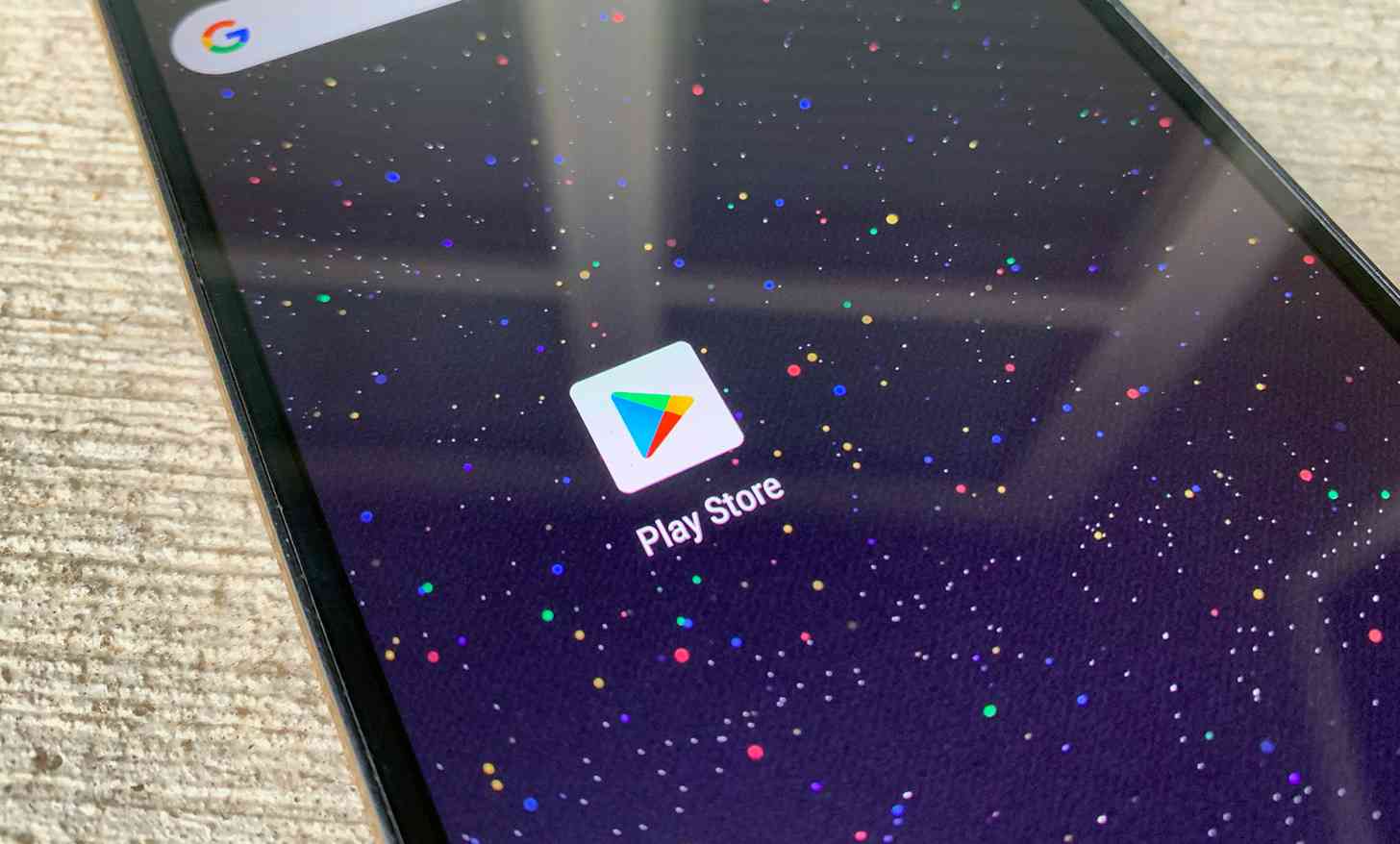
It can be easy to spend a lot of money on apps and games, especially since you're not really seeing money change hands. Google wants to help you keep your app spending under control with a new Play Store feature.
Google's Play Store now offers a budget feature that lets you set a monthly budget for apps, games, and other purchases. Just open up the side menu in the Play Store app, select Account, then tap Purchase History. You can then view your monthly spending and enter a budget for the month.
You'll then be able to view a bar showing how close you are to hitting your budget, and a warning will pop up when you attempt to buy an app or game when you're over your budget for the month. Of course, Google won't stop you from buying another game or app if you're over budget, but it'll at least let you know that you've surpassed the limit you set for yourself.
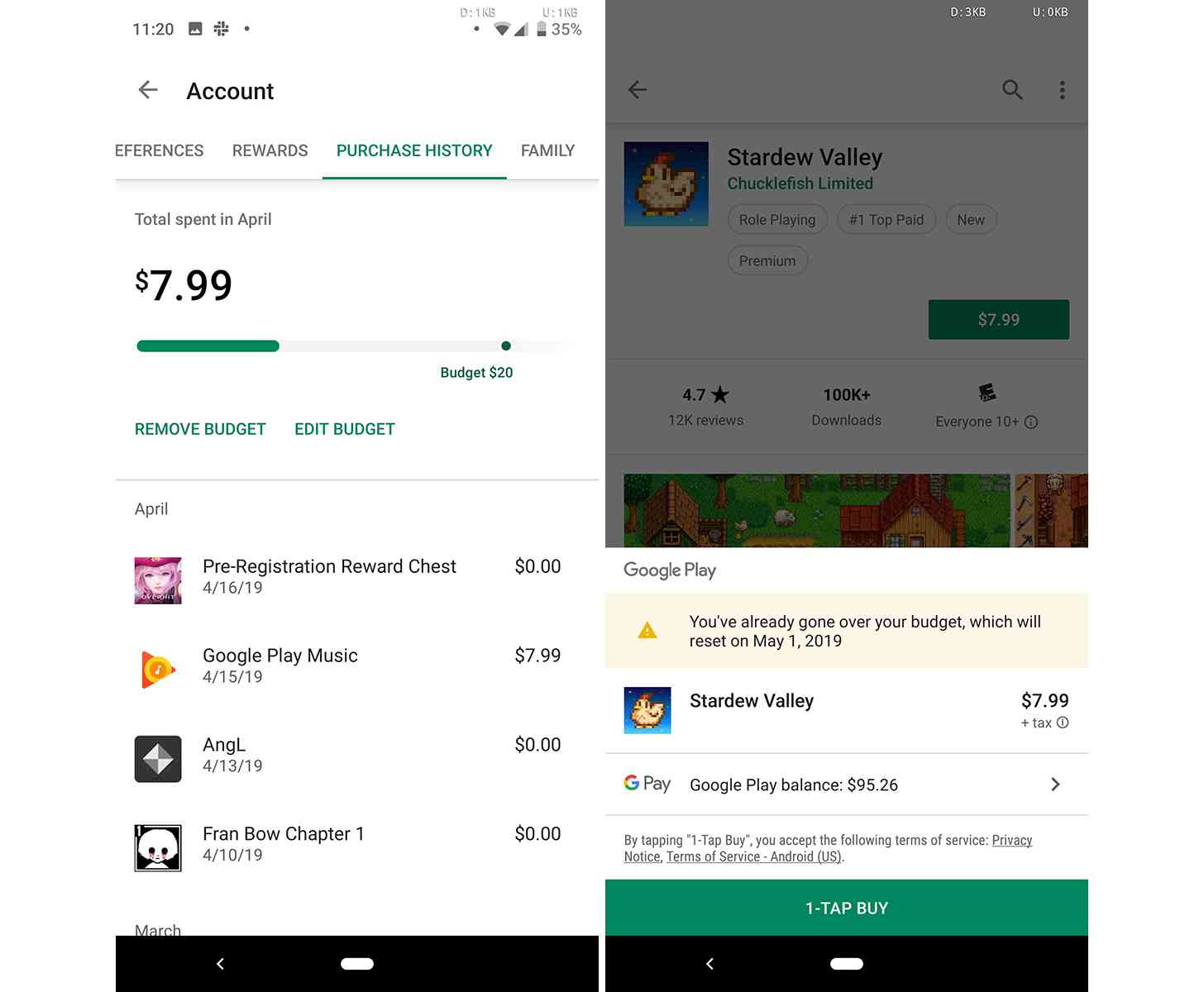
This feature appears to be a server-side switch, meaning that it might take some time before it's enabled for you. As Android Police notes, if your Play Store side menu says "Order History" instead of "Purchase History", you don't have the feature yet.
This is a nice little feature to add to the Play Store. It's not going to stop anyone from going on a shopping spree if they really want to, but it is a nice way to monitor your spending on apps and games and help you be more conscious about how much you're dropping on digital goods.