
Almost exactly one year after Android P was first announced, Android Q has been confirmed by Google.
Android Q is available as a beta today. It can be installed on all Pixel devices, including the original Pixel and Pixel XL. Do keep in mind that this is an early beta meant for developers, though, so you'll probably encounter some bugs. As such, you may want to think twice before installing it on your main phone.
Google is offering Android Q system images that you can flash manually, or you can sign up for an OTA program and have the updates pushed out over the air.
The Android Q beta program will include six beta releases followed by a final release, which Google is aiming to put out in Q3 2019. The first beta is available today and the second, third, and fourth betas are expected in early April, May, and June, respectively.
As for what's included, Android Q places a major focus on improving privacy. This includes giving users more control over when apps can get their location. In Android Q, users can give apps permission to never see their location, only see it while the app is in use, or allow location access all the time.
Android Q also allows users to control apps' access to Photos and Videos or Audio collections using runtime permissions. For downloads, apps must use the system file picker that lets the user decide which download files the app can access. Google also says that Android Q will prevent apps from launching an activity while in the background, preventing apps from jumping into the foreground and taking over.
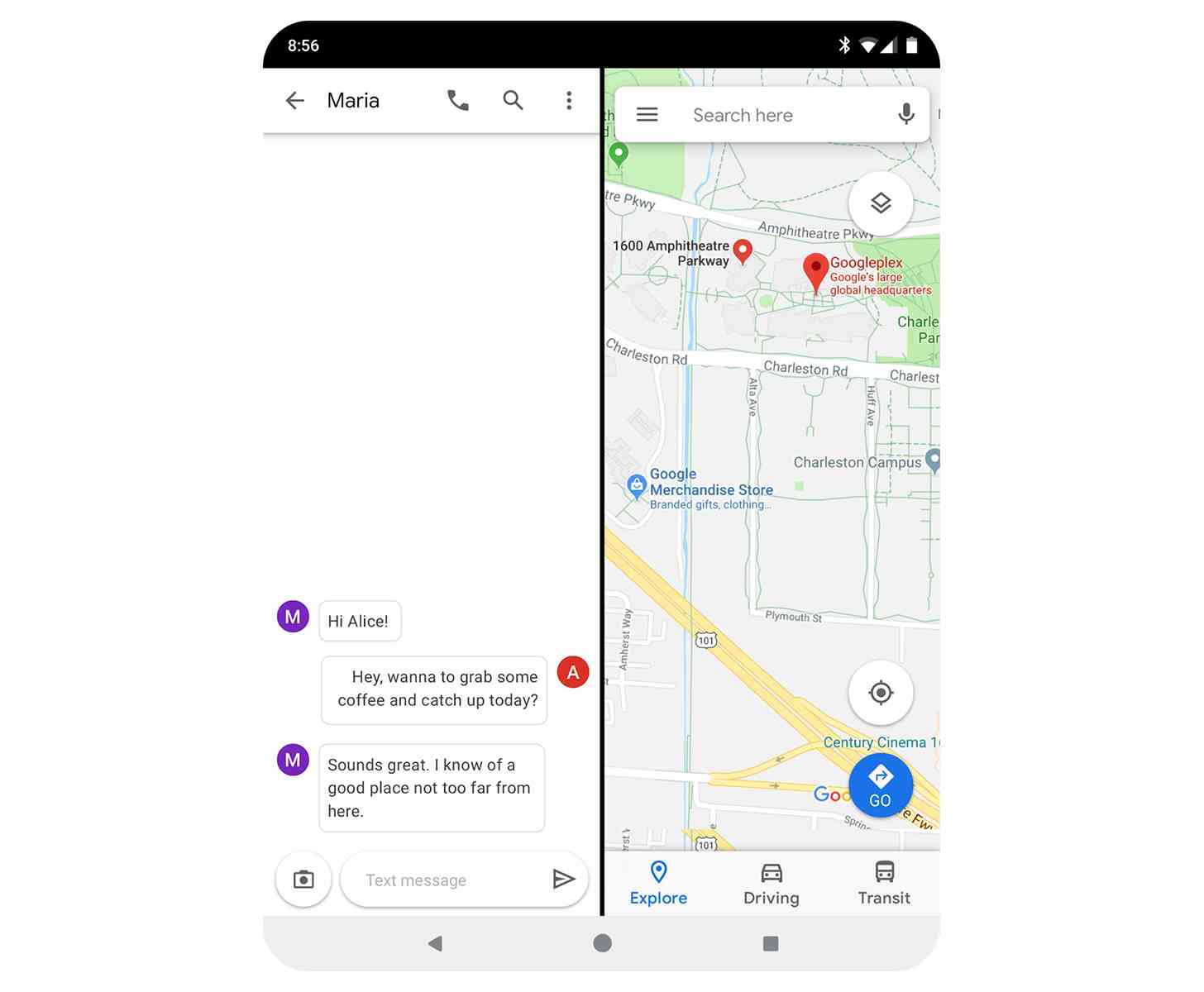
Also coming to Android Q is improved support for foldable smartphones. This includes multi-resume and the ability to notify an app when it has focus. Google is making it easier for devs to manage how an app is displayed on foldable screens, too.
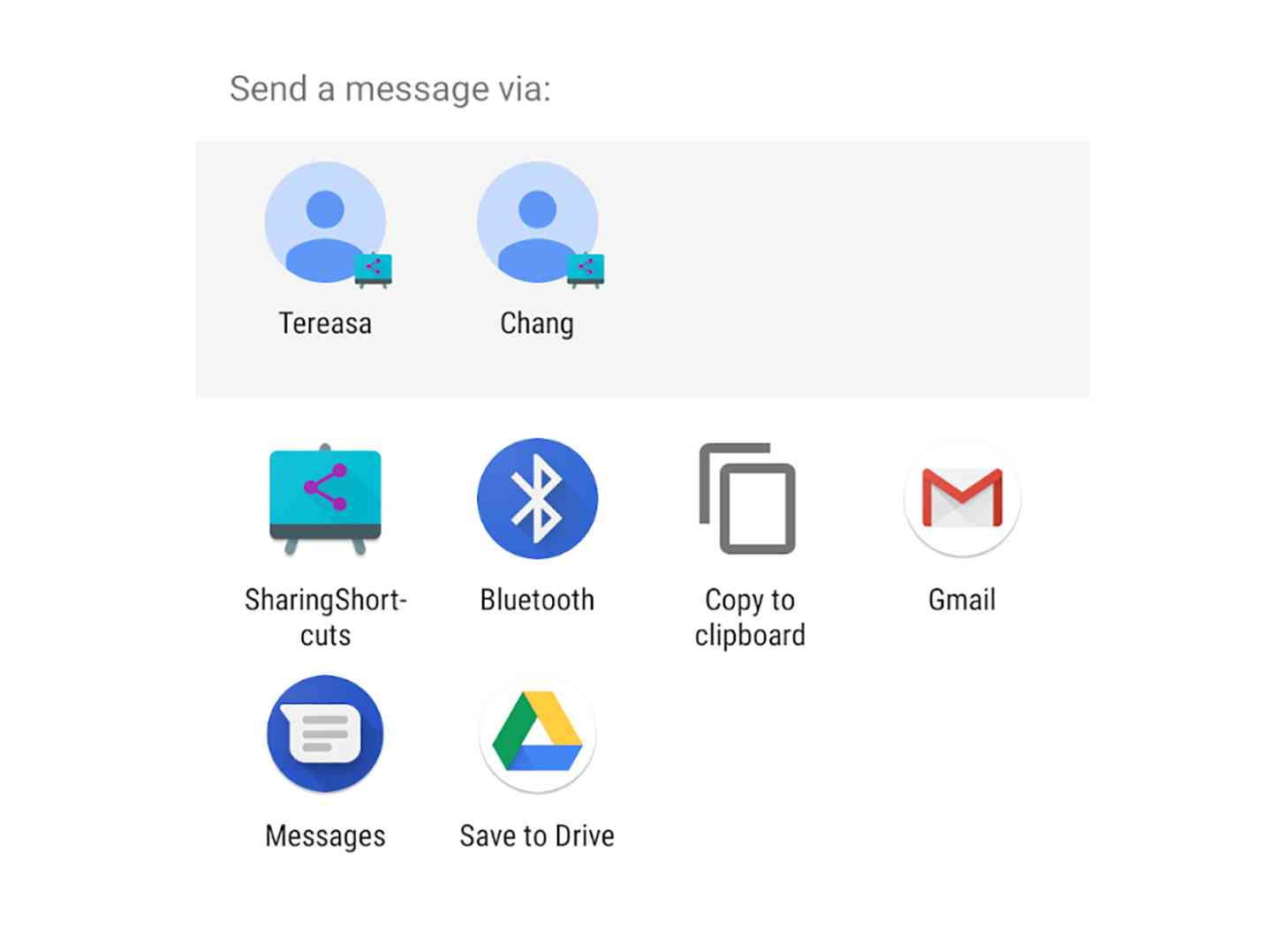
Sharing is getting better in Android Q thanks to Sharing Shortcuts, which let users jump right into another app to share content. And a new Settings Panel feature will let apps invoke a floating panel that'll push users directly into a setting that needs to be turned on. For example, if you're using a browser but your phone has no internet access, a setting panel may pop up to the Internet Connectivity part of the settings to help you turn on Wi-Fi.
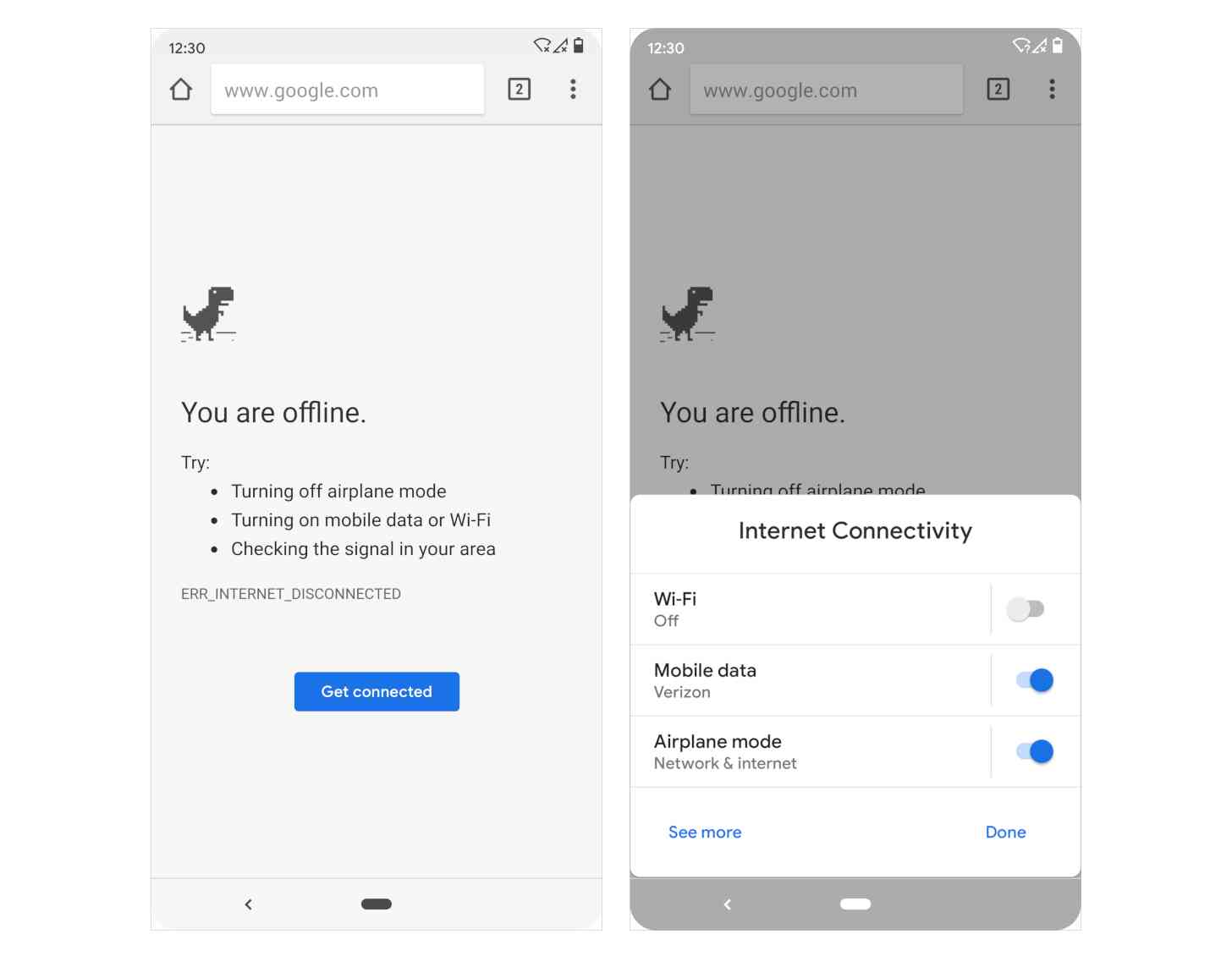
Speaking of Wi-Fi, Google refactored the Wi-Fi stack in Android Q to improve privacy an performance. There are improvements to peer-to-peer functions as well, and you can now request adaptive Wi-Fi with Android Q to enable high performance and low latency modes for situations like real-time gaming and active voice calls.
Another notable addition to Android Q is the ability for apps to request a Dynamic Depth image. This includes a JPG, XMP metadata related to depth-related elements, and a depth and confidence map all in the same file. This will enable apps to offer specialized blurs and bokeh options, taking advantage of the multi-camera setups that are popular on phones nowadays, and Google says that you can also use this data to create 3D images or support AR photography in the future.
Expect to learn much more about Android Q and its new features at Google I/O 2019, which is happening May 7-9. Until then, if you decide to load the Android Q beta onto your Pixel, be sure to let us know how it's working for you!