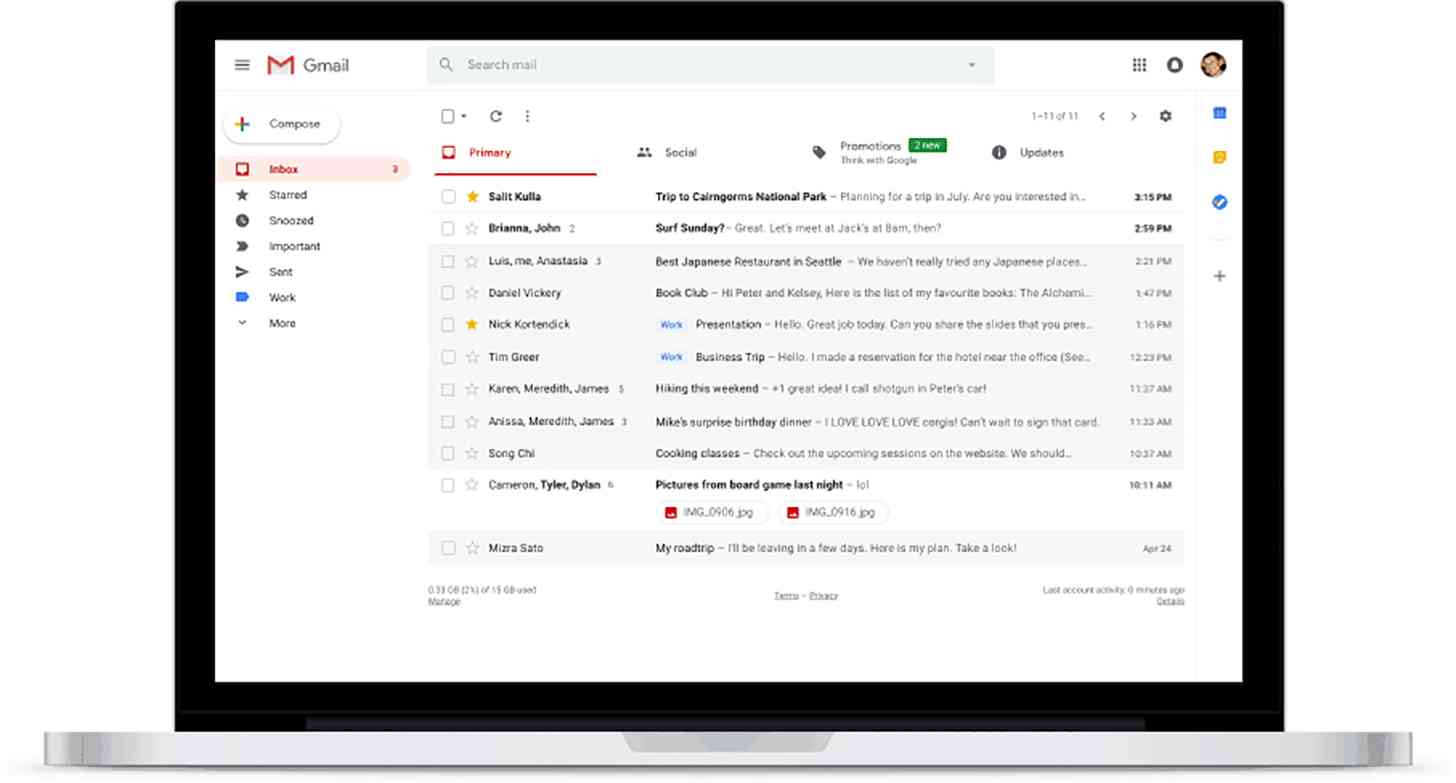
Earlier this month, Google teased that it had a new version of Gmail for the web coming with a "fresh, clean look". Now that redesign is official.
Google today launched its updated version of Gmail for the web, which appears to borrow some Material Design influence from Android. There's a pill-shaped Compose button, new icons along the left side for categories like Inbox, Starred, and Sent, and a bar along the right side with shortcuts for Google Calendar, Google Keep, and Google Tasks.
This redesign also brings with it some new features. You can save time by clicking on attachments without opening messages, and a snooze button will let you hide messages for later. A Smart Reply feature will suggest replies that you can add to your message with a click, and a "nudge" feature will push you to respond to messages that've been sitting in your inbox for a few days.
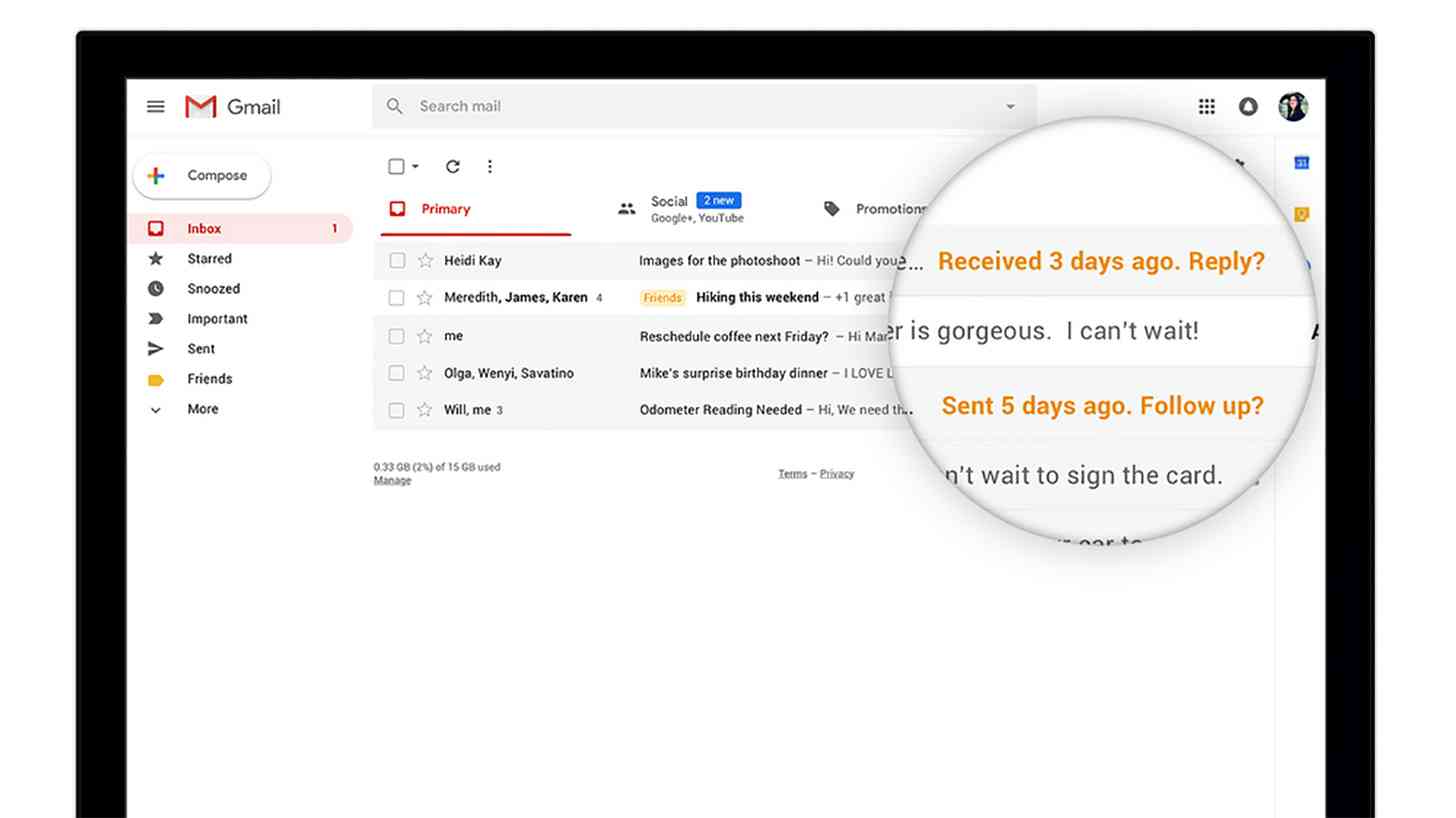
Other notable additions to Gmail for the web include a new warning when a suspicious message hits your inbox and a new confidential mode that removes the options to forward, copy, download, or print messages. You can also set a message to expire after a certain period of time.
There are some new features rolling out to Gmail on mobile, too, like high-priority notificationsthat cna alert you to important messages. Gmail will also suggest when to unsubscribe from newsletters or offers that you may no longer care about.
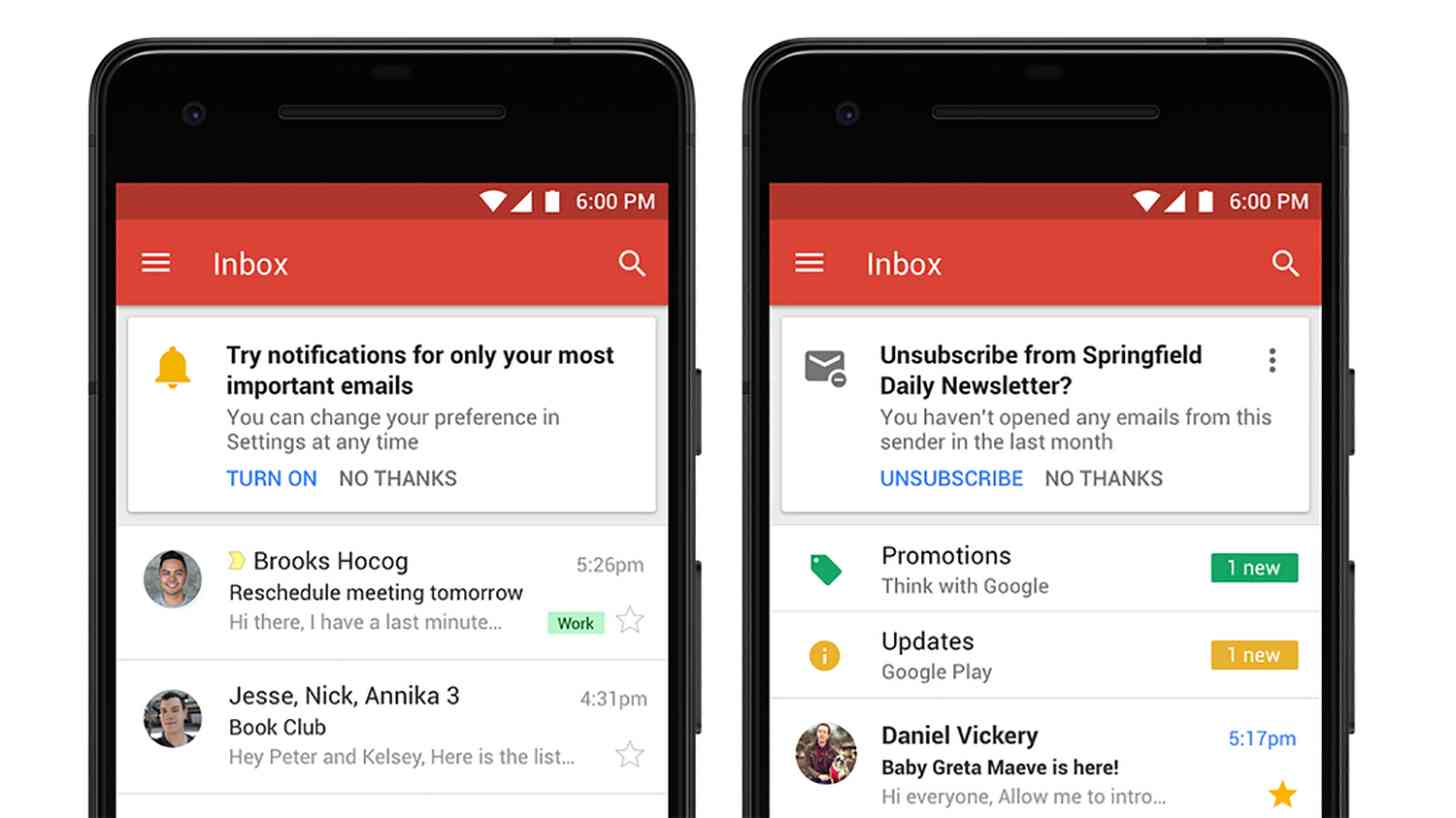
This new Gmail is now rolling out on the web. You can give it a try by going into Settings (the gear icon in the upper right of your screen) and selecting "Try the new Gmail".
Google's Gmail redesign looks nice. It cleans things up and makes Gmail more modern while adding several new features. And hey, if you don't care for the new-look Gmail, you can go back to the Gmail experience you're used to by going into Settings and selecting "Go back to classic Gmail".