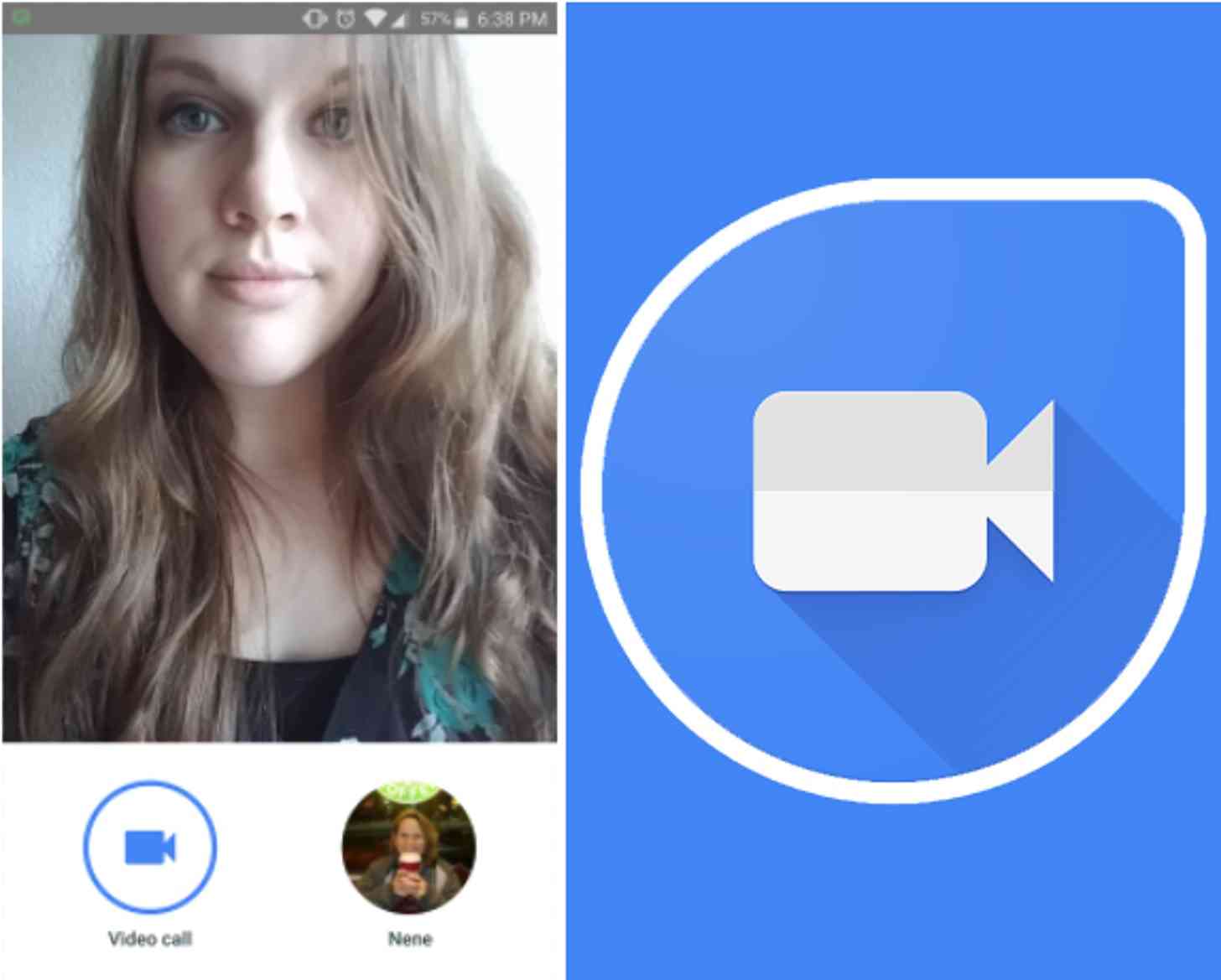
Earlier this week, Google finally unveiled one of its long-awaited apps, Duo. Announced during Google I/O, along with a messaging service called Allo, Duo is Google’s newest video calling app. Its goal is to make video calling easier, simpler, and more fail proof than the competition.
While watching Allo and Duo's demos during I/O, I found myself intrigued. Some of the features looked great. Allo in particular looked fun, but a couple of things made me think that both of these services would ultimately fall flat on its face. Why are Allo and Duo two separate services? If they’re trying to compete with Apple’s iMessage/FaceTime combo, it’s already inferior due to the fact that they appear to be two separate apps that don’t connect or communicate with each other on any level. Another issue is that you currently have to seek out Duo on your own to download from the Play Store, as well as convince others to use the service with you. The same will go for Allo when it is released. Finally, both require phone numbers, with the option of connecting your Google accounts. Initially I was put off by this because not everybody has a phone number, but apparently you can use a Google Voice number to make things work if you’re on a device that uses Wi-Fi only.
Given Google’s track record with keeping their services supported and afloat (just look at the current state of Hangouts, or better yet, visit Slate's Google Graveyard and leave a virtual flower), I can’t say I’m convinced that Allo and Duo will end up being any different. For me, this risk plays into my desire to recruit people to this service. I already did this same thing before with Hangouts, but now I’m supposed to get everybody to move to a different Google product? Not exactly convenient, in my opinion.
However, I decided to try Duo out anyway. And I have to admit that it’s actually more useful than I thought it would be, so all might not be doom and gloom for at least one of Google’s newest services.
The first thing you’ll notice is that Duo is extremely easy to set up, which is in part due to the fact that it uses your phone number rather than usernames or passwords. All I had to do was press one button, and a few seconds later everything was set up and ready to go. I received a text message with a code, which the app automatically registered, and I was done. I don’t think I’ve ever had an easier set-up of something in my life. (It would appear that Google Voice numbers have it a little harder, but it’s still fairly simple.)
After you’re all set up, you’re greeted with… your own face with the front-facing camera. There’s also a large button labelled “Video Call”, which takes you to your contact list. Most of my contacts all have an “Invite” button next to their name, but for those who already have it installed you can just tap on their name and get the ball rolling.
If you haven’t visited your settings prior to making your first call on Duo, you may be surprised to find that Duo prompts you to smile because a feature called “Knock Knock” is on. Knock Knock allows the person receiving the call to see you before they answer. Initially, I was really weirded out by this concept. I have found that this is one opinion that I’m sticking to. I just don’t like Knock Knock. Fortunately, it can be disabled. However, disabling Knock Knock means all forms of Knock Knock are disabled – nobody can see you, and you can’t see anybody else before answering the call, even if they have Knock Knock enabled. It’s important to note that Knock Knock won’t work for non-contacts regardless if it’s enabled or not. This is good for a lot of reasons.
The video calling itself is nice. It’s a simple interface with hardly settings or frills to mess with aside from toggling which camera to use or turning off your mic. It’s about as straightforward as you can get, which might get you to thinking: why bother using Duo over anything else? The answer: solid connectivity. Duo switches seamlessly between data or Wi-Fi, depending on which is your strongest signal, throughout the call. This means that, unless you’re without both data and Wi-Fi, you can expect to stay on the call the whole time. Quality may drop (including losing video function, but keeping audio) or increase, but the call has a solid chance of at least staying connected the entire time. That’s more than I can say for Skype, which is really the only other video messaging service I ever use. I had major disconnect issues on calls with my mom when she was visiting Europe earlier this summer.
And that’s really about it. To hang up, you press the big red button at the bottom of your screen, and you’re done.
I really like Duo’s simplistic approach to video calling. I think my only gripe about Duo is that there is no manual toggle for audio only. Obviously I could just use my phone app on my phone for that, but it would be handy to have that in Duo so that you could toggle video on or off if needed during a conversation.
In the end, I was wrong that Duo would be dead in the water. Its simplicity and ability to keep a call connected through the worst of connections make it a solid option for people who enjoy video calls. I personally don’t use video calling enough to justify recruiting a lot of people to it, but my mom (who I recruited to demo the app with me) is in love with it and is already persuading her friends to download it, so there’s that. Now we wait for Allo.
Readers, have you had a chance to try Duo out yet? If so, what are your thoughts on it so far?