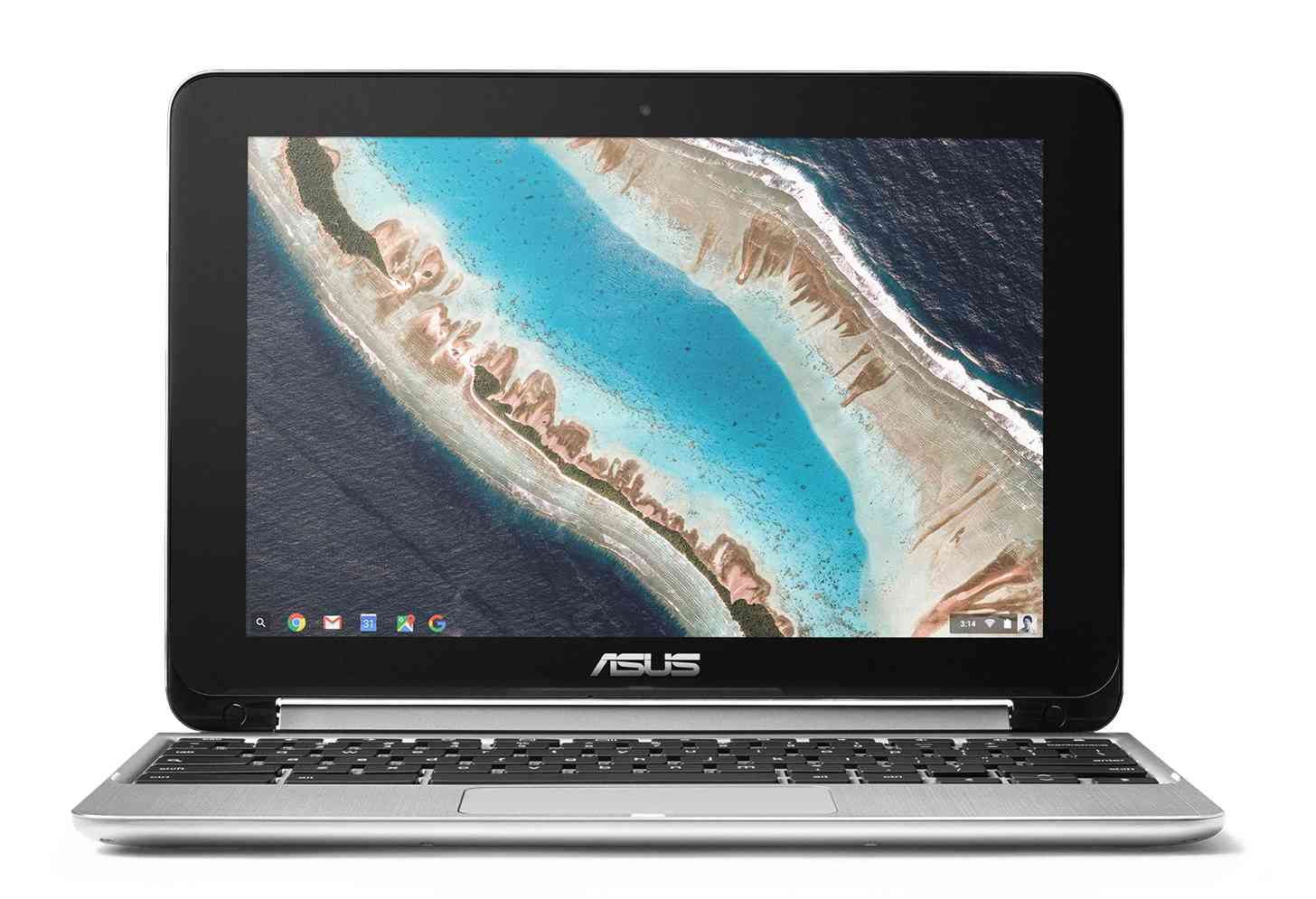
One month after Google confirmed that the Play Store and Android apps were coming to Chromebooks, the feature has officially started rolling out.
Owners of the ASUS Chromebook Flip are reporting that they’re now receiving an update to version 53, which includes support for the Play Store and Android apps. With this feature, the Chromebook Flip can download Android apps from the Play Store, using them with their keyboard and touchpad, as well as receive Android notifications on their Chromebook.
To get this update, you’ll need to enroll your device in the Dev channel to get updates before they’re deemed stable. To do so, go into Settings > About Chrome OS > More info > Change Channel.
Google has said that it will also make Android apps an the Play Store available to the ASUS Chromebook R11 and Chromebook Pixel (2015), but those two Chromebooks don’t appear to have gotten Play Store support quite yet.
Not all Android apps are currently playing nicely with the ASUS Chromebook Flip. For example, Reddit users say that Instagram and Minecraft: Pocket Edition aren’t working correctly, but apps like Crossy Road, Amazon Kindle, and Hearthstone sound like they’re working without much issue.
While it’s still in early days, the arrival of Android apps on Chromebooks is big. There are more than one million Android apps in the Play Store, and even though they won’t all work on Chromebooks, this feature will greatly expand the number of apps and features available to Chromebooks and could make them much more attractive.
Do you have an ASUS Chromebook Flip? If so, do you have the Play Store yet? If you don’t yet have a Chromebook Flip but you want to try Android apps on a Chromebook, you can buy a Flip right here.