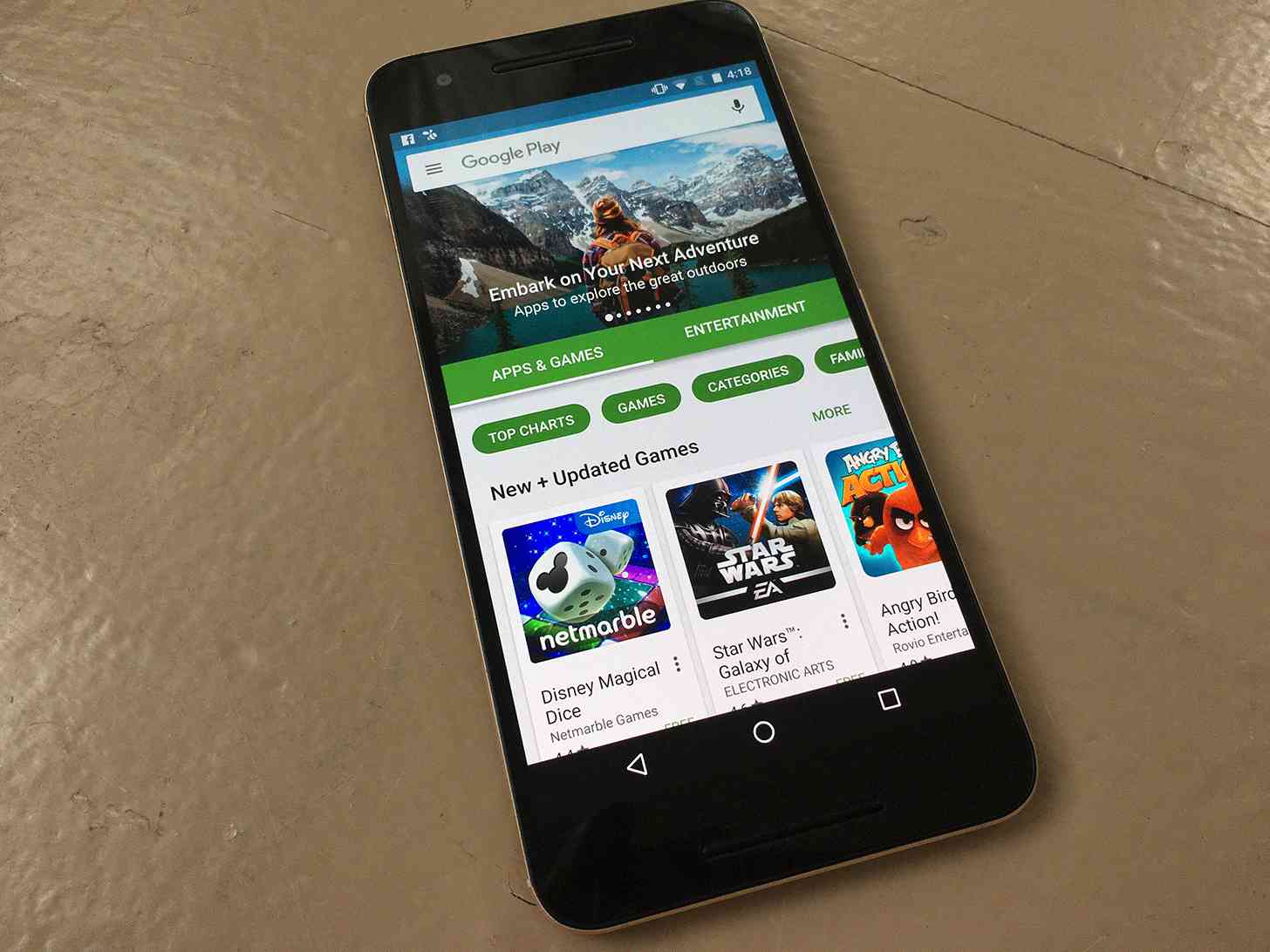
Way back in November, we learned that Google Play would begin placing an “Ads” label on ad-supported Android apps in 2016. Fast-forward to today and the label has started appearing.
Some Android users are starting to see “Contains ads” labels on apps inside of Google Play, including Google’s own apps. The label isn’t appearing for everyone yet, including me, so it’s probably slowly rolling out to all users. Once it hits your phone or tablet, you should see a “Contains ads” label below your Install/Open button and next to the “In-app purchases” label if the app you’re looking at has IAPs.

As noted before, Google has required Android app developers to disclose whether or not their app includes ads ever since January 11. The feature took its time to roll out, but that means that devs have had plenty of time to designate their apps as ad-supported.
The “Contains ads” label for Android apps is a solid addition to Google Play. With it, consumers will know what to expect when they boot up app after installing it, and those that prefer to avoid apps with ads don’t have to waste their time installing an ad-supported app and then getting surprised with an advertisement. Here’s to hoping that the “Contains ads” label makes its way to everyone soon.
Are you seeing the “Contains ads” label in Google Play yet?