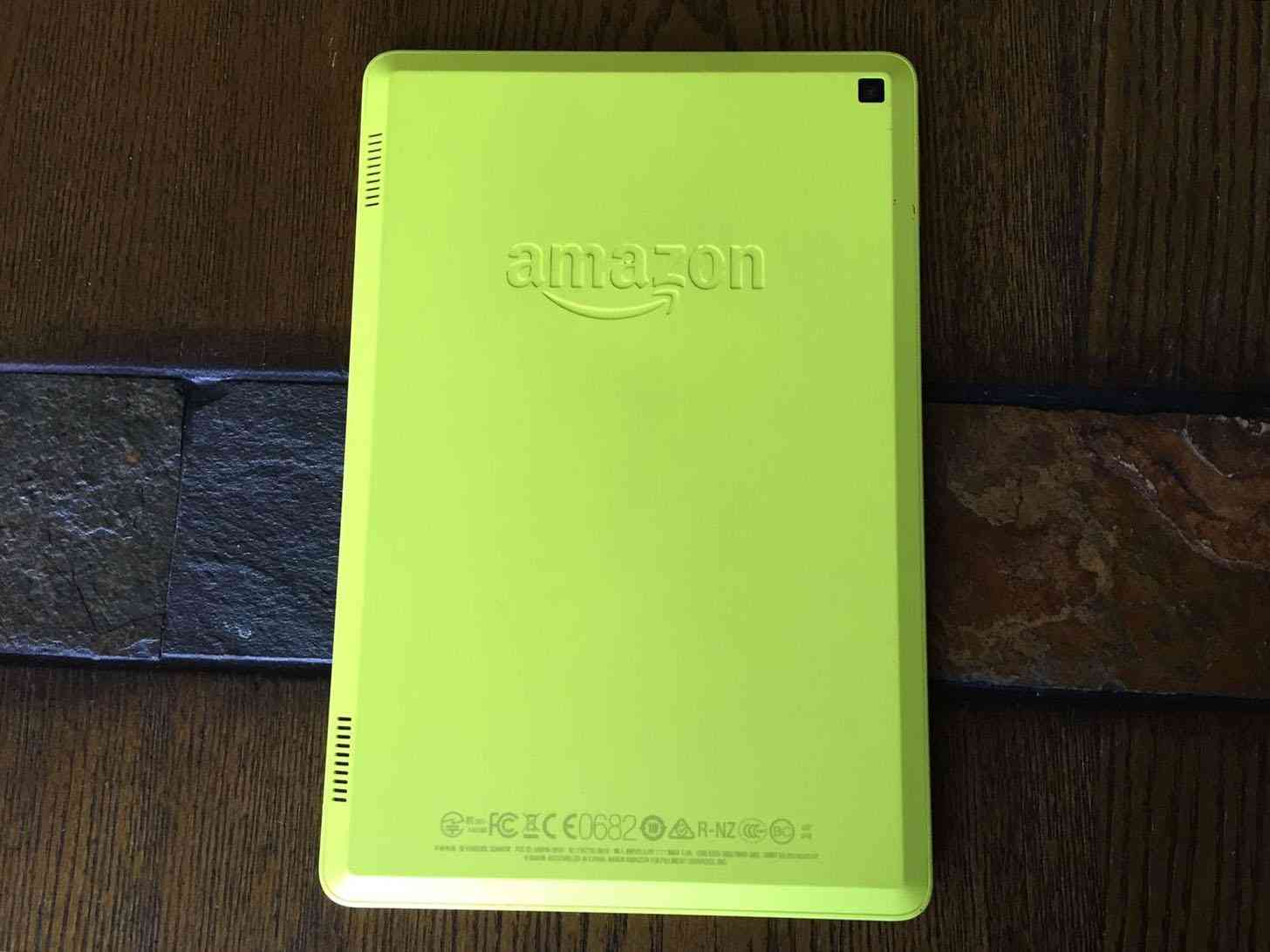
It is interesting to see how modern day technology influences kids. I started using smartphones around the time that I had my oldest son, so he has grown up watching me mindlessly tap a screen to “get things done”. From a very young age, I allowed him to use certain apps on my phone under my supervision. My son has never known what life was like without smartphones or tablets.
As he got older, it was harder for me to allow him to use my phone. There came a point where he got to a tender age where he knew that the phone did more than just shape games or Peekaboo Barn, and he would routinely try to access the calls or messages areas of my device – two places he was not allowed to go. Still, despite the stigma that goes along with children having too much (or any) screen time, I did feel that certain apps provided a good way to educate kids. After all, they’re just like handheld computers – and I remember using a computer from a very young age with programs like Jump Start and Reader Rabbit to help me. I don’t really see this as being much different. While I didn’t want him to use my phone anymore, I didn’t want to take away the experience completely. So I decided to pick up a tablet.
I tried to find a decent tablet that worked for both me and him, but eventually realized that the tablets I wanted to use weren’t suitable for a 3 or 4-year-old. My iPad and Galaxy Note may have had the apps that would provide him with aforementioned educational experiences, but their build was not meant for the rough hands of a young child, nor did it really feature many of the restrictions a parent needs. It wasn’t until last summer when I bought the Amazon Fire HD7 for $50 during the super duper Amazon Prime sale (which disappointed a lot of people) that I finally felt like I found a tablet that was designed with both kids and parents in mind. The build was tough, and the software provided an excellent and hassle-free way of setting up a tablet specifically for kid usage.

Between being able to set up various profiles for kids of varying ages, Kindle FreeTime, the ability to set restrictions both for apps and time usage for different activities, Amazon Underground, and a top-notch e-reading experience, the Kindle Fire has become the only gadget my son cares for anymore. I no longer have to constantly hover over his shoulder to make sure he hasn’t accidentally gotten himself somewhere he shouldn’t be, because he doesn’t have access to the parts of the tablet where he’s able to make purchases. He’s able to download (appropriate) content all on his own using Kindle FreeTime, which costs me all of $2.99 each month. When the timer runs out (because I’m a no fun parent that puts time restrictions on screen time) he puts the tablet back where it belongs and we find something else to do.
And although I have a separate tablet of my own, it’s not uncommon for me to pick up the Fire to do some web browsing or reading if it’s conveniently nearby. The unrestricted access for the Kindle Fire has improved remarkably since its most recent update, which overhauled the entire UI to be quite appealing. I would not have recommended this tablet so highly before because I felt the UI was far too clunky, but now the Kindle Fire truly seems like an overall excellent experience for kids and adults alike. Yes, there is still some lag (it's a $49 tablet, so it's important to keep that in mind - but depending on what you need in a tablet, the lag is easily overlooked) and if you don’t opt out of the offers they can be an annoying aspect as the offers are always in your face on the lockscreen.
Aside from that, though, the Kindle Fire tablet line provides excellent value for the money – particularly if you are a Prime customer, but even if you're not the Fire is still a good option to consider if you’re looking for an affordable tablet that works well for kids and adults alike.