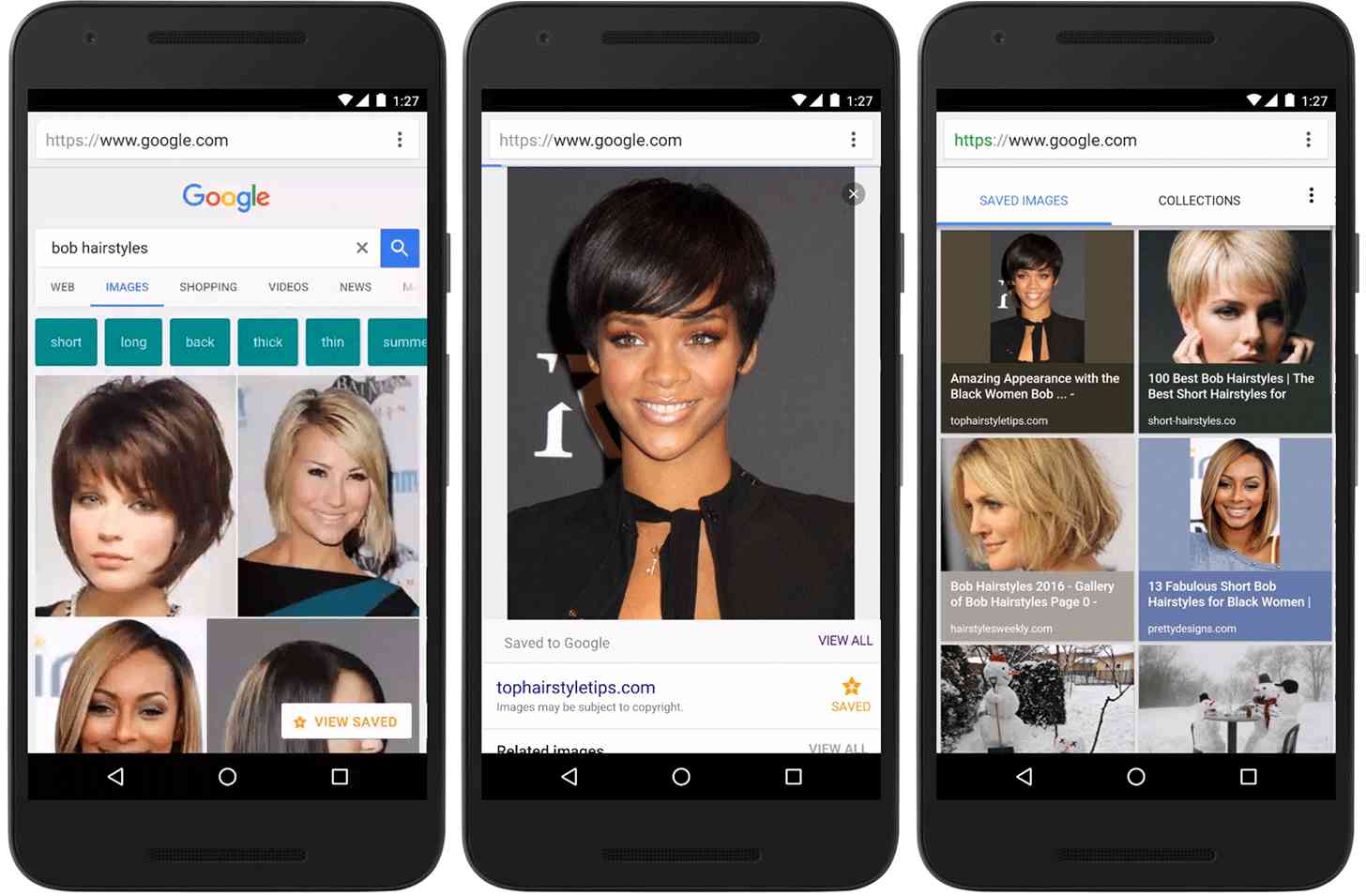
When we’re looking for inspiration online, whether that be for a haircut or car modification, many of us turn to Google to search for images. In the past, you’d have to manually save an image that you found or bookmark the page and bring it up later. Now Google is making it easier to save those images.
When you’re signed in and perform a Google image search, tapping on an image will bring up a Save option with a little star in the lower right corner of your display. You can tap this to tell Google to bookmark this image for you for future reference. After you’ve got some images saved, you can then organize them into “collections,” which are folders that can help you sort all of the images that you’ve saved to date.
This new feature is currently only available in the US. Google says that it works across all major Android and iOS browsers, so if you want to try it, fire up your browser and perform some image searches.
We’ve been able to save images to our phones for a while now, whether that’s by navigating to a web page and downloading it or taking a screenshot from Google. This new solution is much easier and doesn’t require you to clutter up your phone’s Gallery or Camera Roll with images that you’ve downloaded from the web.