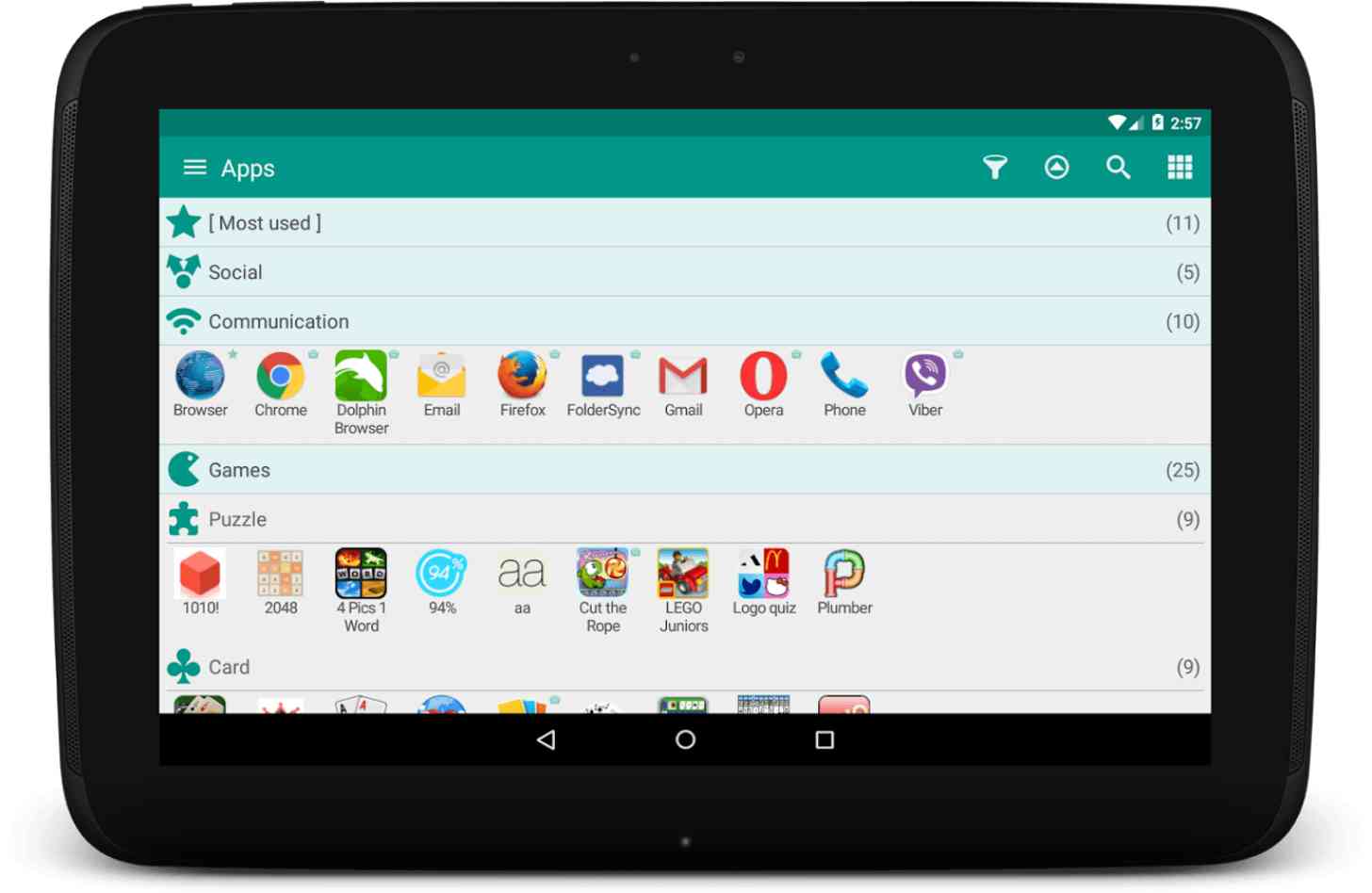
If you’ve got hundreds of apps on your Android device you’ll know the stress that is associated with organizing them all. You can browse through all of the apps in your phone or tablet’s default app drawer or create your own home screen shortcuts and folders, but all of that managing takes time and effort.
Glextor App Manager & Organizer, as the name suggests, is an Android app that takes care of app management for you. Designed to replace your device’s app drawer, it offers a simple and powerful solution for managing your applications.
When you first open Glextor App Manager, all of your apps will appear in an “Unassigned” category. The app isn’t broken — you just need to tap the little magic wand icon in the top right to initiate auto-grouping for the first time. Thereafter, any new apps you download will be automatically added to an appropriate group based on their Google Play listing. Alternatively, you can manually manage your apps into categories if you wish. In my testing, I found the auto-grouping feature to work very well — only a couple of apps got added to categories I would not have chosen myself, but it was easy enough to edit their grouping by hand.

Customizing categories is as easy as tapping and holding an app icon or a category title. You’ll then be presented with options for renaming and re-ordering groups, changing icons (icon packs supported), creating subgroups, and even adding a desktop icon for a particular group. You can even hide apps that you don’t access frequently, cleaning up your app drawer.
While Glextor App Manager is excellent at giving some order to your app drawer, it doesn’t just place your apps into categories. While you can simply use it to organize your apps in order to find and launch them with a tap, you can do a great deal more with the app too.
One neat feature is the aforementioned ability to create custom home screen widgets that link to your categories in Glextor. Having a home screen shortcut to my dynamically updating "most used” app folder is really cool and means that the apps I access the most are always easy to find without even launching the full Glextor app. Glextor App Manager has support for uninstalling apps, individually or in bulk, making it much easier than some default app drawers.
Glextor App Manager & Organizer is also capable of backing up and restoring apps. You can backup APK files to an SD card or just save links to Google Play, either option making it easier to re-download previously deleted apps. You can, of course, customize the backup settings to your needs and even save multiple backups per app with the full version of the Glextor app.

The free version of the app gives you a great idea as to the functionality of Glextor App Manager & Organizer — many people will find it capable enough for their needs, and won’t mind the ads. But the full version of the app, available for $3.99, does offer a number of advantages over the free version. There are no ads in the paid version, more customization options for shortcuts, support for subgroups, multiple backups per app, and the ability to hide as many apps as you wish.
With all the functionality, it can be hard to get into Glextor App Manager & Organizer at first. Novice users might find the UI a little confusing. There's a little tutorial when you first open the app, but it’s easy to forget what you just saw and be a overawed by Glextor’s various navigation bars and popover menus. Despite it being perhaps a little unfriendly to less experienced users, the UI does look terrific. Glextor has recently updated for Material Design and, like everything else in the app, you can customize the way your interface looks, from the way the icons are presented to the color and theme of your menus.
If you’re an app hoarder with hundreds of Android apps or if you just find it takes longer than it should to access your apps from the default app drawer, Glextor App Manager & Organizer is worth checking out. The ad-supported version is available for free on Google Play and you can get a good idea of the functionality there. If you want to remove the ads and gain a few extra features, the full version will cost you $3.99 on Google Play.