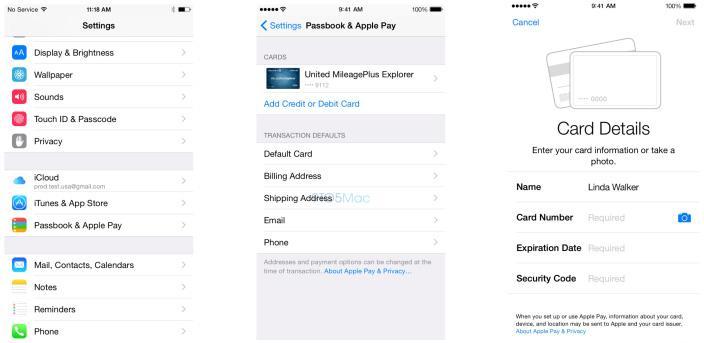
Following yesterday’s leak that showed that Apple Pay may launch as soon as October 18, a new report shows what appears to be the Apple Pay setup process, shedding more light on Apple’s new payment platform.
Apple Pay training materials shared by 9to5Mac show the process that a user will go through when setting up and using Apple Pay. When entering a credit card for the first time, you’ll will go into a new “Passbook & Apple Pay” entry in the Settings app. You will then either add the credit card in your iTunes account, enter your card info manually or use your device’s camera to capture your details. You’ll be able to store up to eight credit or debit cards in your Passbook.
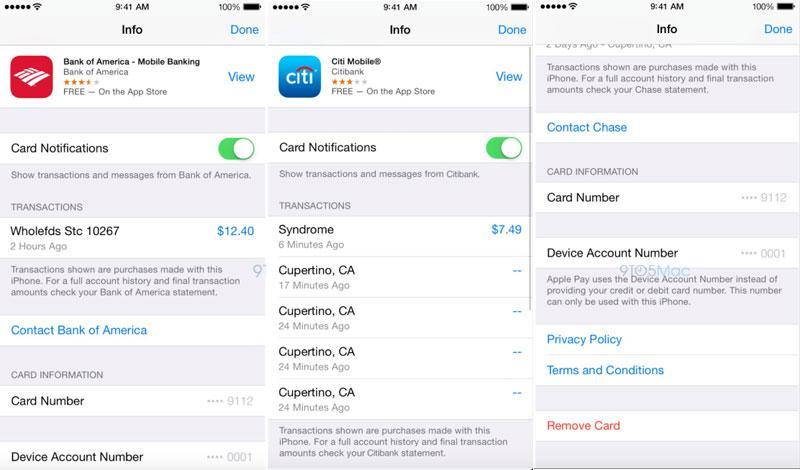
Once you’re set up and begin paying for things, you’ll be able to go into your Settings app to view a list of recent transactions for each card, a link to your bank’s app in the App Store, your bank’s contact info and the ability to receive push notifications. The app will also automatically update your old cards with new expiration dates when the old card expires.
Apple Pay certainly won’t be the first mobile payment platform we’ve ever seen, with offerings like Google Wallet and SoftCard coming before it. Apple is a major player in mobile, and in the tech world as a whole, and so it’ll be interesting to see if Apple Pay can finally help mobile payments take off with the mainstream.
Via 9to5Mac